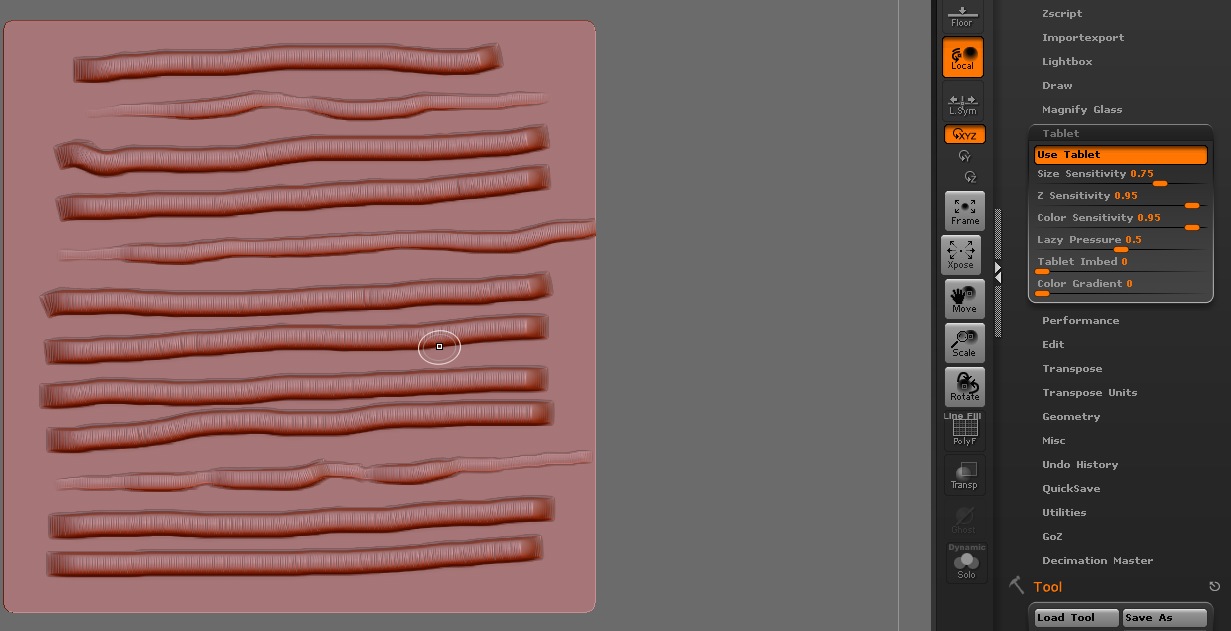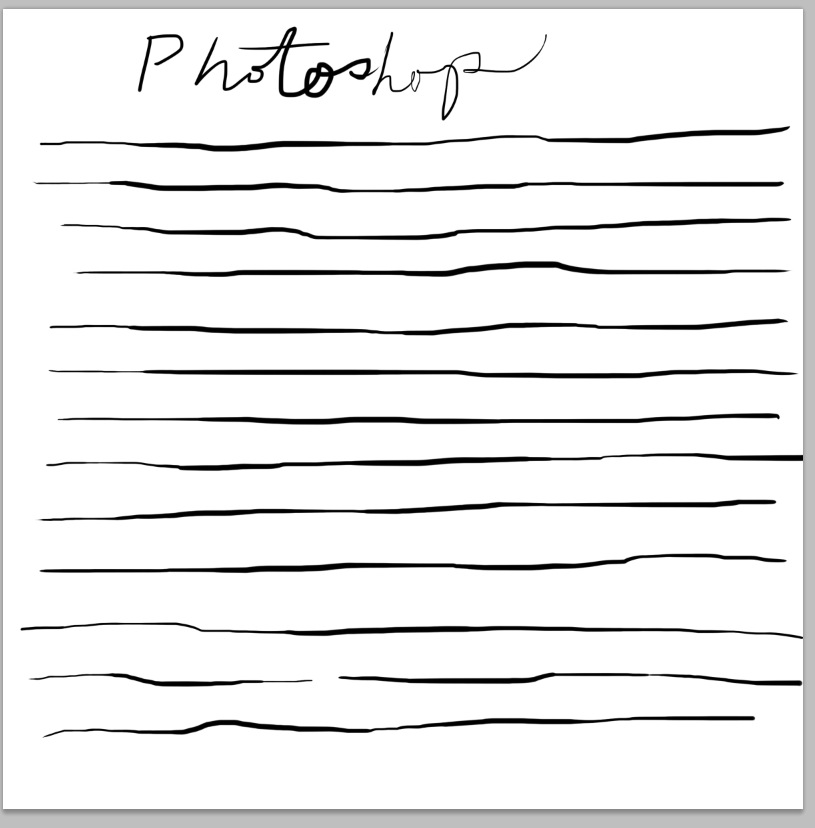** UPDATE: SOLVED. I was able to find a newer wacom driver (6.3.15-2) for my older OS. It’s working great now.
No wonder I couldn’t control the clay!
Hi,
I am pretty new at this and having trouble with brush pressure inconsistency using a Wacom Intuos 3 on a Macbook Pro.
Sometimes the pressure works fine. With other strokes, it behaves like I am using a mouse (100% strength).
In Photoshop the same tablet/stylus sensitivity works fine, every time.
Any ideas?
Details below.
Thank you!
- On some strokes, the stylus pressure increases / decreases the size, z intensity and rgb intensity as expected.
- On other strokes, it is as if the mouse was used: z, size and rgb are full strength, no matter how hard or soft I press the stylus.
- Every brush I have tried has the same issue. RGB painting also has the issue.
- If a stroke starts “good” it stays good (i.e. has pressure sensitivity) through the entire stroke.
- If a stroke starts “bad” (i.e. no pressure sensitivity), it stays bad throughout the entire stroke.
Wacom Intous 3 tablet. Driver 6.3.3-3. Via USB
Macbook Pro 15 inch, mid 2012, 16GB OSX 10.9.5
Zbrush 4R7 P3 (32 bit and 64 bit versions have the same issue)
Photoshop cs6 pressure brushes work fine
Turning off Bluetooth (in case my mouse was somehow involved) made no difference.
Two photos below:
- With 12 sequential strokes in zbrush. Note that all had the same stylus pressure variation, but only 3 of the 12 behaved as I expected.
- Photoshop example of same pattern. Note that it works every, single time (implying perhaps that it is not a hardware issue)
Attachments