Im having a hard time making a proper t shirt collar in Maya to zbrush. I have make 8 different types t shirts collars (all fail), the collar does not show on one side. It’s there but only shows the inside mesh, the outside layer is not showing. The problem is just the outside layer of the collar, I need help
How do u make a t shirt collar?
[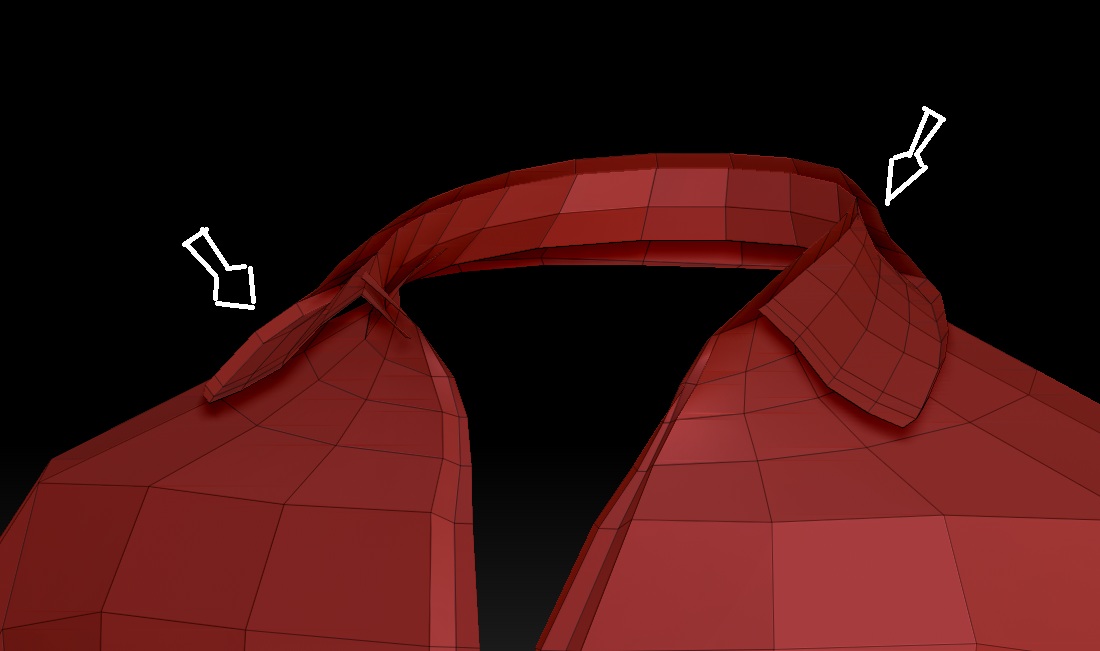 ]
]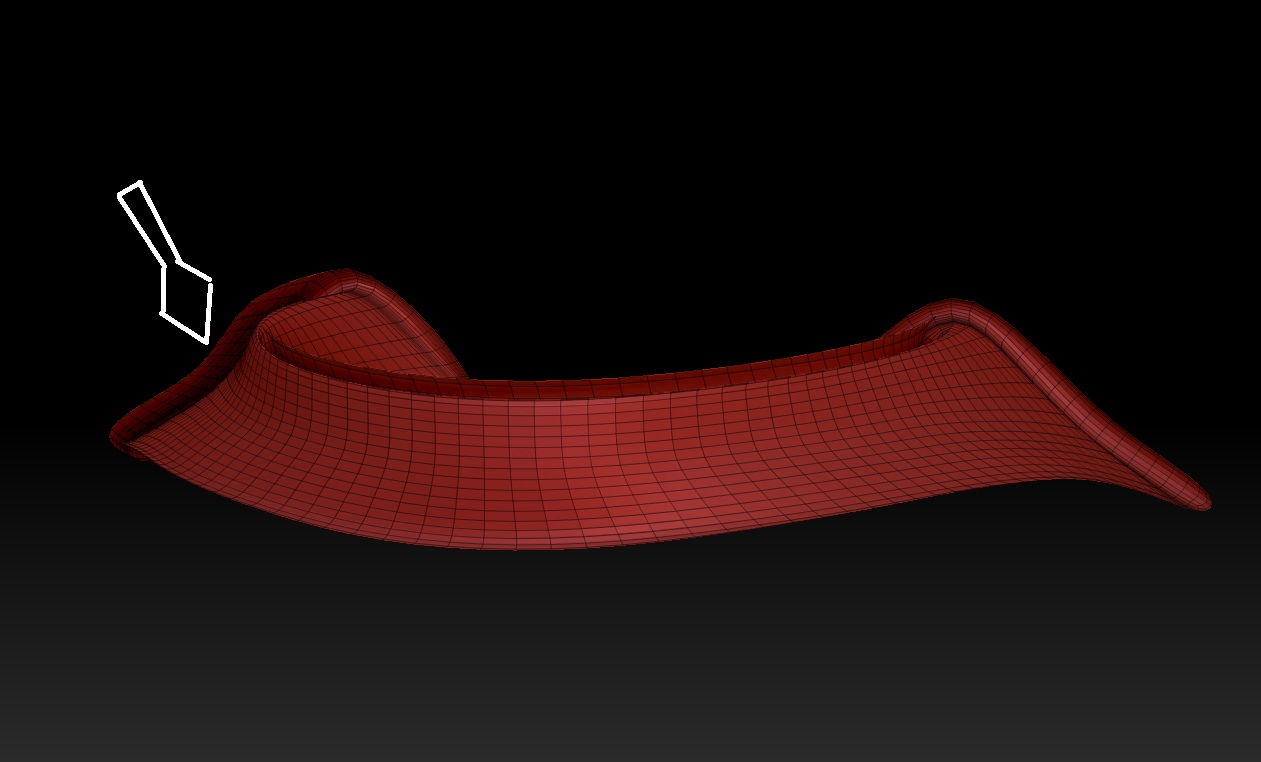
Attachments
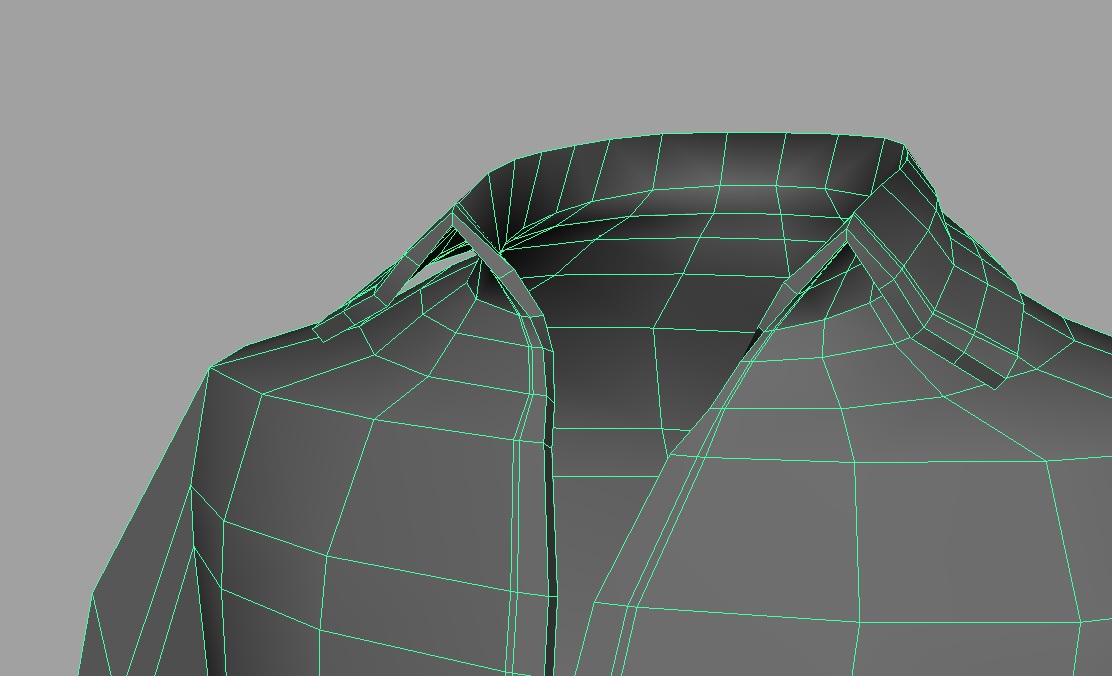
 I thank you a million times.
I thank you a million times.