This has got rock 'n roll written all over it, mannn awesome work!
Fascinating! I used to work in wax for cast jewelry. The level of detail you’re getting is AMAZING.
I’ve often wondered how much jewelry is being generated from CAD and programs like ZBrush.
I’m sure, in time, this will be the only way to sculpt for casting. 




Congrats on the deserved top row!
I am more than a little suprised by getting top row. thank you.
with all the amazing talent here this truly made my day.
metric, spaceboy412, dozogovi, I have a milling machine so I do all my milling here at my house. I’ll sort out a little display to show you how I work.
metric, skulll_monster, spaceboy412, KrakenCMT, MIGUEL, dozogovi, iatriki, Jelmer, willbrown1, Thank you.
wow again…
t
T.S. - freaking amazing work guy!!!
I mean really this is a utopian extension of zBrush/modeling
in general. I love metal craft + will at some point make the
dive… seeing that you’re able to do this via. a digital workflow
may very well give me the push I need to make the commitment.
Aside from shock by means of actually seeing someone
do this - the actual design of the work is excellent! I don’t
have an experienced eye as far as the artisan/metal work
is concerned, but it looks tight to me / master quality if
it means anything.
5* - am very thankful you made top row, so great to see this!
Would really like to know more about your pipeline, I
understand wax to metal, but geometry to wax?
Much obliged for any details!
Man, this is just amazing, no more words!
the dead sheep as a pingent is just wicked!
5 stars!
Fabuous man…
I would be very interested to work in jewelry…
Wow, that’s stunning!
Inspiring to see someone do this kind of work, especially on Zbrush, really comes to show how far Zbrush has come and how able it is!
I mean I love baroque details myself and use them often as alphas against planes but here you’re making them full 3d!
I would really appreciate if you said a word or 2 about your work flow to create all those insane shapes and stuff fully in 3D  ! Coz I ain’t sure how you did it lol.
! Coz I ain’t sure how you did it lol.
Congratz on great work and top row! 
Amazing!
Some lovely work…I really want a suger skull!
I’d be very interested in seeing how you go about making one of your works (from 3d…to real 3d heheh)
I’m also very curious how you made someof the swirly designs in your later images (the organic interweaving patterns) were they done in ZB, do you start in another app, are they based on .EPS like drawings (curves in Illustrator taken into a 3d app for example)?
Anyway, great stuff 
ZBrush to jewelry, eh? That’s just incredible. The cool thing is, one day they’ll actually be able to catch the detail of ZBrush on a much smaller level for these types of molds. Things such as toys, resin models, and by all means, jewelry will be able to capture the fine details of ZBrush. You’ll really shine then, as you’re obviously a great digital sculptor.
I cannot pick a favorite out of these, they’re brilliant. I really like how you chose to indent the crest into the ring. Your keltic knot work is amazing as well. Great stuff. *****
very cool. great to see how versatile is. thanks for sharing.
WOW you are so sick man.(its a good thing) I really love your works. They look so real. What programs you use beside z-brush to make them so real. Please send me an e-mail. I would love to know how you make those or what places you get those textures.

What an inspiration! Great Stuff! 

truly stunning work
ive always been fascinated by metalworks and intricate jewellery
great to see zbrush being used in such an awesome way
also many thanks for posting the stages of work
5 stars and congrats on top row
-drakjoker… those arent textured models… those are real objects photographed … pretty amazing work!
this is quick but maybe it will show whats up…
- my workstation… big wacom & an alienware laptop…
- Generate base skull in Modo
- Reshape the skull to fit Boolean plug for hole
- bring base into Zbrush I used layer brush to do the details and I made a flower alpha.
- bring obj into matrix/rhino and decimate the mesh down to 150,000 poly or so. Looking into better decimation software.
- one reduced I use Revo builder to generate tooling paths (revo is my mill and it’s path builder is built into matrix)
- this is my mill. the towels keep it clean. I’m lazy it’s easier to wash towels the try to clean that thing out.
7.1 flat milling fixture- it allows you to mill both sides and make the wax fixture for rotation fixture.
7.2 Rotation fixture - mills on the rotation paths
- now we have a wax - cast it and I have the silver bases. I patina them black then polish the bright surfaces so we have contrast…
I hope this helps. please feel free to ask me anything else.
the mill uses bits that are 6deg/.004in tips so the resolution is great.
I have grown things but you have to have perfect stls and milling I can be very very sloppy and still get great parts.
hmm the final milling paths run .002 distance between path and .002 steps along path.
that’s all I can think of.
thanks for all the support and complimentary comments. I truly appreciate it.
t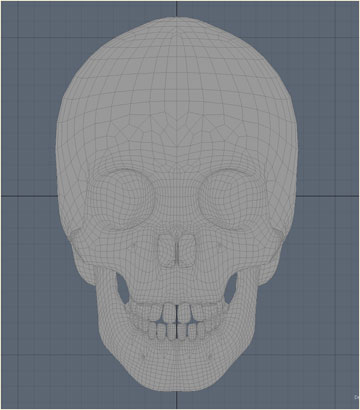



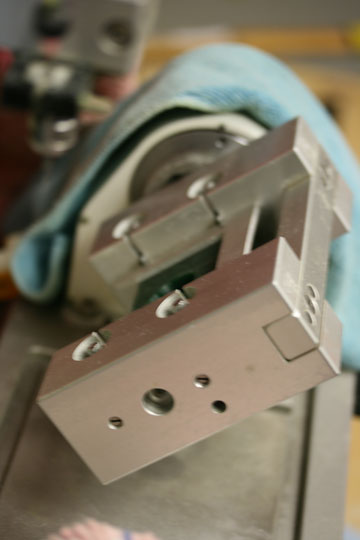

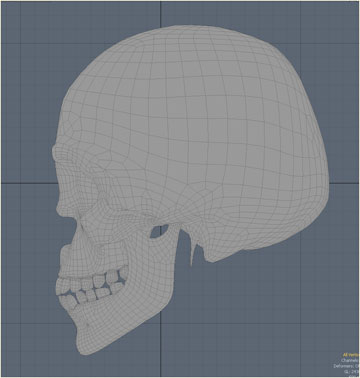
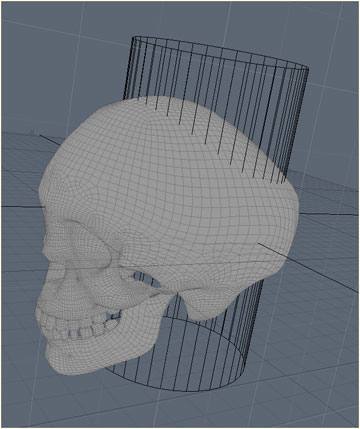

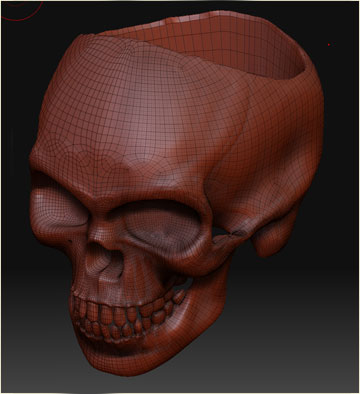
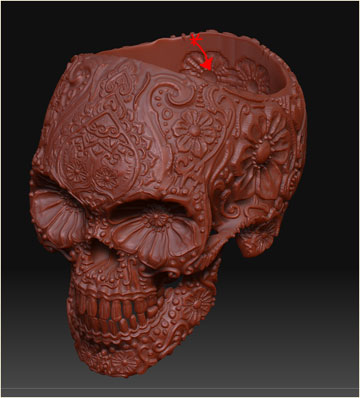
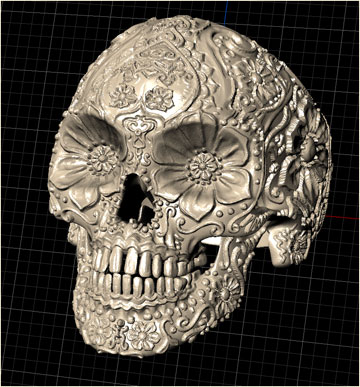
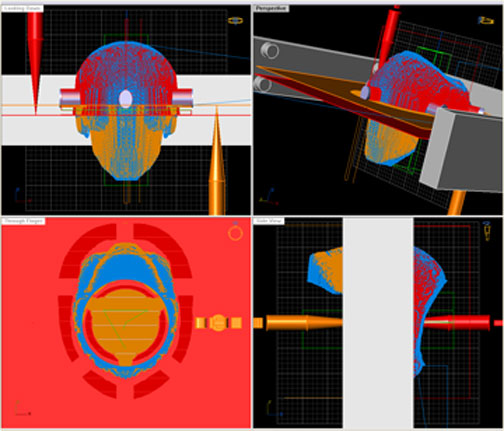

Super Glitcher- thank you, I hope my little display helps if not ask away Ill try to answer.
funkdelic- thanks, I did that for a custom order of the fleece. it was awsome.
Sebcesoir-thank you, show me a modle you want to produce and Ill help how I can. remember nothing bigger than 1-2 mill poly. I’m trying beter decimation software soon. but the model has to come down to like 150,00 p for my mill to not choke out on it.
Darukin- thank you, the flowers were an alpha I made in photoshop. then I just used the standard, clay, and layer tools to do the rest.
Layer01-thank you, look above. no I just drew and smoothed untill I developed a base concept. I didnt have a scetch I just pushed and pulled.
sugar skull isn’t on my site yet but it is on the cart.
this is the link: http://www.tswittelsbach.com/store/product.php?productid=16311&cat=252&page=2
jamespthornton-thank you, I know I’m still strugling a little to make it all work totether. but we are close I think. hopefully the Vegas show will alow me to sell enough jewelry to justify buying a new computer and a viper printer.
Bryan Wynia-thank you
drakjoker-thank you, mostly modo & matrix/rhino. if I’m printing I use magics to generate the stls
SolidSnakexxx-thank you
zindrome-& thank you
Comming from such a talented group you have inspired me to truly learn how to use Zbrush much better.
often looking at your art I feel like a hack, I have such a shallow understanding of the program.
but I feel a lot better now 
thanks for the inspiration and support to continue what I’m doing.
I feel like an idiot all the time trying to get this stuff to work.
this is a great community & I appreciate it.
t
awesome work man!
As for a program to cut down on the polys, try Polygon Cruncher for 3ds Max. It’s what I and a lot of other game devs use to cut polys for normal map generation. It’ll get the poly count down to a very low ammount and not loose any detail at all!
-Jamie-
KickAss work!
I want one of those rings.
seriously.
After this post. I really that Zbrush work in all aspect. Since 3D art to Art in something tangible.
I’m very happy to see new ideas.
Congratulations. Your work is very excellent. Master piece!!
Like EvilSmiley said, take a look at Polygon Cruncher from mootools (a plugin for 3DBrowser). The results are impressive and it works great with ZBrush.
I will contact you by private message and copy by email for something else, but related to your thread.
Awesome thread and I really love your productions!!! 
