Hi.
Made a simple claw shape in Maya creating final symmetry by deleting one half and mirroring. When I GoZ to ZBrush it looks and works fine but the Deformation Smart ReSym button always returns the title message. Why no map?
Thanks!
~S.~
Hi.
Made a simple claw shape in Maya creating final symmetry by deleting one half and mirroring. When I GoZ to ZBrush it looks and works fine but the Deformation Smart ReSym button always returns the title message. Why no map?
Thanks!
~S.~
Check that you are using Resym across the right axis. For example, if your symmetry is across the Y axis but Resym is set to X axis then you’ll get a ‘Symmetry not stored’ message. Change the axis by clicking on the little X, Y or Z on the Resym button.
Thanks, Marcus,
You can see from the standard tool red dots that the x-symmetry of the tool is correctly oriented. Deformation Smart ReSym also set but still get the message “… not stored”.
Is this because I deleted history in Maya before GoZ?
~S.~
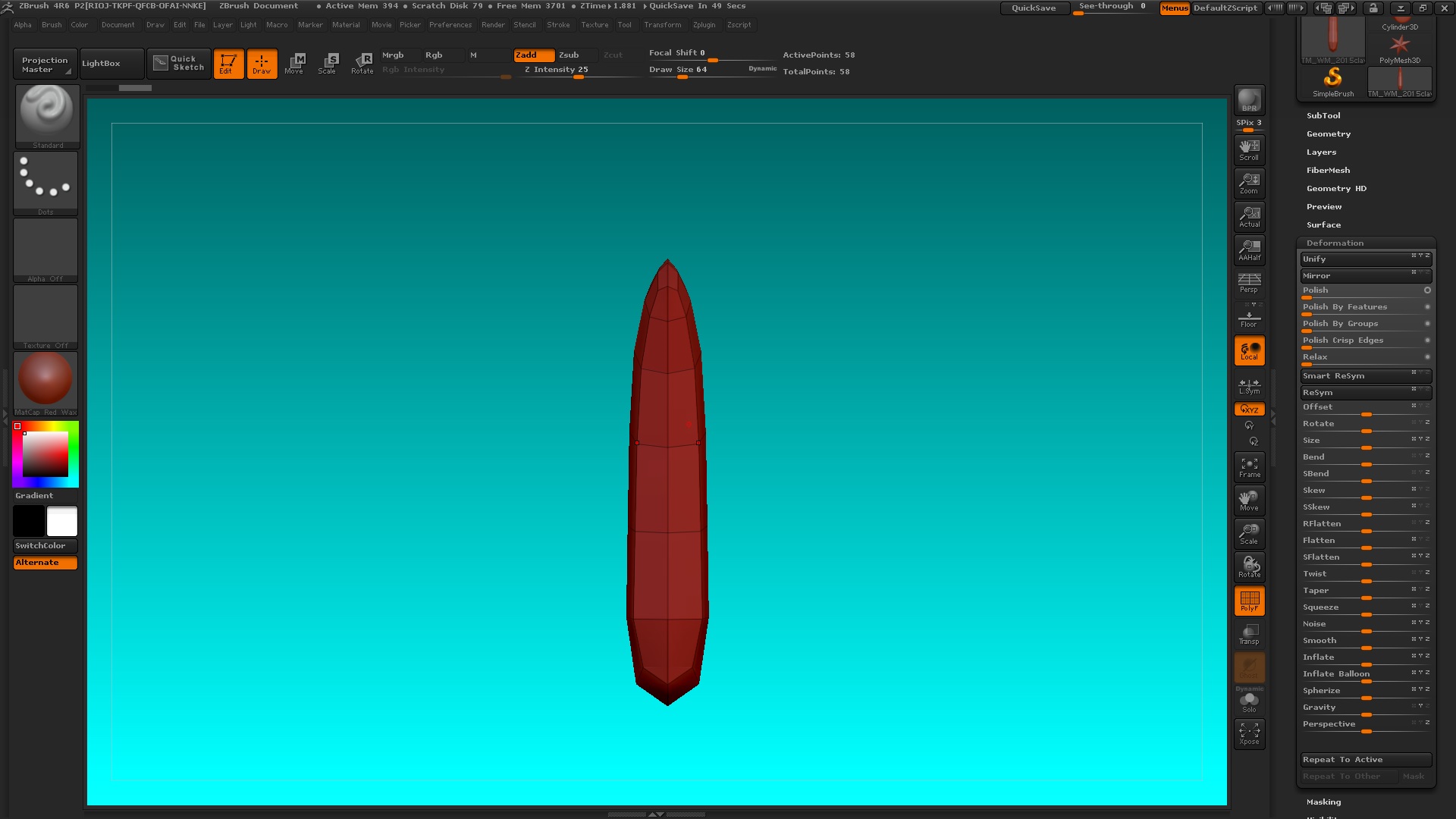
OK. I don’t think it’s anything to do with Maya history. In fact, if I remember correctly, it’s best to delete that anyway before using GoZ.
I’ve no idea why the Resym would give that result. But if you created a symmetrical mesh in Maya why are you trying to Resym anyway?
Thanks for the response, Marcus,
Well, I guess it’s not important. Whenever I see an error message I suspect my approach. It is symmetrical in Maya so I must assume it is symmetrical in ZBrush.
You guys are great with the support. No question goes unanswered. I really appreciate that.
Merry Christmas!
~S.~