Symmetry X works as if it is symmetry Y :qu: 
Attachments
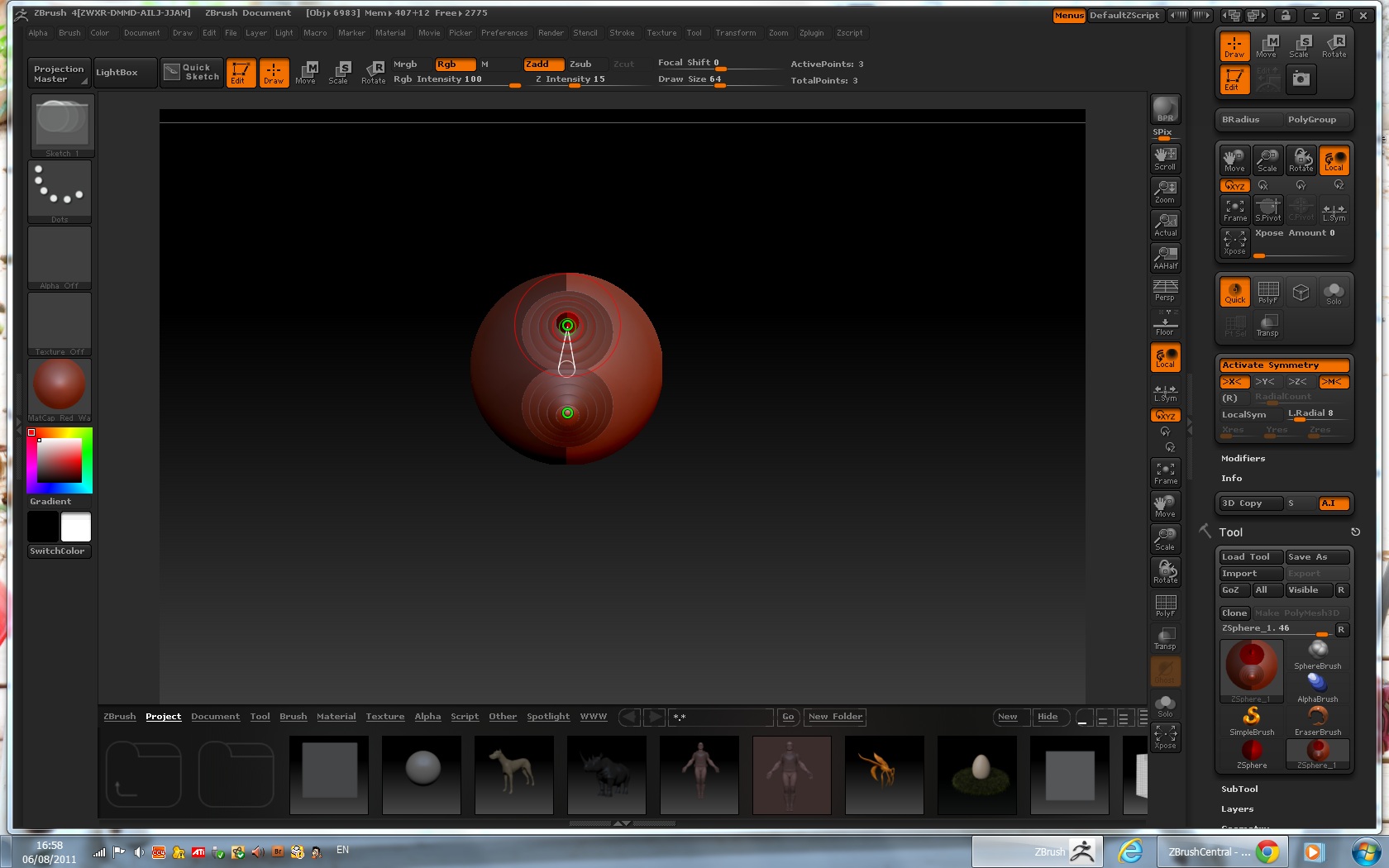
Symmetry X works as if it is symmetry Y :qu: 
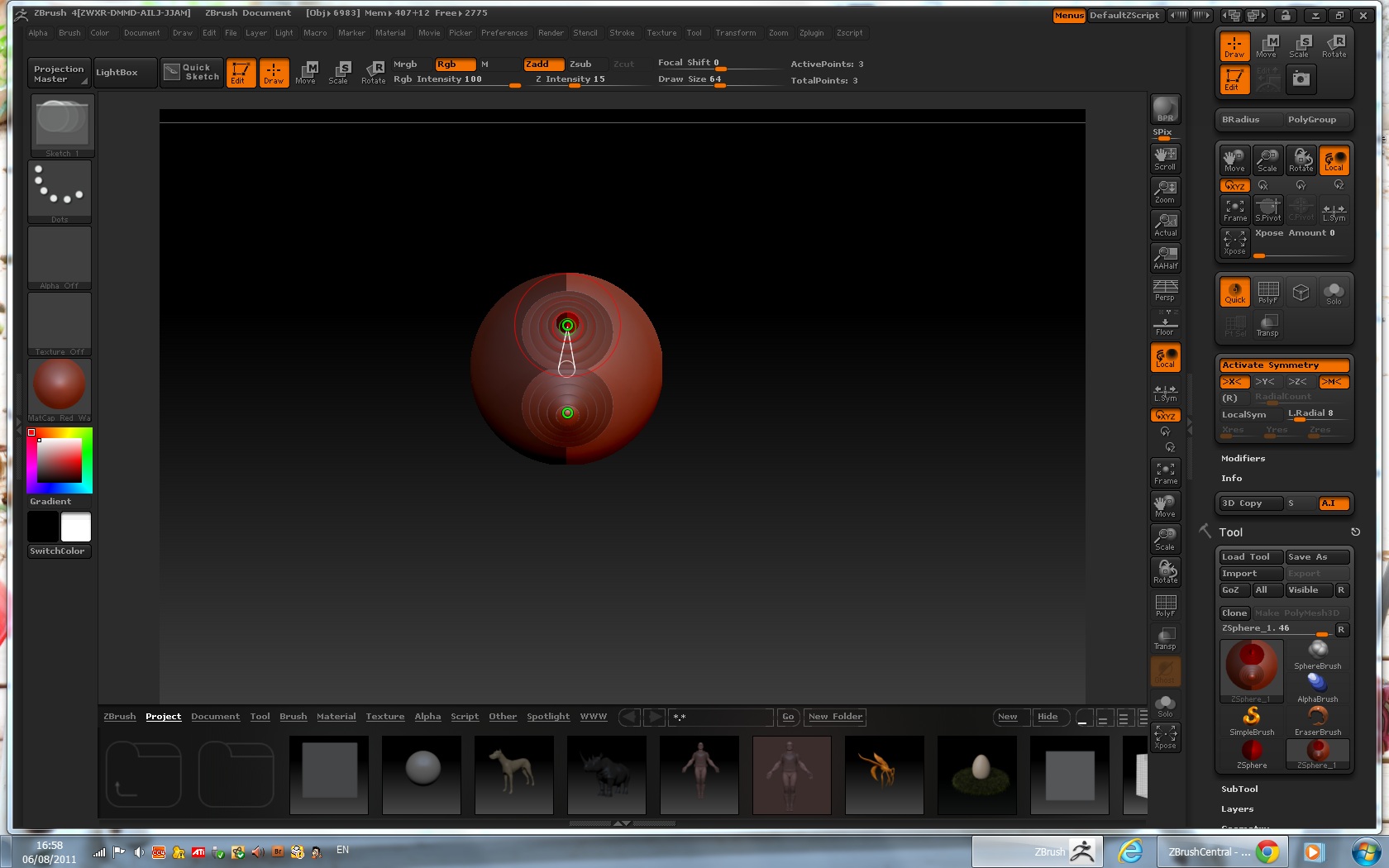
well you can go to transform in the menu bar and set you semmetry to X Y or Z
hope that helped
When you rotate your model/zsphere using the move/rotate/scale buttons on the vertical panel to the right of your workspace, you are in effect moving yourself…or the camera…relative to the object fixed in space. If you turn on the floor (button higher up on the same vertical menu bar to the right of the workspace), you will see that you are still in x symmetry.
If you use the transpose tools from the top of the workspace, (or using the rotate function in the deformation panel), you will move the object around in world space changing the direction of how your item sits on the various axis.)
Test both with the floor turned on until you get the hang of it.