Hello, I have a problem with the Subtool Master in Zbrush 3.1, I have extracted the files correctly, but when I want to use it in the program appears this errors.
Attachments
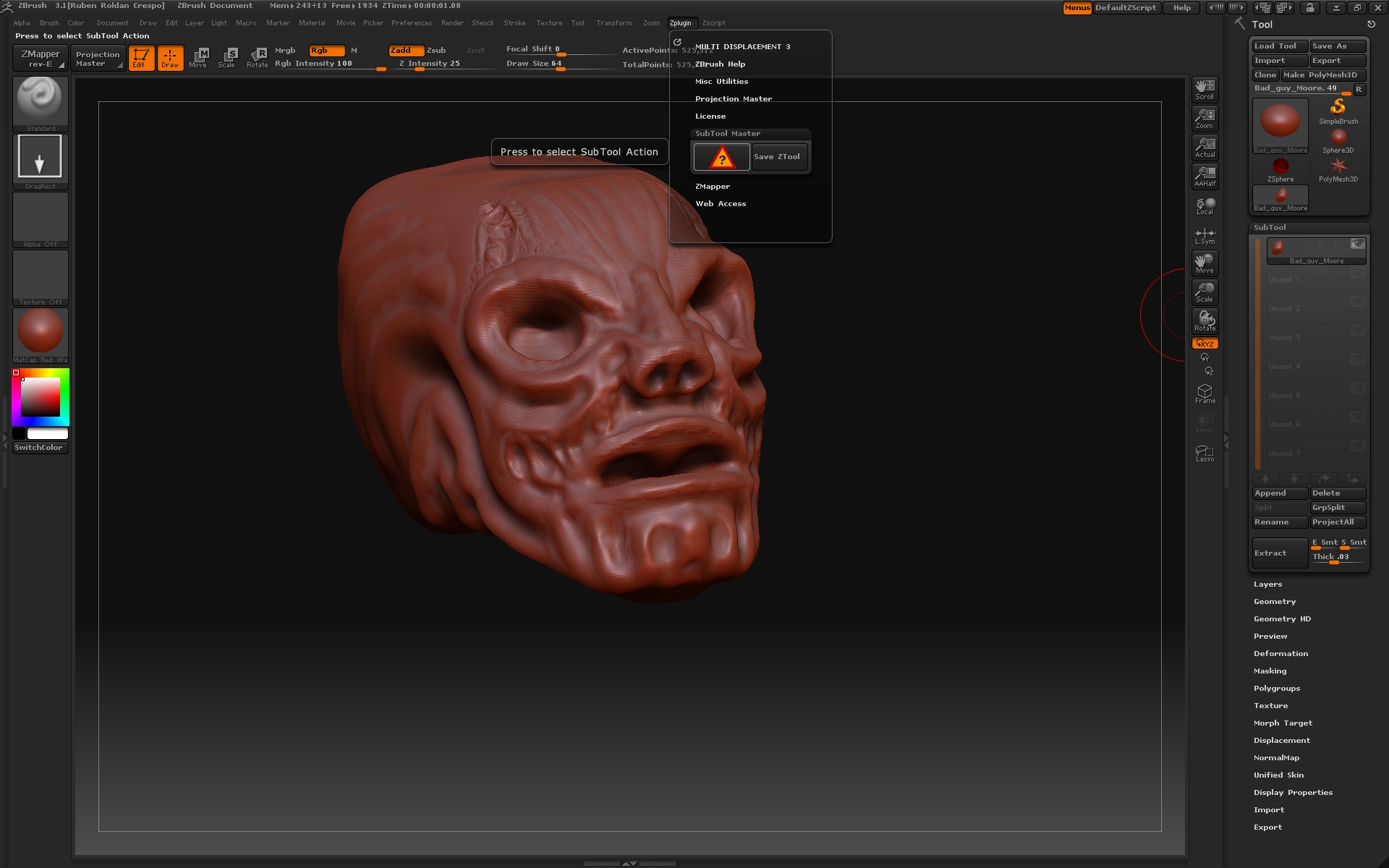
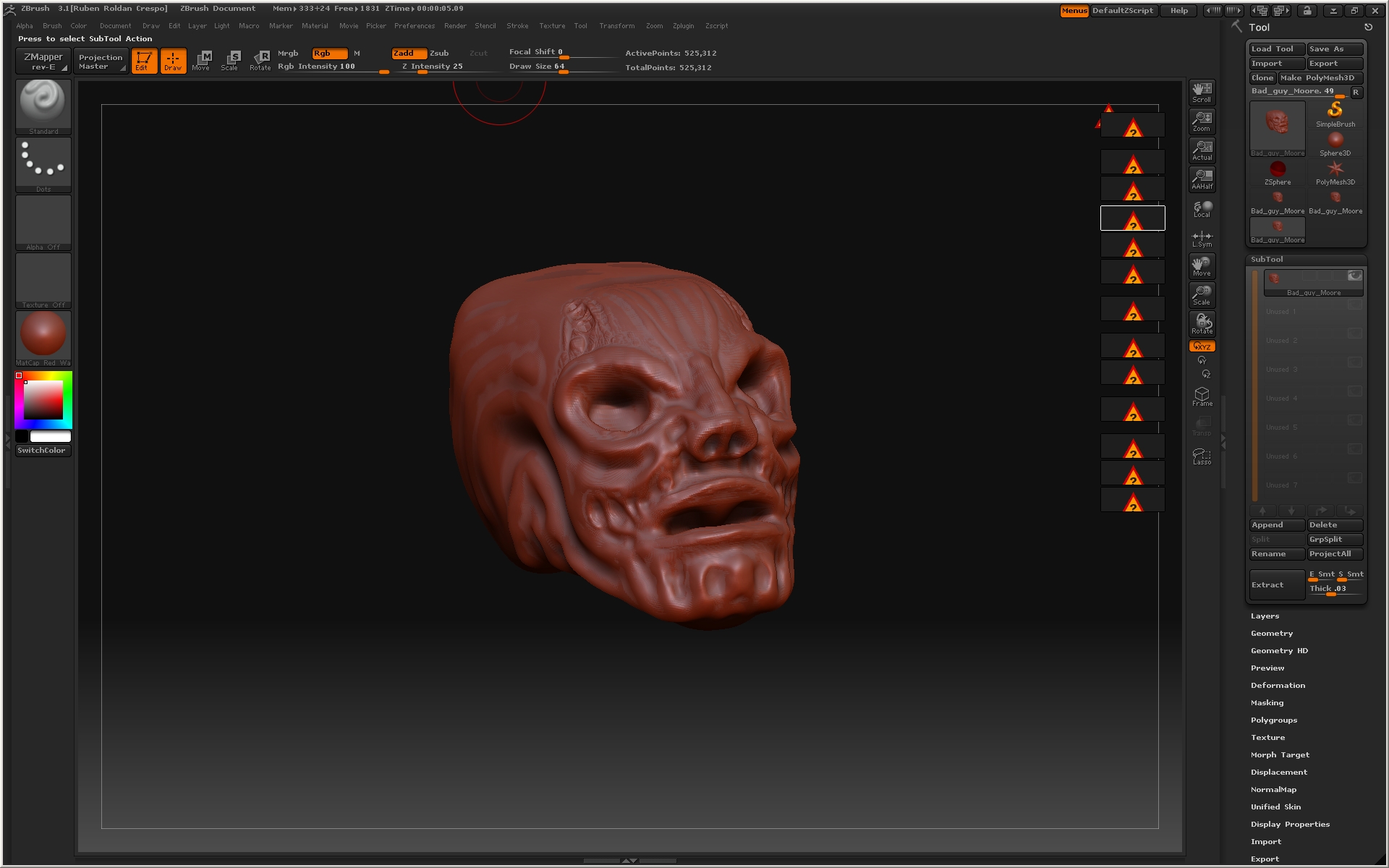
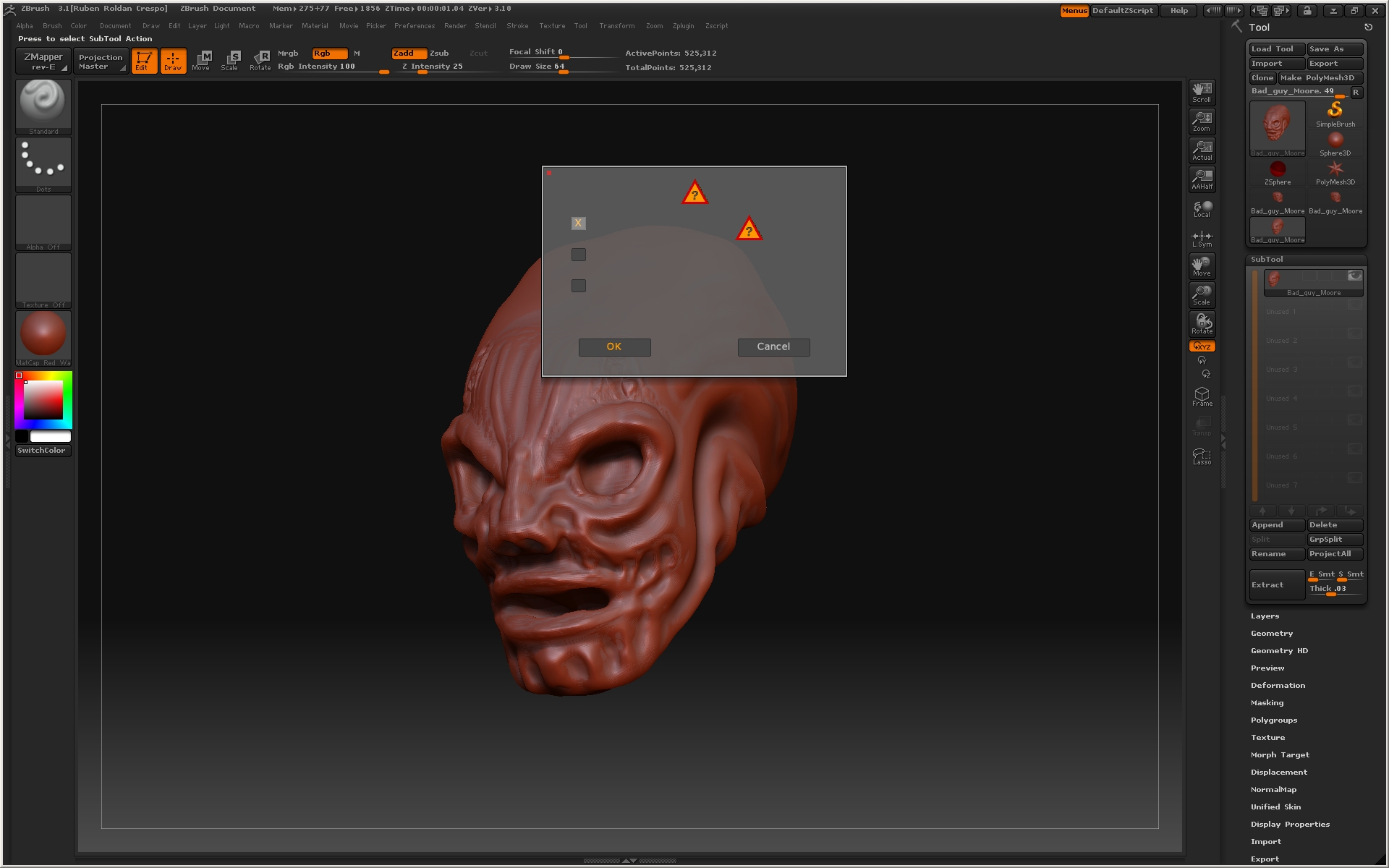
Hello, I have a problem with the Subtool Master in Zbrush 3.1, I have extracted the files correctly, but when I want to use it in the program appears this errors.
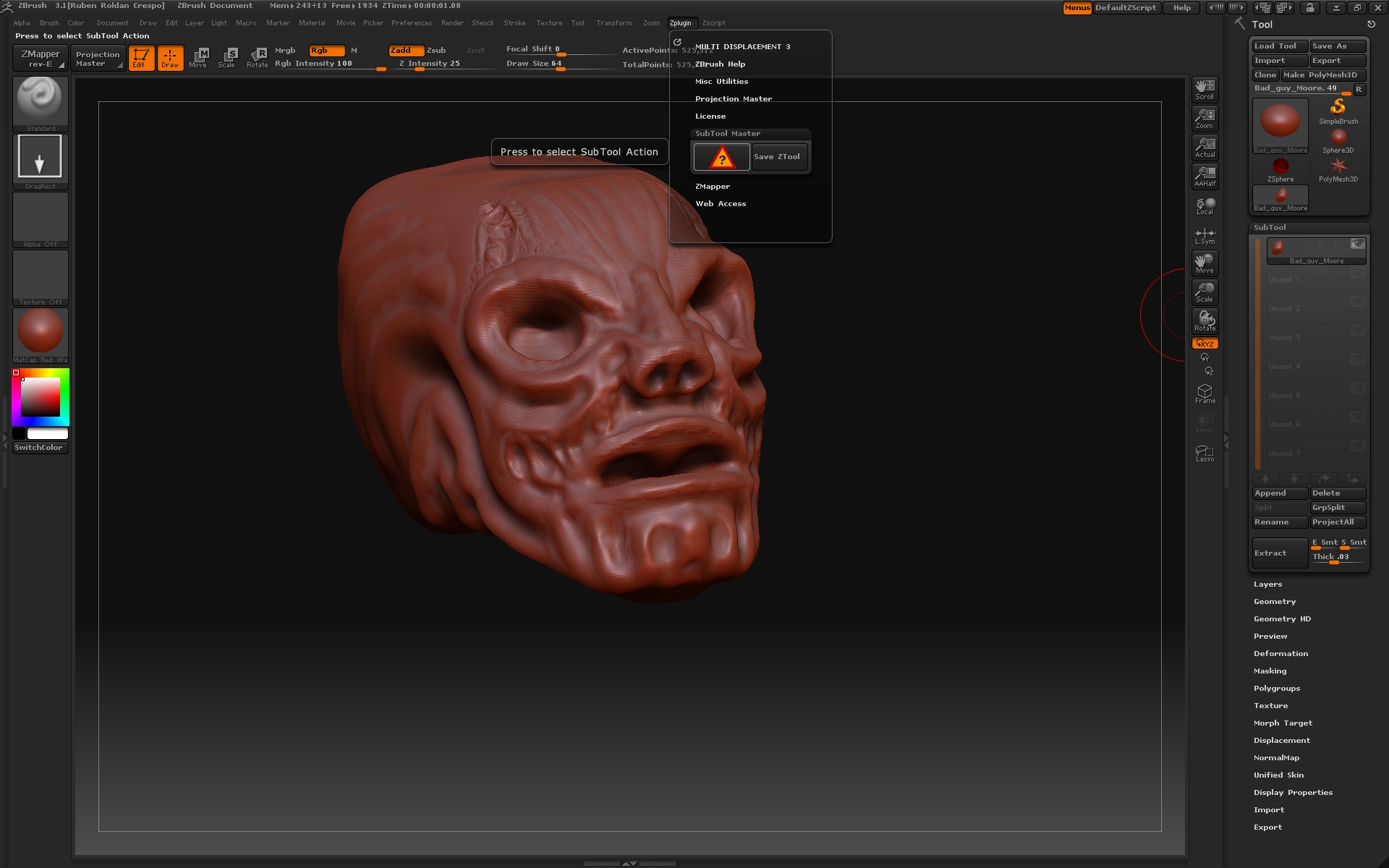
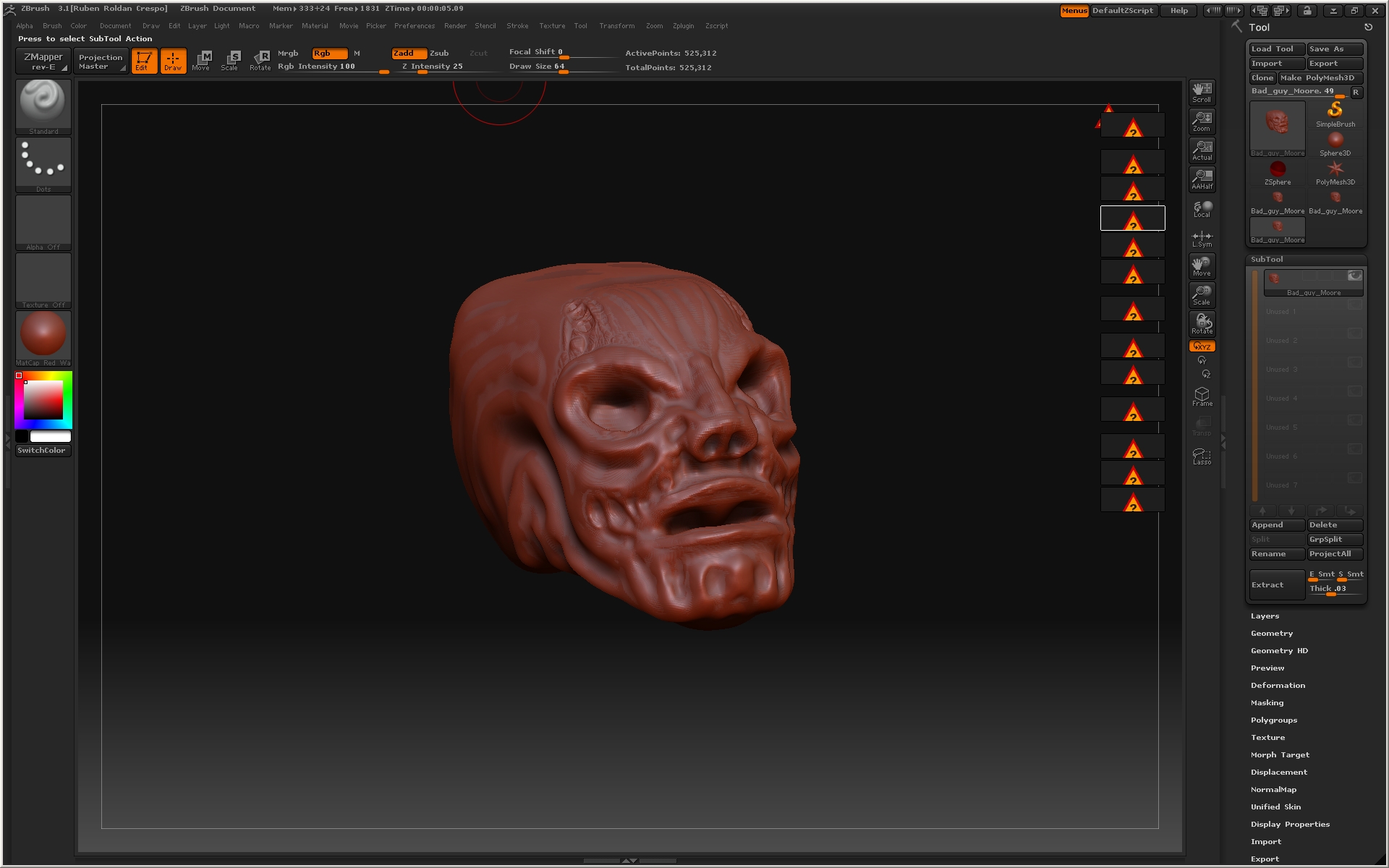
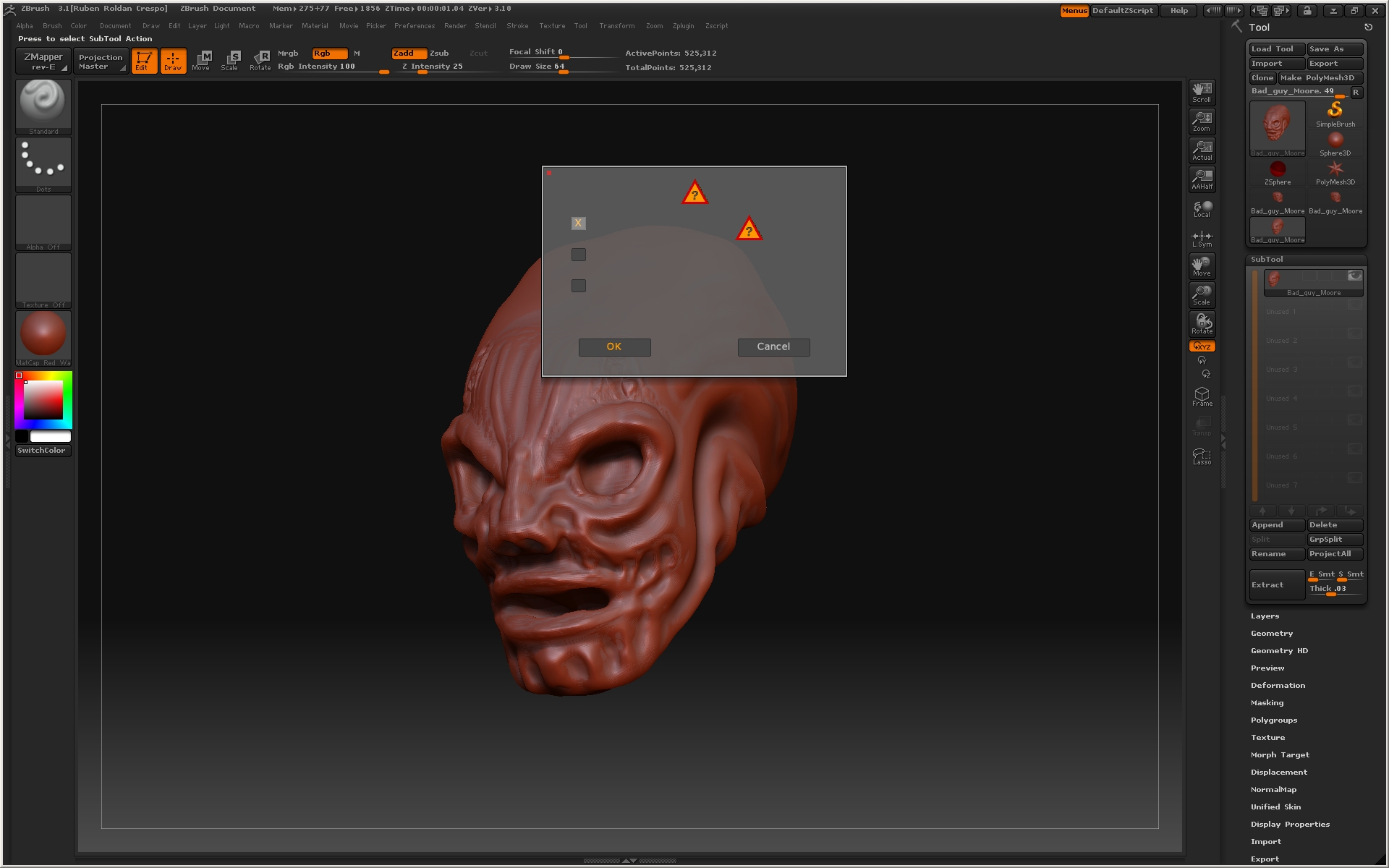
When you extracted it, did you have a bunch of files? What you should have had is the .zsc file and then along with that a data folder that contains the other files.
Your screenshots look like everything wound up in one folder, and so the .zsc can’t find the images because they’re not where it expects them to be.
If you’re using WinZip, make sure that “use folder names” is turned on in the Extract dialogue box.
Thanks, but it doesn’t work, I don’t know why because I had extracted correctly the files, I used WinRar with the option “use relative paths”, but nothing.
There is two images with my folders.
[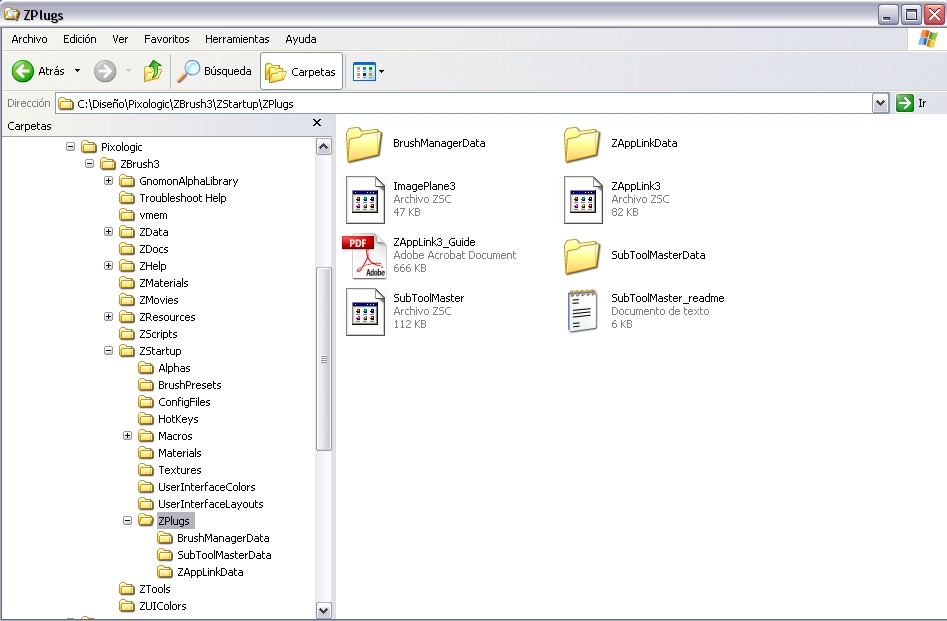 ]
]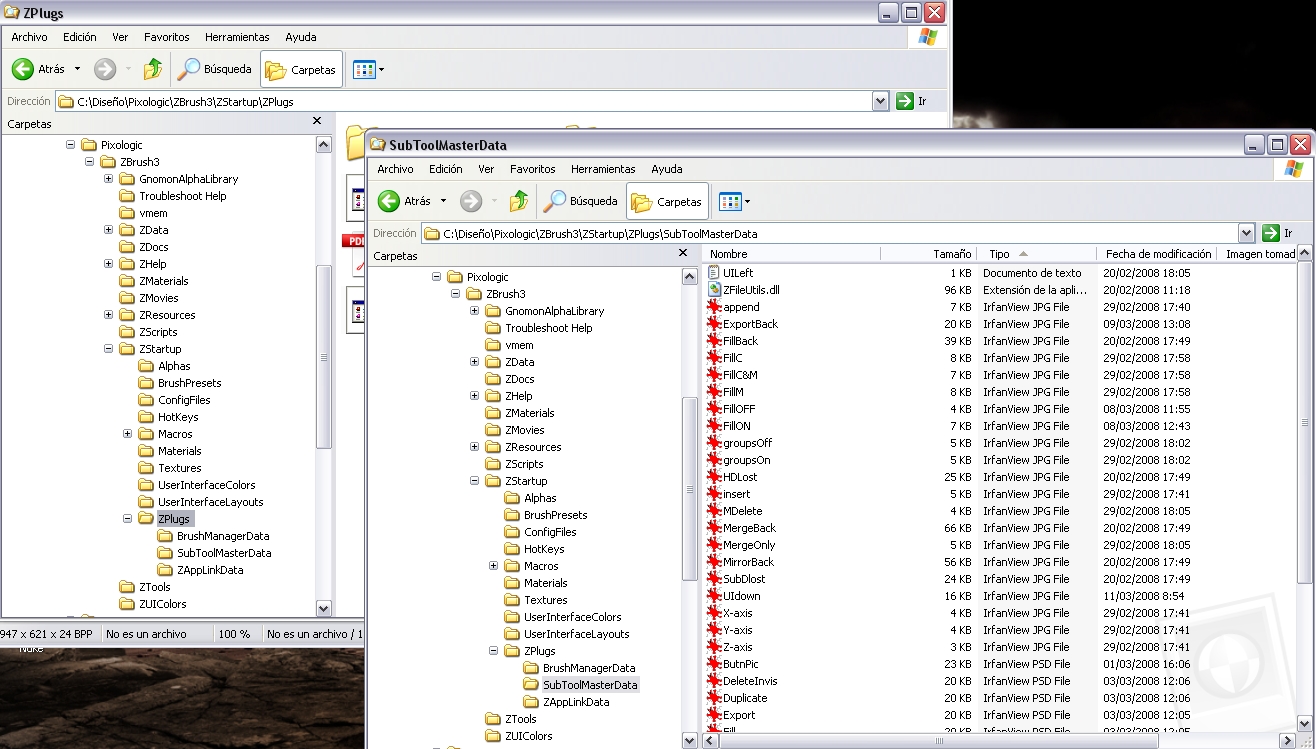
Does anyone know why this error happens? 
I’m as stumped as you are. You’re right – everything looks good. I’ll see if Marcus has any ideas, since he wrote the plugin.
I’m also puzzled by this. You appear to have everything in the right place but the errors you are seeing are because the plugin can’t find the image files. What version of Windows are you using?
It’s possible that it is to do with the relative paths used by the plugin, though I’ve never heard of anything like it. Try this version of the ZSC instead (delete the previous version). Let us know whether it makes any difference.
Thanks, Marcus_civis but the file it doesn’t work  .
.
I use Windows XP 32 bits with Service Pack 3.
Can you explain in what way it doesn’t work? Is the problem the same as before? I tested it on the same OS without problems.
Thanks,
Yes is the same problem.
OK, well in an effort to find a solution, please try this zscript. It’s just a code test.
Unzip the file (preserving the folder structure) to your Desktop or somewhere. Don’t install it - it’s not a plugin. Start ZBrush, press the ZScript>Load button and select the ‘Test.zsc’ file you will find in the ‘TestZScript’ folder. The buttons will appear at the botton of the UI (if you can’t see them press ‘H’ on the keyboard and scroll the window up or down a little.)
Press each button and see the result. Let me know what happens! 
Thanks,
Appears a menu with several buttons, clicking on them appears a picture with text.
](javascript:zb_insimg(‘126318’,‘Test_Zscript.jpg’,1,0))OK, thanks, that’s established that there’s nothing unexpected happening.
Can you post a screen grab of the contents of your ZBrush3/ZData/ZPlugs folder?
Thanks.
Ok, this is the screen of the zplugs folder.
[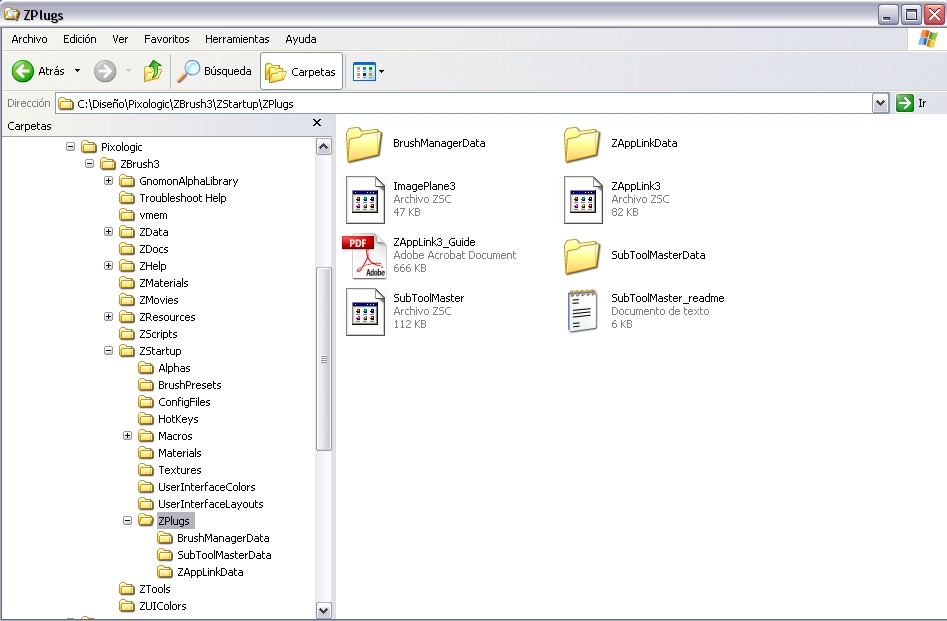 ]
]
Sorry, I should have explained more clearly. If you look in the ZBrush3/ZData folder you’ll see there is another ZPlugs folder in there. Post a screen cap of that.
Many thanks,
Sorry, I hadn’t read correctly. This is the correct image.
[ ](javascript:zb_insimg(‘126417’,‘Folder.jpg’,1,0))
](javascript:zb_insimg(‘126417’,‘Folder.jpg’,1,0))
That’s great, thanks. OK, we’ve found the problem: there is a second SubToolMaster.zsc file in there. It shouldn’t be there, and is causing the errors. Delete it, making sure you don’t delete any of the other files. You should then find that SubTool Master works as it should.
Note that the ZData folder and all of its contents, including this second ZPlugs folder, should never normally be modified.
It works! Thank you, I don’t understand how the file ended up there.
That’s great, I’m glad it works now. I hope you find the plugin useful.