Hi,
Im making a human head, but I have some trouble with my mesh. I made a low poly mesh using only quads. When I import the model into zbrush and subdivide, the higher levels of subdivs show wrinkles in the model, instead a smoothed shape. And Subdivide Smoothing is turned on, and cage is turned off.
When I try to smooth the wrinkles I loose a lot of my initial shape, and I think it should be possible to get a smooth shape after subdividing.
Is there some other way to subdivide, or model in order to prevent/remove these wrinkles? See the pic on what I mean.
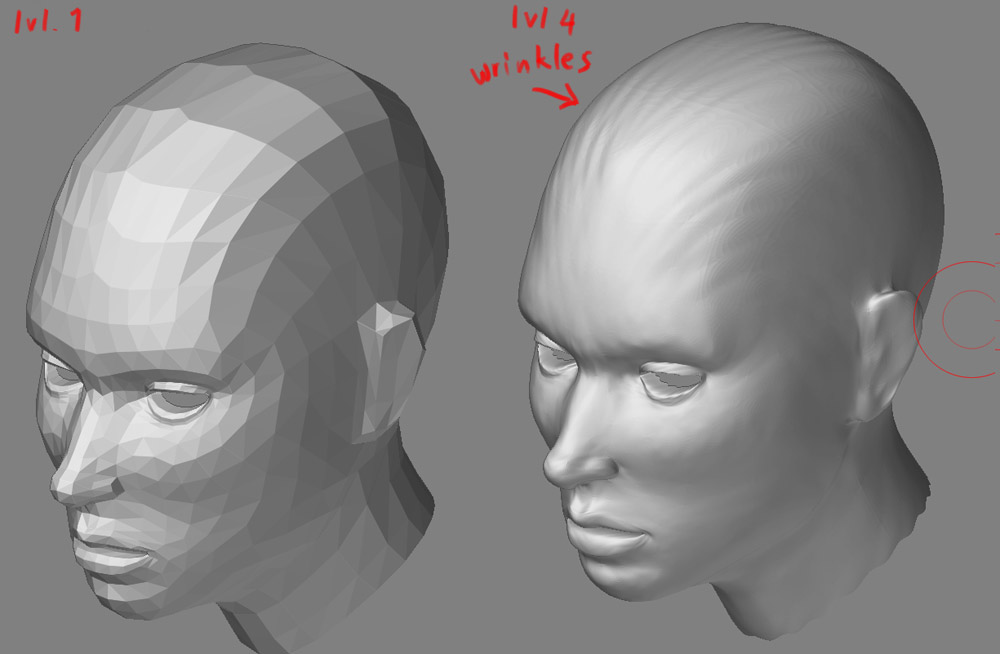 .
.
Any help would be appreciated!