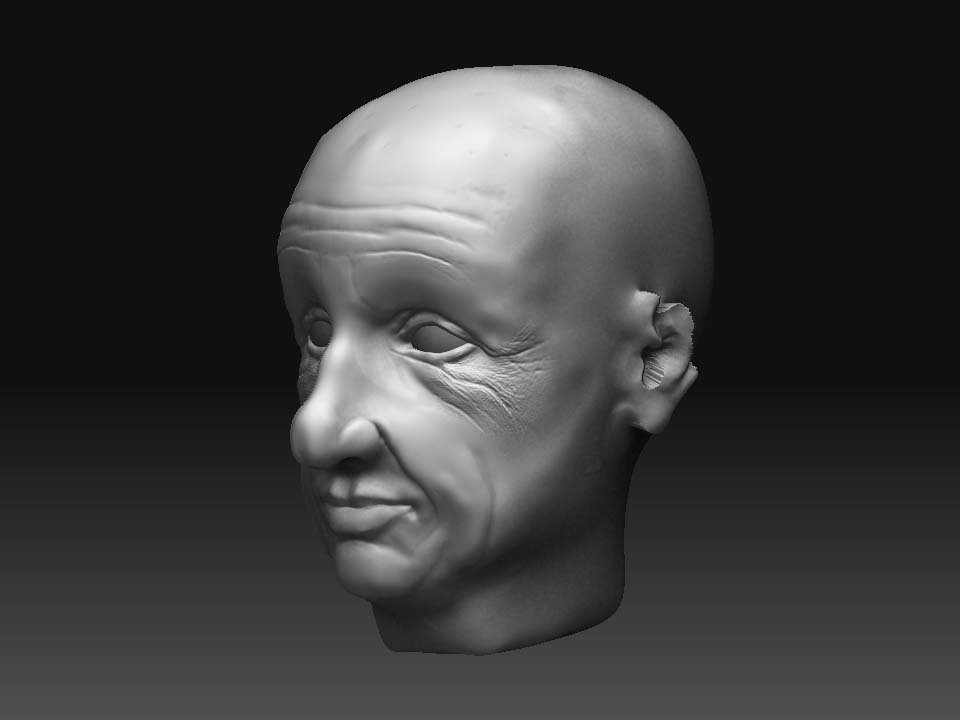I wonder. I’m new to this and this is only a thought and I don’t know the quality you’d get, or if it’s flawed.
What if you create a displacement map with the current model with the good UVs, before the local subdivision that created triangles and messed them up. So create the displacement at the lowest mesh, adaptive set on, smoothUVs up to you and your app.
Now export that low poly mode out as an object. Open it in your 3D modeling program and add more detail to the area of the ear, preferably all quad polygons still. And keep the shape the same, just add the detail. If you change the shape there, you might mess up the displacement map. Note, there are more steps to this if you had wanted the new model to be the original mesh from your 3D app, not the new base mesh that was smoothed and moved around based on the highest subdivision in Zbrush.
Then import that new detailed model into Zbrush as a new tool, with the good UVs since you did it in your modeling program. And hopefully didn’t move the UVs either like the model.
Import into alpha your displacement map from earlier, or if you still had it open. Hopefully something high res enough to carry the detail you had. With the displacement selected in alpha, go up to the alpha menu at the top of the screen, notice the alpha depth factor. That, I think, is the intensity you want to use for that displacement.
Subdivid the model back to the level you had or want. While at that highest (note if you had smooth uvs next to divide when you did that, and that the smoothing is lost the moment you go back down subdivisions, or reopen the tool), go to displacement, set intensity to that alpha depth number, then turn on “mode”, then apply displacement map.
Hopefully it should make it look like what you want, and you have more polygons around the ears and good uvs. But like most things, I’m sure some area will have an issue that needs fixing.
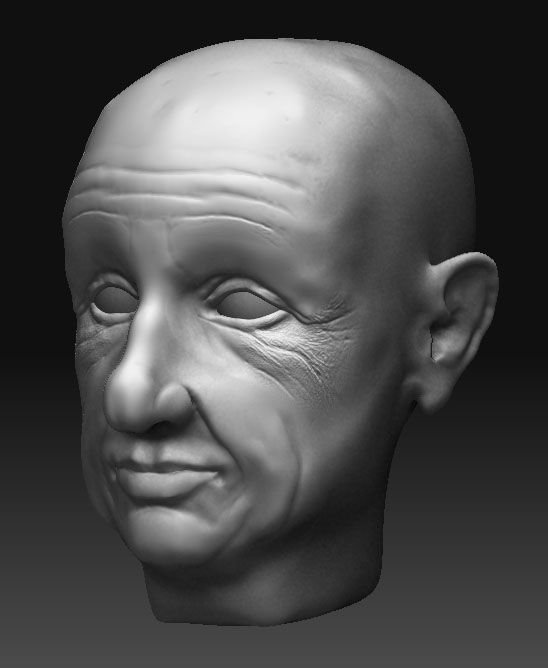 thanks for your quick reply.
thanks for your quick reply.