Sweet style!
wonderfull work
The clean lines and sweeps to your model are magnificent! Beautiful work!
Strannik & Hypnotik - thanks!
This is for Dzip - not sure if it’s useful or not, but this is the first model that I’ve re-topologized (is that the right word???). I think the process is worth while - especially to get tighter anatomy & in case I want to pose/animate it later.
This took a couple of days in my spare time (so maybe ~3-4 hrs). I loaded a pretty hi rez version of the original into Maya, set its layer to reference & then on another layer just blocked out areas based on anatomy with create/append poly and then split it up & used the move tool with point snap on to get it into shape. The ear needed the most time/attention to get a reasonably anatomically accurate mesh. Then I built some uv groups that made sense for polygroups in zbrush that will hopefully make working on the new mesh easier. I think I could have picked up some more muscle loops (particularly around the mouth) but I think this is fine for what I want to do. Most importantly, I can open the mouth now if I want to (lips arent attached to each other).
Scott
magnificent work. I love your style. I would like to recommend that you look into the topology brush that Silo has to offer. Its real fast to get use to it and everything you do in zbrush you can bring into Silo and
use the brush. Much faster than having to redo in Maya. Just a though sir.
here is a link to where you can see that.
http://www.nevercenter.com/videos/index.php?vidclip=topology_and_snapping.mov&artist=Walter%20Behrnes
Hi Arto -
I just bought Silo about a week ago - I just haven’t gotten the time to get to know it yet. A few people have suggested it’s a better route, so I need to get some seat time with it.
Thanks for the suggestion & nice words!
Scott
Thank you so much for taking the time to explain the route you took in maya to retopo(…logize?). I was using a very similar approach. I was just wondering if people actually sat down to redraw a whole mesh, like I did (well, actually half…) but it seems we spend our free time the same way. That’s reassuring. I’ll look into silo too.
Keep in touch if you post more stuff on this matter.

very cool work Scott!
very expressive!
silo’s topology brush is a great tool.
latest version (1.42) has good improvements to the tool.
there’s lot of help on silo forums - and the community as a whole is very helpful.
…i recommend it to everyone interestid in retopologizing models.
demo is available
what’s important, after you’re done with the topology brush, silo’s got so much more to offer
Hi Smellie,
Thank you!
Yeah - I bought Silo a few weeks ago, I just havent had the time to get very far into it yet (cutting a new reel for job hunting). I looked at some of your examples here on ZBC - Silo looks like a good way to go.
One mistake I made with a couple of these models was that I divided the sphere tool in ZB rather than importing a sphere - the result is I am stuck with a super high rez mesh that I can’t go down in sub-d levels. Even if I delete half the head, Silo needs a little time to keep up when working with the model. Live & learn…
Scott
Let’s not forget that something similar to the topology brush is coming to ZBrush too. Can’t wait to try that out.
http://www.zbrushcentral.com/zbc/showthread.php?postid=180783#post180783
yeah - It’ll be nice not to have to app-hop so much! 
hi Scott,
There’s a great little plugin for Silo called BFX Nuke Loops which lets ya quickly delete edgeloops and their points, plus you can map it to a mouse button for very quickly lightening up some of those old models. Love that little plugin!
Hi,
This is another zbrush model that I’ve remeshed - this time I used Zach Petrok’s method of drawing the mesh lines in zbrush and tracing them in Maya. I fixed topology I didnt like on the fly & built the ears from scratch rather than trying to draw them as part of the texture & trace it. I’m guessing it still may not be quite as fast as Silo’s topo brush, but this model was too big for silo to handle easilly. It actually went pretty quickly (maybe ~4 hrs total). I like this method better than the way I did the last one.
Scott
Attachments
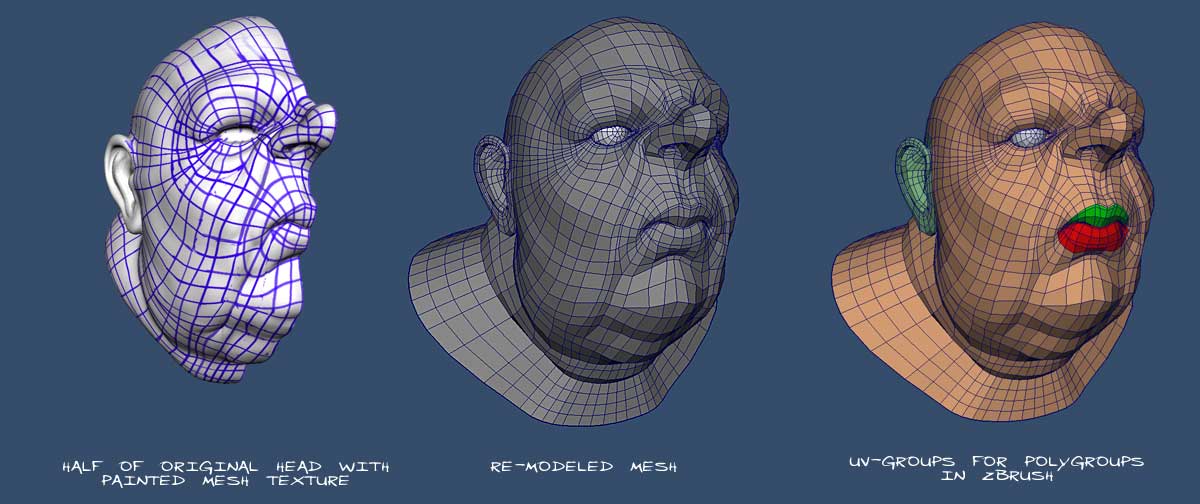
Love this model … looks like the late Robert Morley (hope I spelt that right). Interesting technique too.
That’s hot.
Checked out your wed site - I really like the elephant.
Here’s an early test on the girl - the expression isn’t quite what I want yet, but I like where its going. I need to work on the brow furrow a bit & then some more detail in the mouth/lips & ear areas.
A little “waxy” looking - I’m using the simple skin MR shader for the first time. Just so no one thinks I’m a perv, she’s supposed to be in a push-up dress thing  .
.
Scott
Well I for one think it’s great. I love the pout! Ahh, the good old days when a woman could pout. Oh Betty Boop, where have you gone! Bridgette, Racquel, ladies… 
Hehe - Thanks Jason!
Just an update on one of the models - detailing is about half done.
Scott
Nice shaping, especially the lips. The textures also work really well. I hope you post the colored final.