Hello,
I have the question with Curve Modifiers at the Stroke menu. More precisely question is about Intensity Modifier.
I saw no changes when I had applied it.
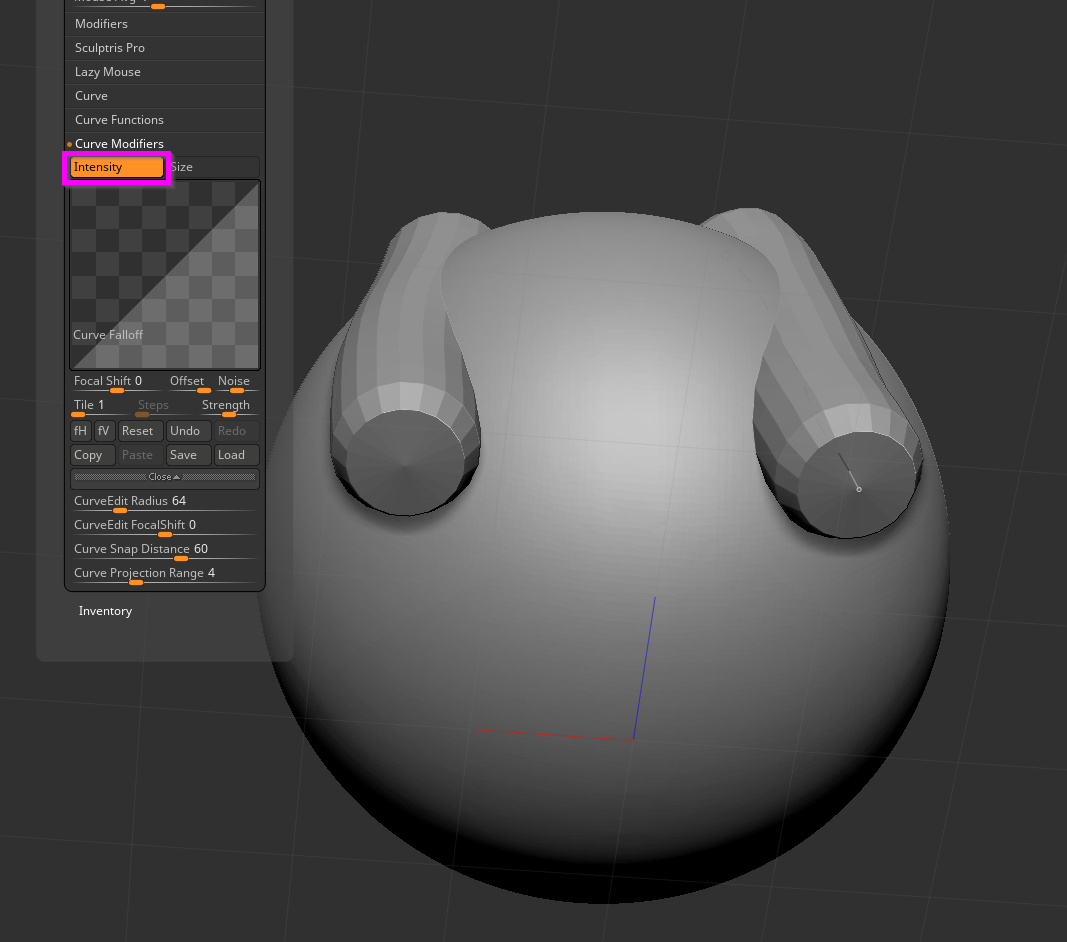
Right tube - Intensity Modifier on
Left tube - Intensity Modifier off
They look like the same tube.
Perhaps I misunderstand the ZBrush manual.
What does this function use?
Examples are welcome.
Thanks.