I have always had trouble even watching tutorials how the IMM and Curve brushes work. I would like to try and learn an easier way to get a strap to go from the front to the back. I have tried adjusting the curve modifiers and such but have such trouble with this. I want to make a leather strap wrapping around my figure’s chest and back. I can’t get a clean mask to do it that way. I would like to see if I can either learn the topology brush or a way to wrap it around easier? Any suggestions? Thanks
If you’re going all the way around the waist with a belt (if it’s a curve brush), you can start dragging, then drag off the model and hold shift.
That will create the curve all the way around the model.
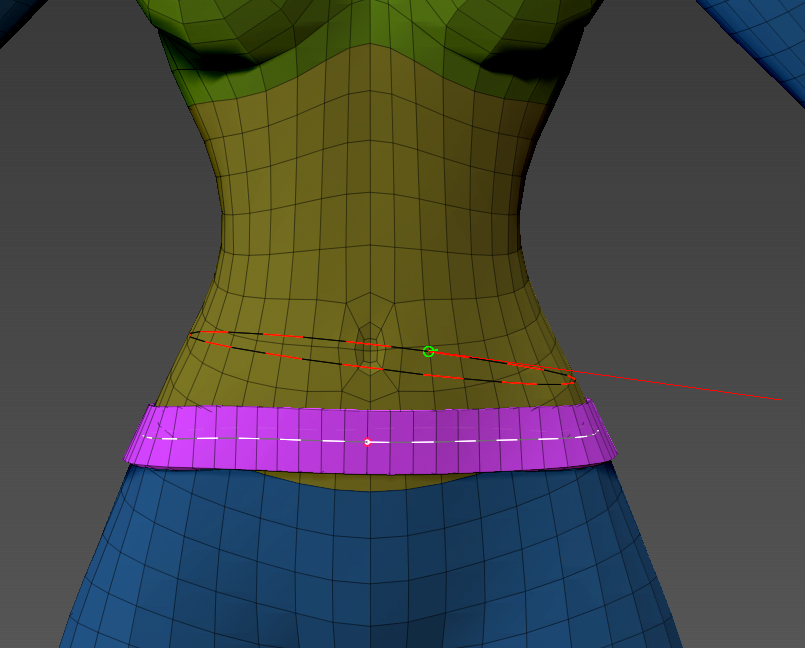
That video tutorial very helpful. Thank you
I know about the holding shift technique however my strap is going to go across his body like an X. One diagonally from his shoulder to his waist and the other side to match 
I am still having difficulty managing the strap brush. When I move it it flips to the side. I locked the start position but it doesn’t want to cooperate with me! Frustrating. 
I am still having difficulty managing the strap brush. When I move it it flips to the side. I locked the start position but it doesn’t want to cooperate with me! Frustrating.
Oh no doubt the curve brushes can be fiddly.
For crossed straps, I’d probly use curve strap to draw one, and then use move topological or move elastic to tweak it, then split and mirror it, then final tweaks.




How did you get the strap to actually wrap around the body?
Thanks Thor
How did you get the strap to actually wrap around the body?
Exactly how I showed in my previous post – I held shift and dragged off the mesh. The curve automatically wraps around the mesh.
I’ll give it a whirl and see what I come up with! Thanks for the help!


So this is the result I get when I attempt to hold shift. I started from his waist and drew it up to his shoulder instead of wrapping it around his body it targeted his shoulder. Is it the settings?
I think I am starting to understand it now, I have to drag off the mesh then hit shift then let go. I have to play around with the length and size now to get it right. Thanks Almighty Thor!

Have to move some of the straps so they look straight etc; But achieved my goal! Thank you for the help!
