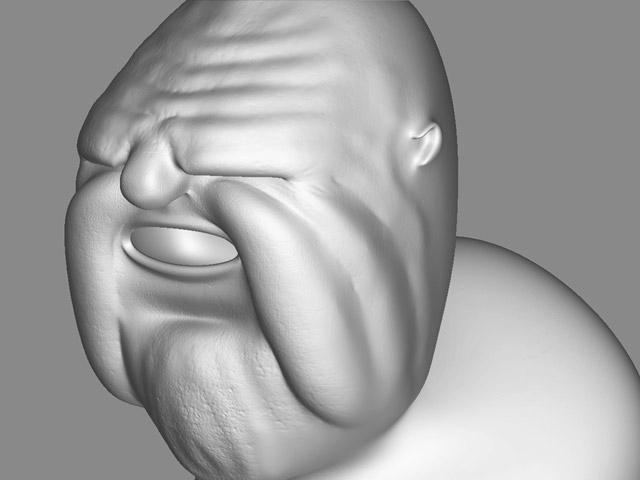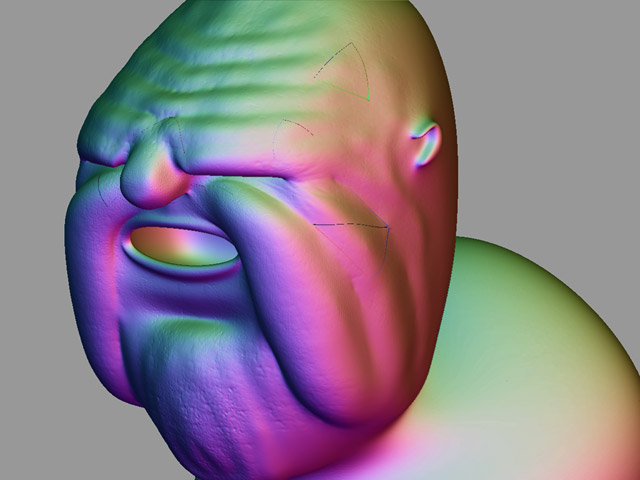Hi,
Thanks Aminuts for your prompt help. Sorry I took so long to get back to this (stupid work getting in the way of personal projects).
I tried a whole lot of different things. I reimported my original OBJ into Zbrush, did some random sculpting, calculated some new normal maps - Problem was still there.
Redid the uvtexturing with various ratios of AUV texturing. Interestingly this changed the artifacts, but didn’t totally remove them.
Knowing there was now a link between the UVtextering and the the artifacts, I did some reading around on these forums and it occured to me to try a larger map size. I’d been using 2048x2048, I tried 4096x4096 and it worked like a charm.
The results of my experiments can be seen in the thread:
Rendering Displacement with Renderman
http://www.zbrushcentral.com/zbc/showthread.php?t=25550
This however has raised another query for me. I had assumed that the AUV ratio simply controls how large a single uv tile can be in relation to another. I.e A ratio of 10 means that the largest tile is no larger than 10 times the smallest tile. -And that when I look at the uv map, I can see tiles that are at most 10 times larger than other tiles.
However what I’ve now read (It was a posting by Aurick) is that with an AUV ratio of 10, a single uv tile can encompass up to 10 times more surface area of a mesh than another uv tile. -AND that when I look at the uv map the two tiles occupy the same amount of area on the map.
The description in Zbrush for AUV Tiling says that larger polygons are mapped with larger portions of the texture. Hence I thought I was getting a much more uniform uv mapping - but apparently this isn’t so.
Auricks quote that’s making me confused is:
“First, what UV mapping did you use? Bump maps are a bit more susceptible to seams than texture – especially if the adjacent sides of the seam are different scale. For example, AUVTiles with a ratio other than the default of 1 can result in one side of a seam being one scale and the other side of the seam being up to 30 times larger. This then results in a visible seam when the bump map is rendered. So if you’re using AUVTiles for a model that is going to be bump mapped, it is a good idea to not use a ratio other than 1.”
In the thread: ‘seams on uv borders’ by Diamant.
Could someone explain this to me?
'regards
SJ64