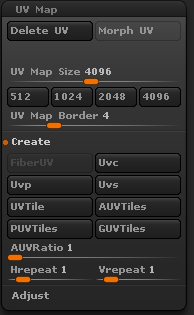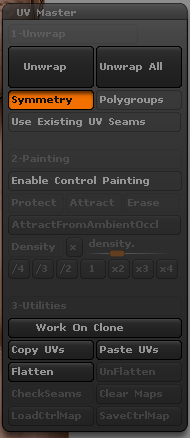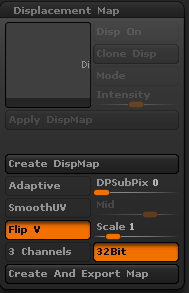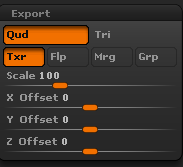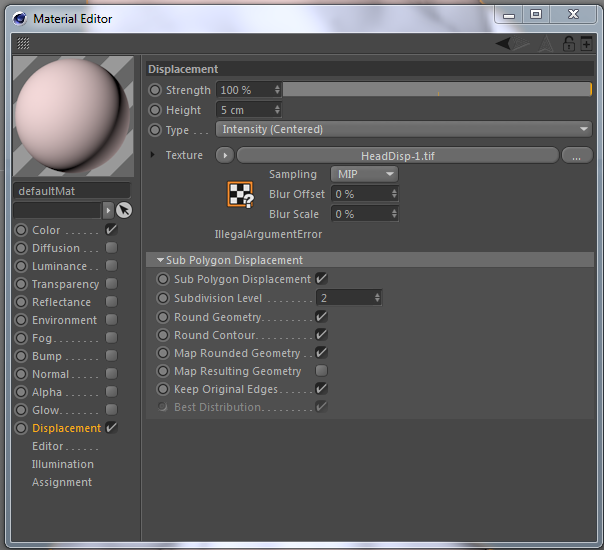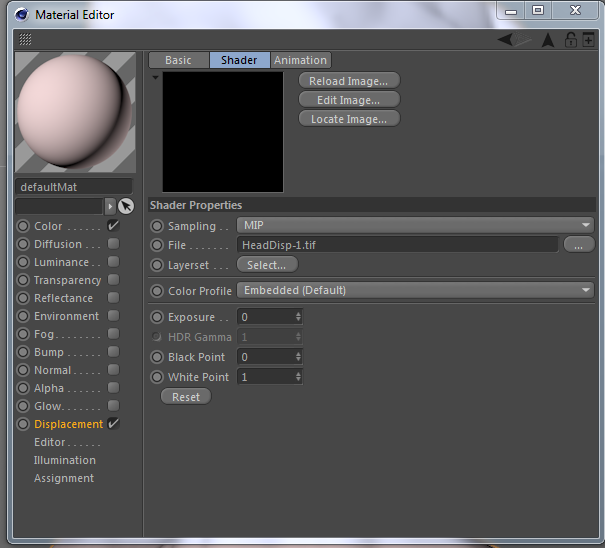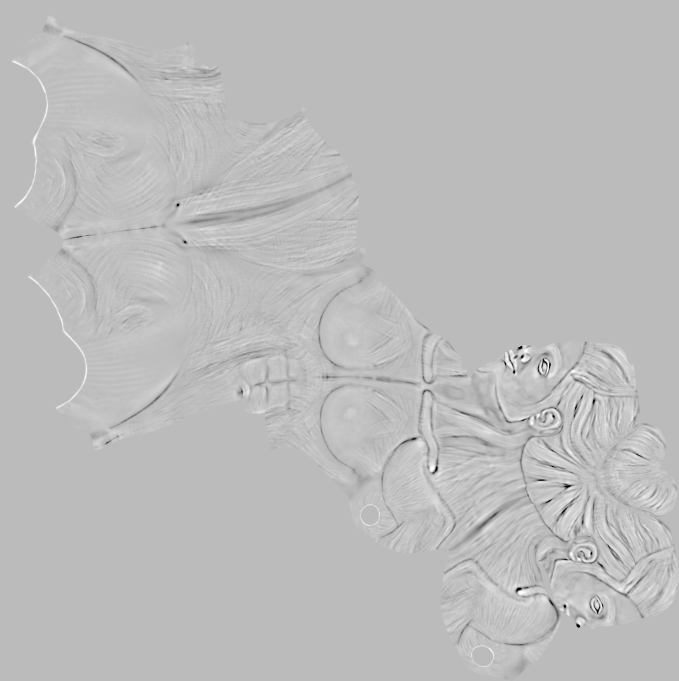Hi all,
I’m trying to get my Zbrush low poly model with a displacement map generated in ZBrush into C4D.
I followed this quick tutorial here:
https://www.youtube.com/watch?v=oUx9a4g0lJ0
However, when I reach the step where I load the displacement map into C4D, this is what my dialog box looks like:
As you can see, C4D shows a ? icon below the displacement map texture field. I guess this means it cannot recognize the displacement map?
Then, when I click the displacement map texture to go to another screen, it looks like this:
The displacement map shows up as black! My actual displacement map looks like below:
These are my steps and settings for generating the displacement map in ZBrush:
-
Low poly model with 3 subdivision levels
-
In UV Map panel, these are my settings :
-
Then, I go to UV Master > Unwrap
-
Then, I go to Displacement Map panel and these are the settings:
-
Then, I scroll down to Export panel and set these settings:
-
Then I went back to Displacement Panel and click the Create and Export Map button.
Any ideas? Thanks!
Attachments