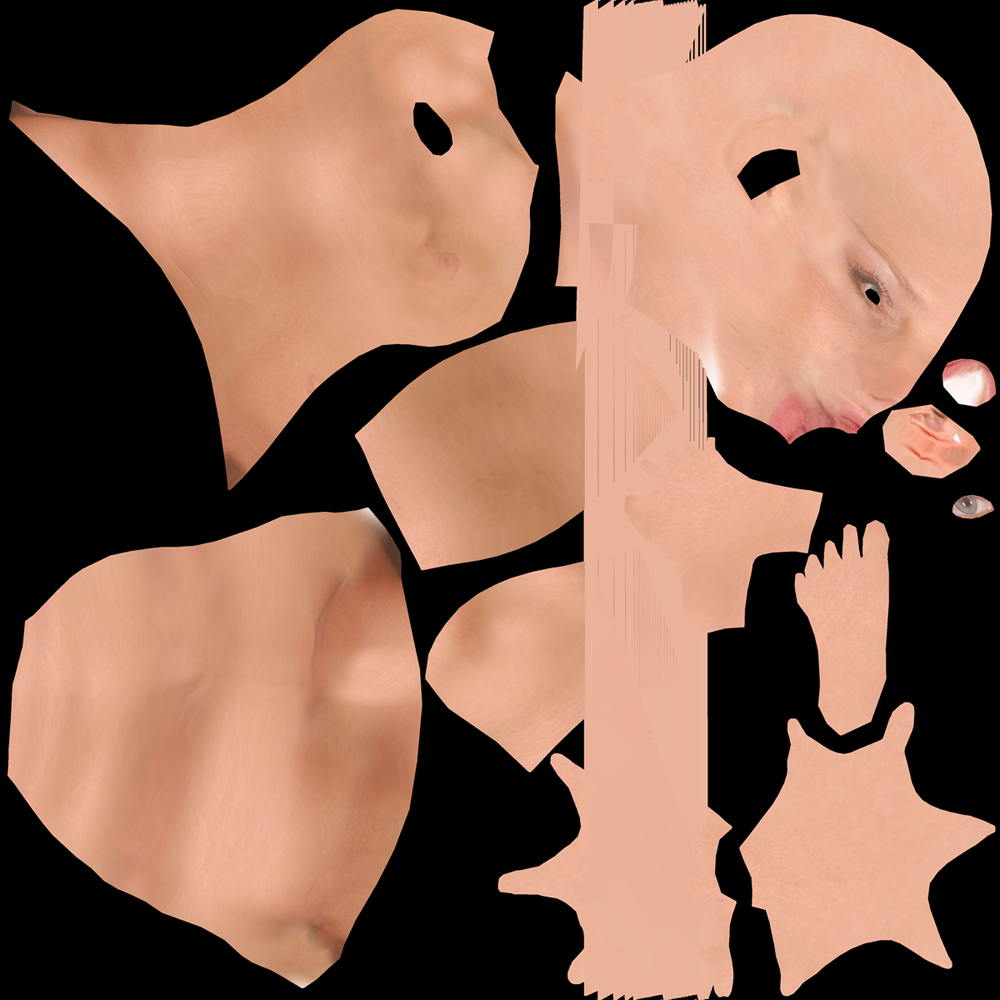Help please!
I’ve tried to ask around, ask my old professors, looked through books and articles. I still can’t find anyone that can help me and explain to me why this is happening. I’ve resorted to painting my textures all over again in Photoshop.
I made my base and unwrapped it in 3DS before using GoZ to bring it to Zbrush.
I’ve finished painting it in Zbrush and when I attempt to export the maps, For some odd reason, I keep getting these “streaks” and “bars” shooting across all of my maps. I’ve tried to adjust the export size of the maps to no avail. I don’t even really understand why this is happening. I’ve even gone back to making sure my UVW’s are set correctly.
Would anyone be kind enough to lend me a hand and some advice please?
Thank you so much!
Attachments