Heeelp? I stumpled across a very strange problem… :o
I made a helmet with 3 pieces. Top, front and jaw. The first two act normal, but as soon as I put the texture on the UV map of the jaw, the texture overrides the material so that shading doesn’t work? I have no idea what went wrong during the process, and as soon as I remove the texture, the material and shading works. Texture is just a TIFF like the other two and I tried using another texture, with the same result. So there must be a setting for this mesh that is off somehow? I also tried making a Polymesh of the jaw, but the result is the same. I simpy can’t put a texture upon it without disruping the material???
Any ideas what might be wrong?
Attachments
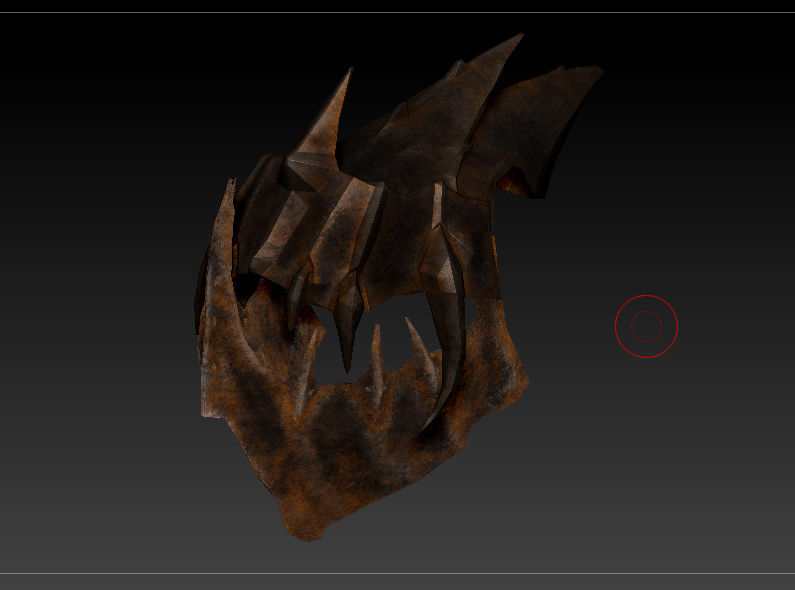
 Thanks though
Thanks though