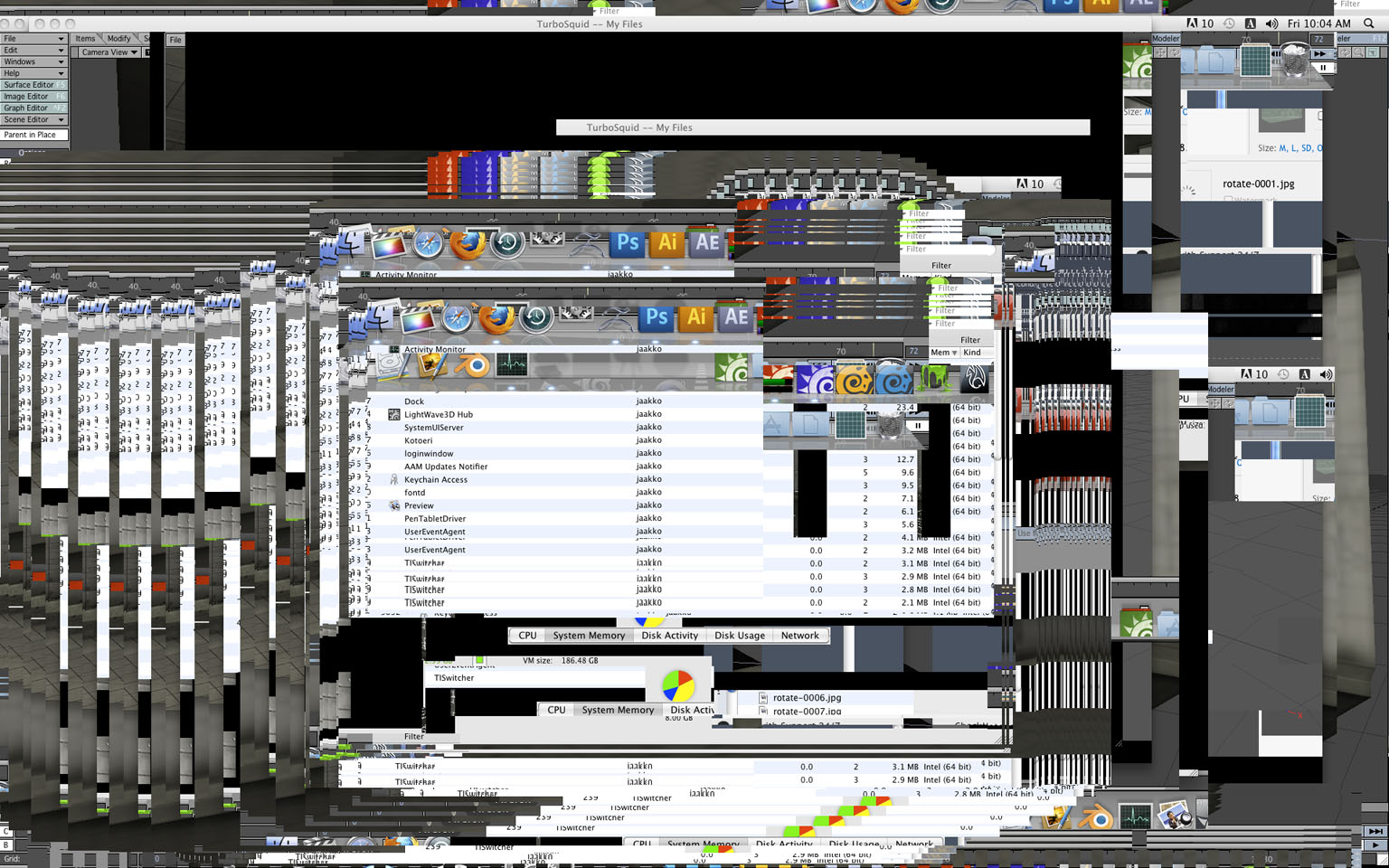(note for admin: I’m not sure if this is right forum to post this. Please feel free to move it if it’s not appropriate.)
I have strange issue which has started popping up with my Mac Pro. Quite occasionally (now constantly if I open any application) screen becomes like this. This seems to happen more often when working with zBrush.
The machine does keep operating normally during the issue, and it appears to be that only the screen is going crazy. Logging to the machine with Screen Share from other mac shows exactly same crazy screen.
Restarting the Mac removes the issue for some time until it will eventually return, requiring another restart. Logging out does not solve the issue.
I have run Apple Hardware test which was in the install disc and video card test returned no error. I have not been able to repeat the issue in Windows 7 (bootcamp) by running 3D games etc.
My Machine is Quad Core Mac Pro with 8 gigs of ram. The graphics Card is NVIDIA GeForce GT120.
OS is SL 10.6.8 (all updates with Software Update installed)
This is highly irregular…I’d love any advice.
Attachments