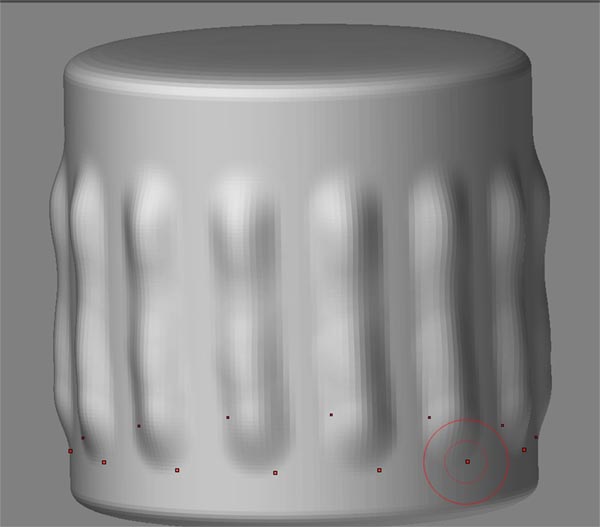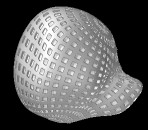In Edit mode, first click on the object , (no release mouse boutton) make a very little move and press “Shift” 
You will obtain the blocked straight line wished 
At 0°, 45°, 90° as Toshop 
Initialize you Cylinder 3D at his increase maximum if you want some nice detail !
Have happy Zbrushing!
Pilou
Ps If you want particular angle, Rotate your Cylinder before 
Pss For the rivets if you have the Zb2 look at the Tut about Projection Master !
If not use the Multimarkers 
In any case make the cylinder first, and redraw rivet after
When you draw the rivet on the cylinder, this rivet will be drawing at the “normal” of the cylinder pixol touch by the rivet center point !
You can move this center on the Tools object / Modifiers/ Window preview (the little red cross) (just click on it and move:)
Else if you use the multi-markers, you can re-move all objects in edit Mode, rotate and size, each objects but not the structure of object!
When all is in the right place make a “polymesh” for have just one object