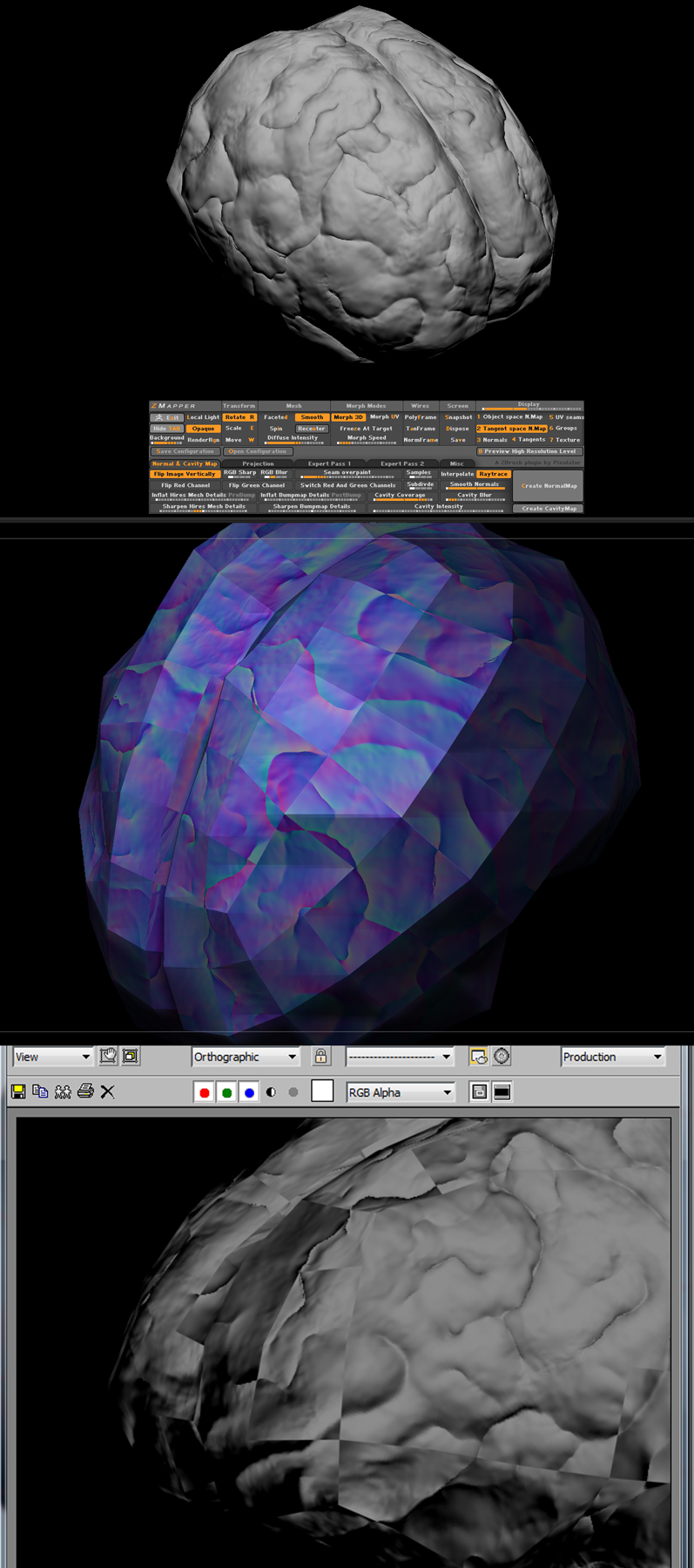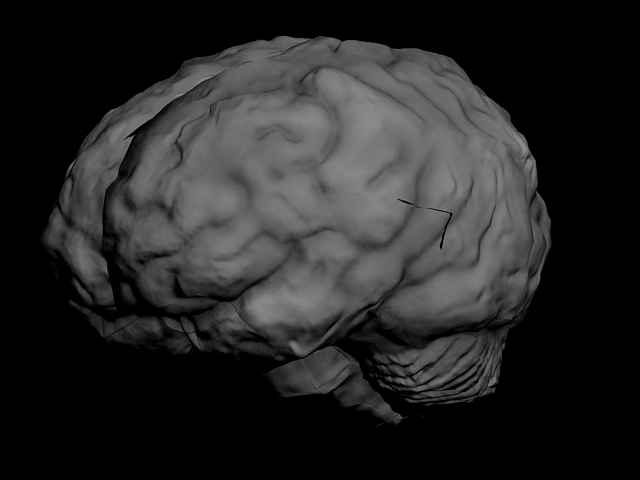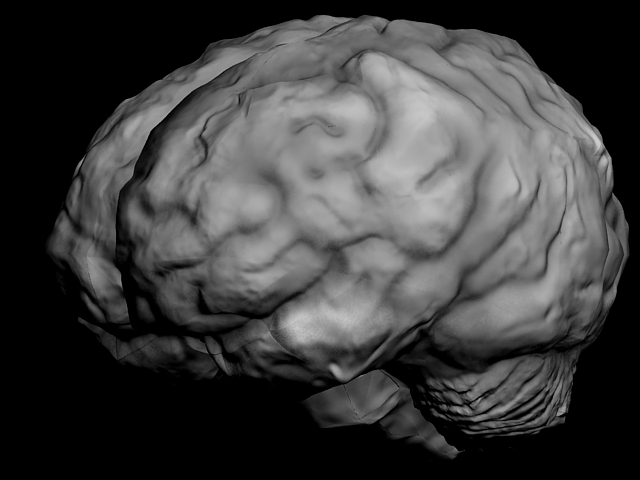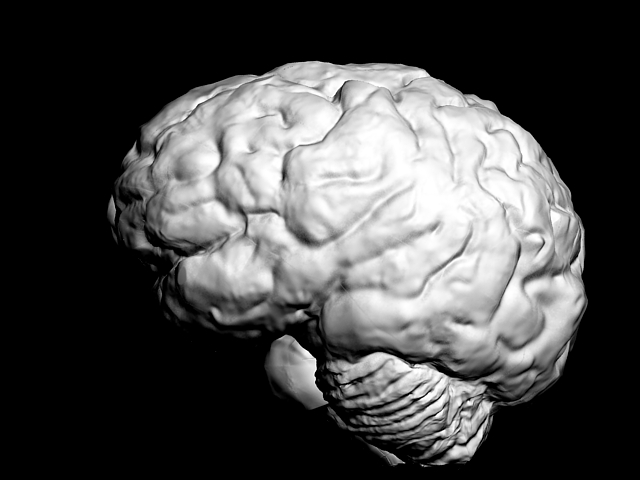I thought I had worked out all of my issues between exporting my sculptures from ZBrush to 3ds Max 2010 using VRay 1.5, but I am still having sporadic results.
Here is what I am seeking assistance with:
-
Displacement (looking for optimum settings - if there is such a thing)
- I am using VRayDisplacementMod and not getting the outline I should
- To assist, I have been adding a TurboSmooth under the Mod and that has helped some
-
Normal Maps - really getting sporadic issues here
-
Cavity Maps - not really sure how to use these with a procedural map
In general I have a number of questions of how to migrate art between these two programs beyond the basic OBJ level and would welcome an opportunity to chat with someone via my conference line if in the US or Canada and will gladly pay for your time if you can help me via PayPal or check as desired.
Deadlines a’loomin’