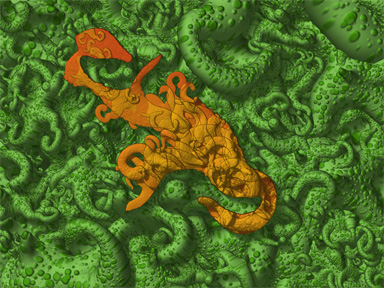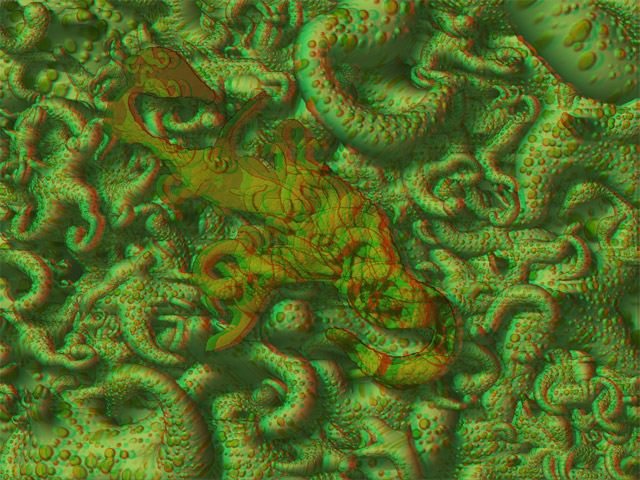This is a variation on a previous piece. I mixed it up a little so as not to post exactly the same thing. I distorted a little too much depth into the top image, but oh well. I wasn’t actually working on the image content so much as the process of putting it together.
I was finally able the bugs out of the dual-depth (popping in and popping out) process. The background is easy, but it gets really tricky when you layer the other image on top. As far as I can see as of right now, there is no way to do both parts at once and still have it look fairly clean.
I also realized that it is important to expand the size of the canvas to create a distortion margin of sorts on the left and right of the image.
Now that I have explored the extremes of this process I think I can finally get going on my own little anaglyph guide for all two of you out there that seem to be interested in this subject. I plan on illustrating it and explaining the ‘why’ in addition to the ‘how’ if you care to read that part of it. I will also post some Photoshop Actions that I have recorded which automate a substantial portion of the process with instructions on how to implement those actions properly.
Thanks for the feedback so far.
EDIT: Baaah! I take it back. There is a way to do both at once and it will still look decent. One little experiment right after I posted and it hit me. I think this other way is easier too, as I should have known it would be. Back to the drawing board.

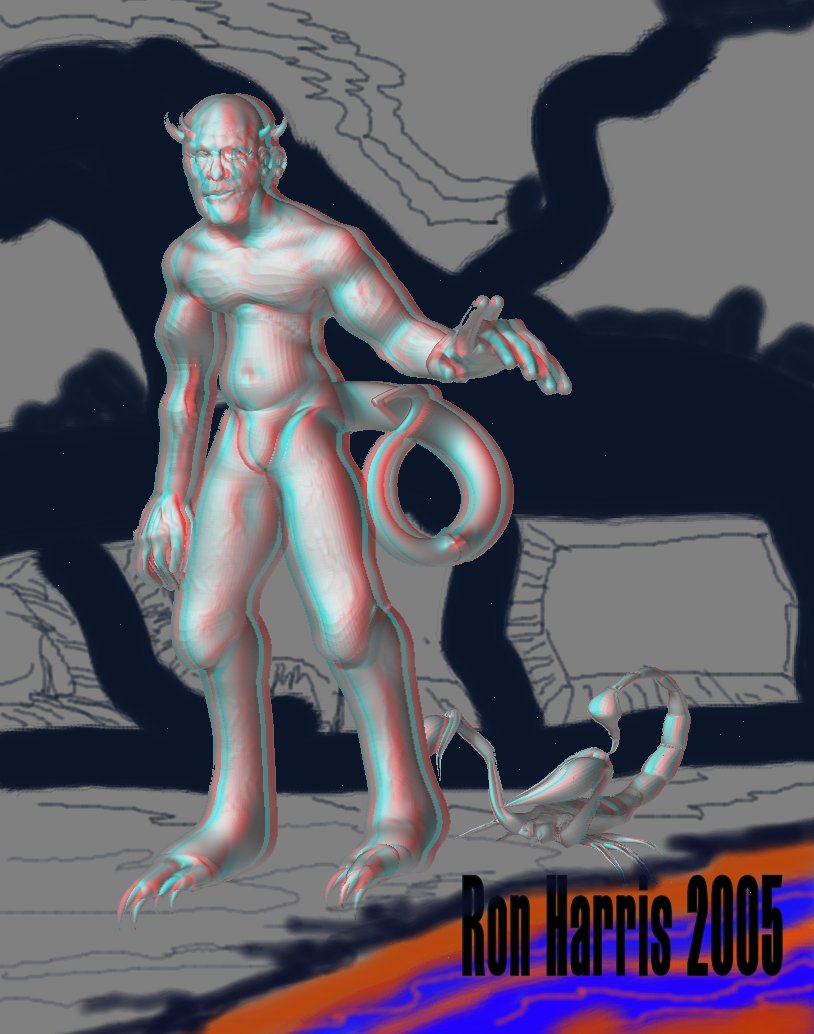

 im relatively new here. tried this out (couldnt get that callipygian program to work).
im relatively new here. tried this out (couldnt get that callipygian program to work).


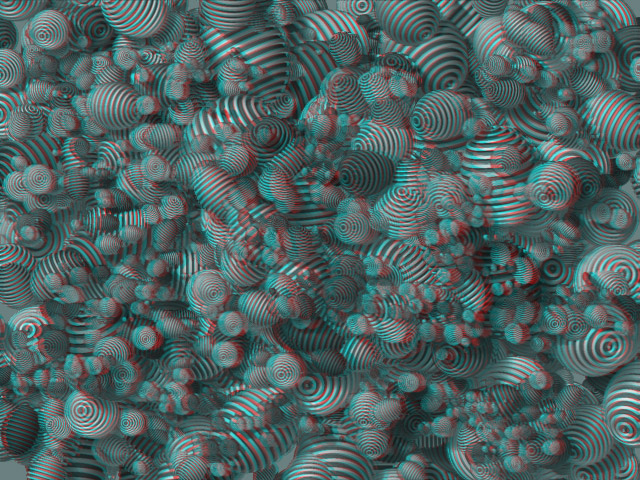
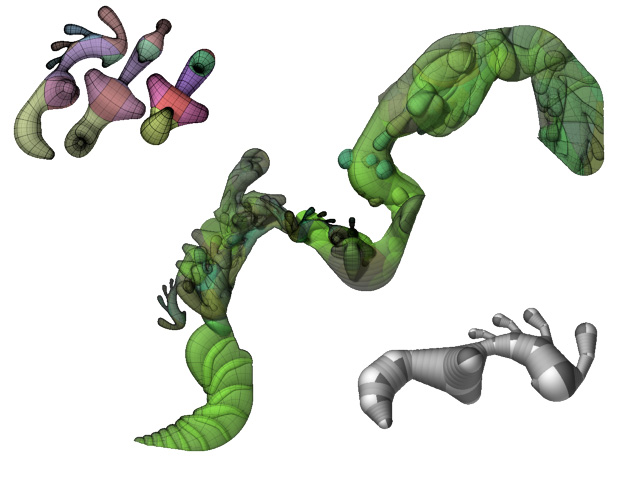

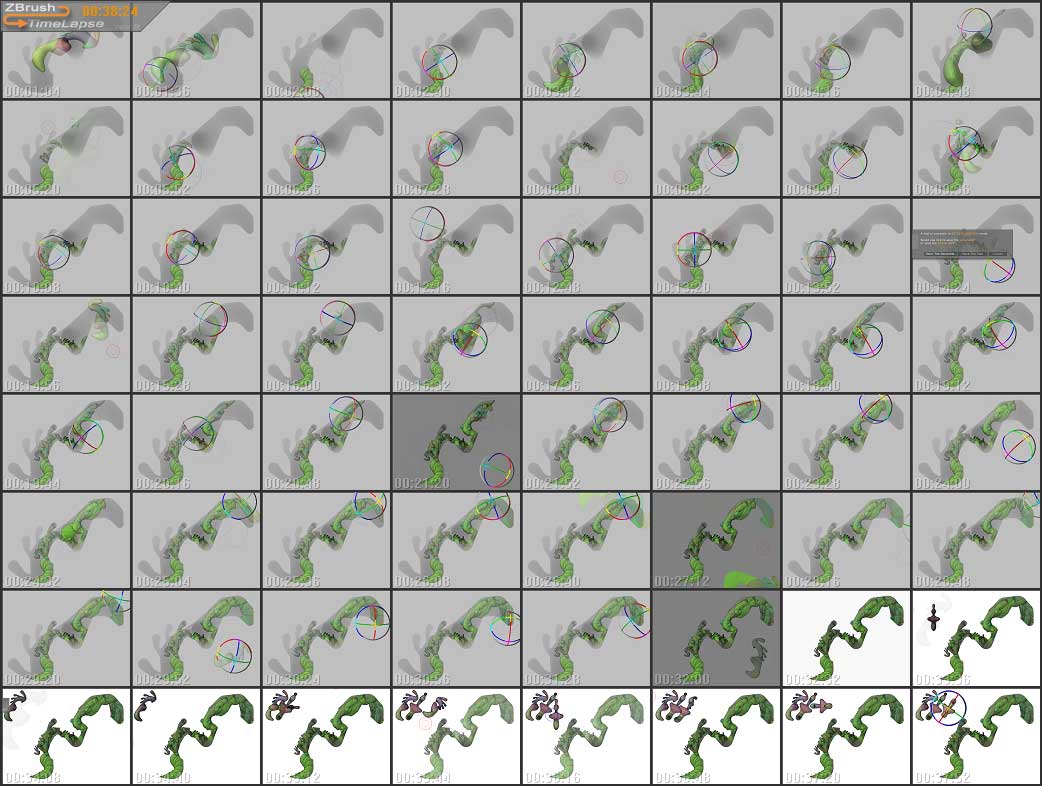
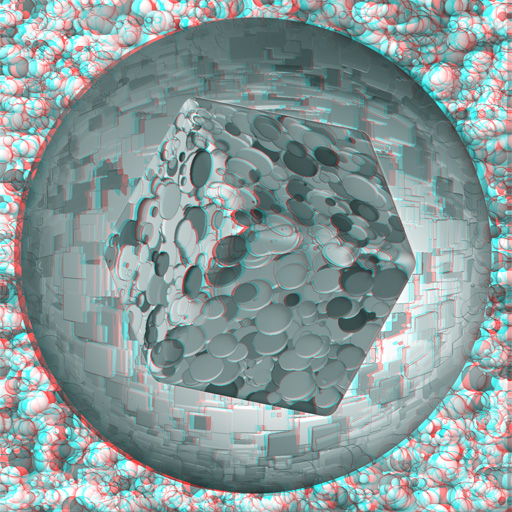
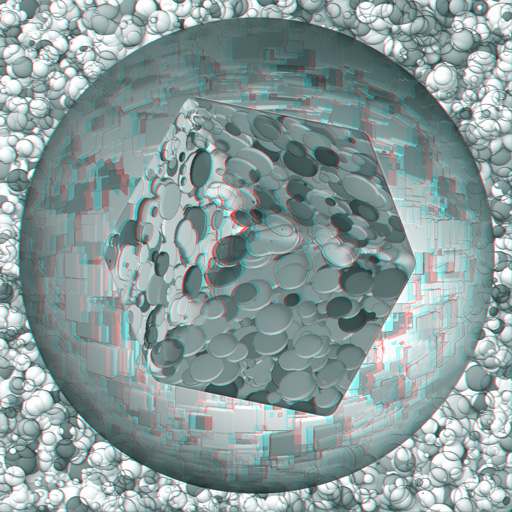
 small_orange_diamond
small_orange_diamond