I was not able to reproduce this problem on my systems. More tests will need to be done on other systems and if the problem is identified, it will be fixed.
Thanks guys!
For testing, I would try moving back and forth between Lightbox and Spotlight with many images over a 10-15 minute span while painting. Also, try triple-clicking (which happens inadvertently quite often) on images in Lightbox while Spotlight is open.
Thanks again, glad your on it!
Matt
This is certainly a real problem with Z4. I have it installed on two separate systems with the same unfortunate results when using spotlight. It is so disappointing because the tool has fantastic potential.
I think crashes also depends from the size of image loaded in spotlight when i’ve loaded 3000X2000pixel image it crashes from the single brushstroke when i load small images from internet such as 400X300 600X400 it works more stable but the crashes still occur especially with the lazy mouse brush
crashes here too. Vista 32bit. Haven’t had much chance to play with it, but this is definitely a problem in need of a patch asap.
well…after another hour on the “other computer” it crashed again
It was more of a problem because ive been using goZ with max 2011. I did save the tool before the crash but when i loaded it back up and goZed it back to max, the scale information was off and it was very much smaller. not a big deal this time since i just scaled it up and applied my maps.
I did manage to texture most of it with spotlight before the crash. Uvmaster and the multimap exporter are awesome! Actually this whole release is awesome!
I have no way of checking the texture size in lightbox, i might be unknowingly loading giant textures if thats the problem
well i’ve did some tests and figured out some stuff first of all giant images may cause a crash second thing when i paint without changing spotlight radius(just the whole image overlaid without spotlight wheel) it seems to work well and much more stable
Yes it’s true it happens more with large images, but do pixologic honestly think we are all working on small 256x256 textures for the web for our hobby projects? It’s absolutely ridiculous how unstable lightbox and spotlight are on multiple systems. I have to copy my high res textures/refs into a folder of their own and then load them that way. The fact that support has not been able to reproduce this is not understandable. Simply work with it for 10 minutes, or triple click and watch the crashes come rolling in. Not all bugs can be reproduced by clicking a then b then c. They usually come up when actually put to use.
Large textures aren’t needed. I can get it to crash in two seconds using the sample textures.
I could not get spotlight to work at all. Everytime I hit “Z”, it would crash with a referenced memory error. However, if I decrease the size of the ZBrush application window (just big enough to see my subtool), it seems to be working for me.
seem to be having the problem too with a quad core xp 32bit system. Seems to happen more when I have otherprograms running in the background.
Could it possibly be happening when zbrush tries to access the swap file on a hard drive?
I’ve had the same issues, turning spotlight on / off hide… crash.
I’ll add my specs to the list:
Win XP Pro x64 SP2
Core i7 920
12GB DDR3 Tri-Channel
Asus PT6
PNY nVidia GTX 260, running x2 1080p monitors (I may try disabling one and see what happens, I’ve been messing around with the nVid settings too to see if I can come up with anything.) Anyone else on dual or more monitors?
I’m also going to try deleting those DAT files as suggested in previous posts, although one appears to have a serial/act code in it, but it doesn’t match mine (less crypto), so no idea what it is.
Yes Multi-Monitor Setup here. ZB runs on a Cintiq with only 1024x768 px resolution while 3D soft runs on the other monitor at higher res.
I’m thinking this may be related to the user interface running on non-standard reolutions / multi monitor setups…just guessing.
I am running a Mac Pro with OSX 10.6.4 and I also have the crashes when just loading default textures or when “multi-clicking” a texture in Lightbox. ZB4 also crashes very often when I am just playing around polypainting using spotlight.
I tried importing a highres texture (4096x4096 jpeg) and it was totally messed up (see attached).
/ tennet
Attachments
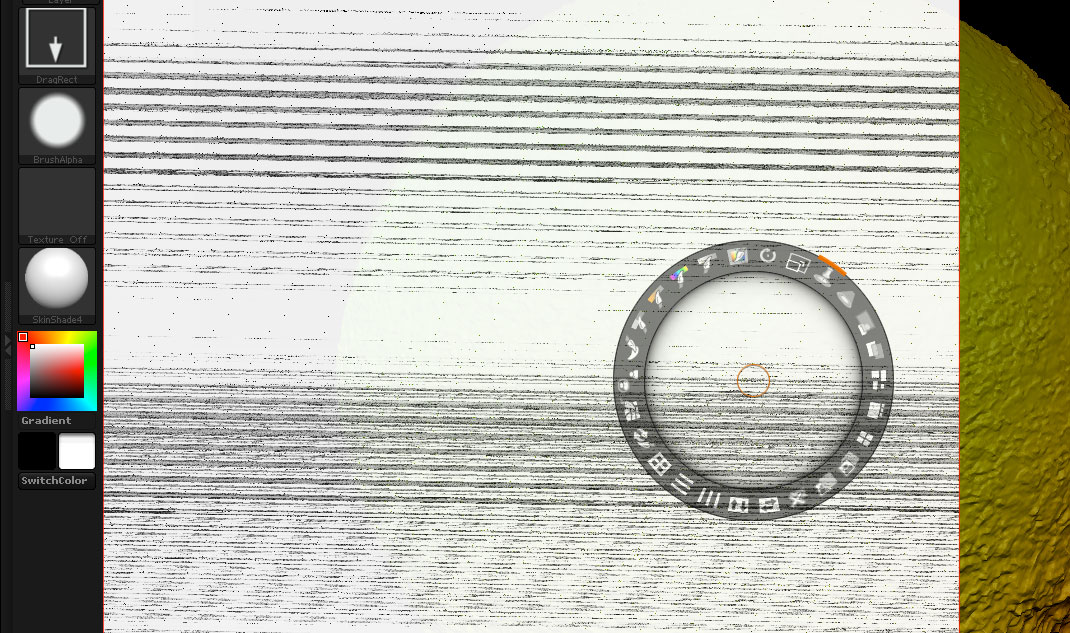
As there been any fix to the crashing w spotlight ?..same prob here
I’d also like to know how this post has been renamed to (Answered). There are no answers yet and it is still very broken. I run ( and love ) ZBrush on Mac and PC and is it severely unstable on both. More unstable on Mac, but definitely still very unstable on my Win7x64 machine too. I want to know how the beta testers were able to do anything with it.
I think for some stupid reason Pix have decided there’s no problem with it. The only way to get the message through that it is broken is to hit the support tickets.
2Reactor hah i’am just ignoring this feature coz it’s not working maybe in the next version…it’s a pity that zapplink also has some problems and they appeared in 3.5 in 3.1 everything was OK
Same lightbox crashing Zbrush randomly here!
Sometimes it works better, sometimes it’s just killing my nerves!
I don’t know if there’s any workaround about this issue.
I just find out that Lightbox is not crashing anymore if I don’t switch it on /of all the time when I rotate the object to look at it better.
I just keep the lightbox on top, I rotate with the RMB and eventually I drag on the side the texture I’m working with, just to let me visualize better the result.
Hope it helps.