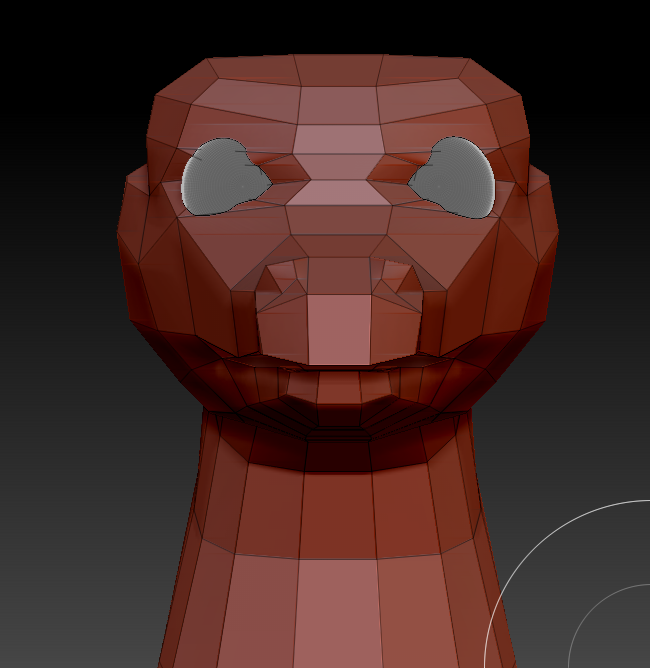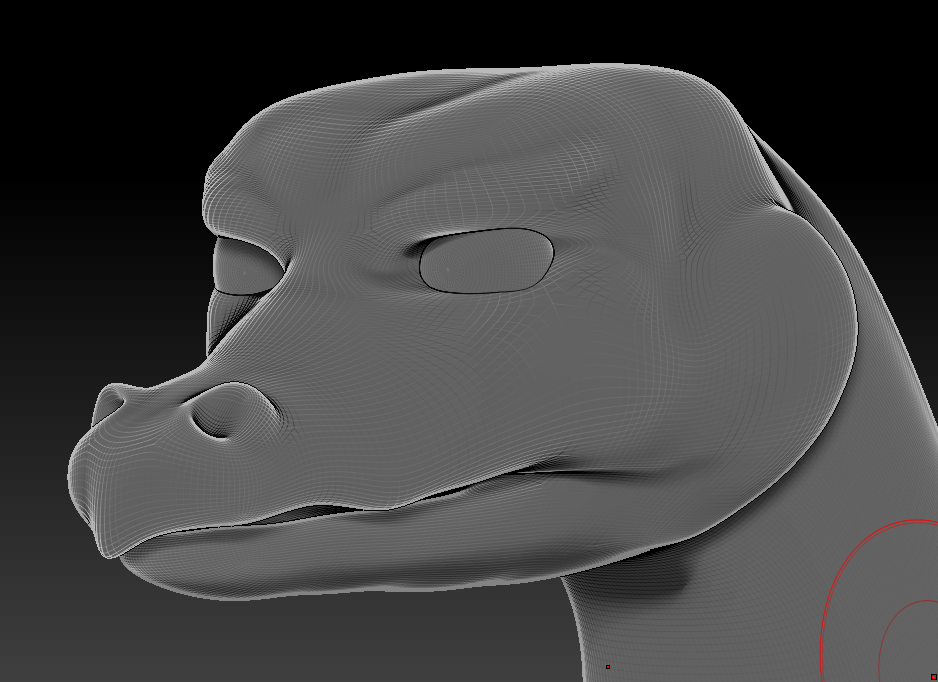Hey all, I started my model of a dragon as a box model in Max and didn’t give it an edge loop in the vertical center because i find that causes occasionally some pinch in tight areas etc and is a little easier to work with at first.
anyway now that I’m further along I want to slice the model perfectly down the middle because it helps the polys play nice with the dynamesh and other zbrush features.
can someone recommend a way to do this? with the slice tools I dont know how to snap the tool to axis etc. any tool to split in half perfectly along the verticle axis would be great.
Many thanks!
Attachments