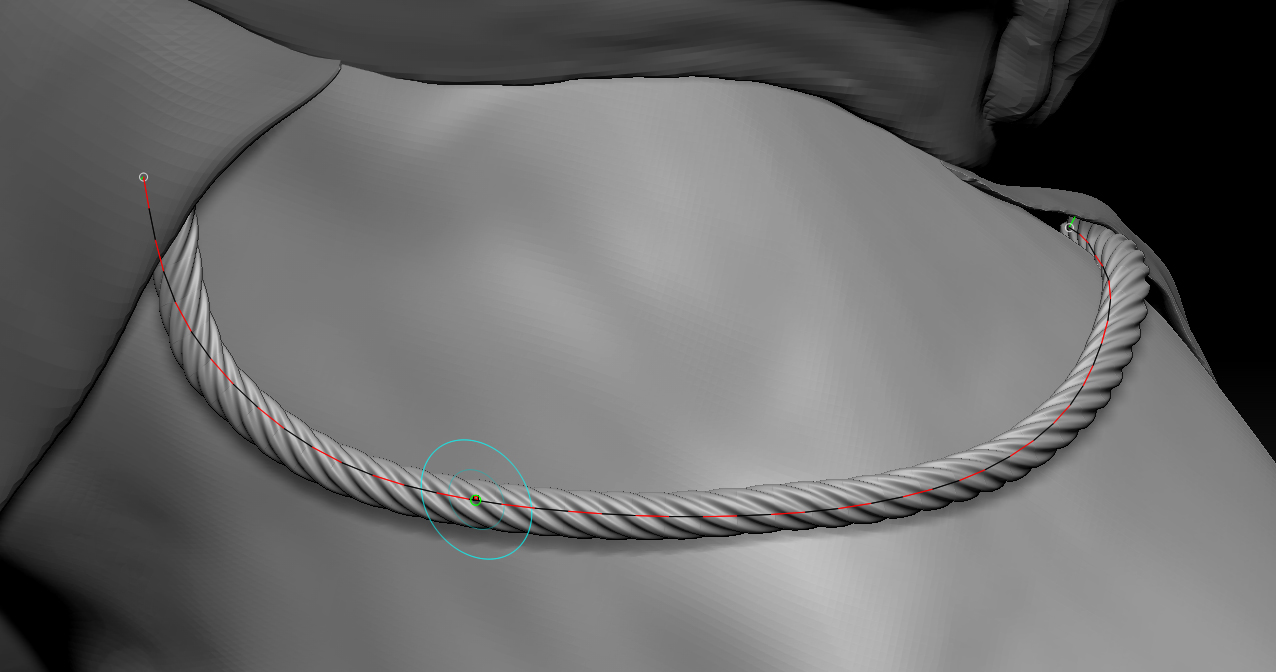Hi, I’m having trouble splitting a mesh from the subtool.
I applied a custom brush with Curve Mode and made it into a rope.
This mesh is now merged with subtool but I would like to split them apart.
Can anyone, please, tell me how it’s done?
Attachments