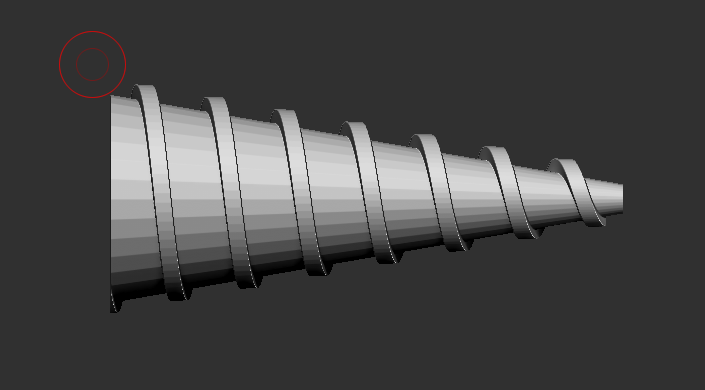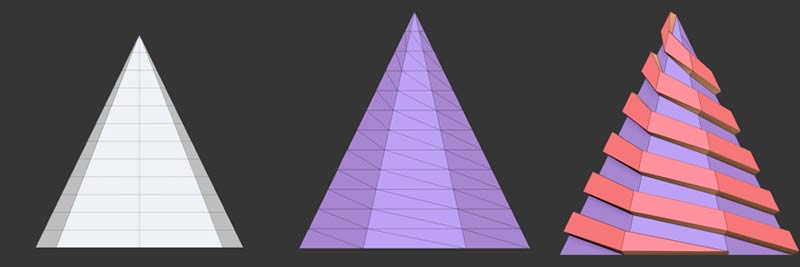You can combine the meshes with dynamesh.
This is something that’s easy to do working at high poly levels in Zbrush with multiple meshes. I’d draw your attention to two operations in the Deformation menu–Twist, and Taper. Using these operations with the proper axis selected, you’ll find you can twist objects, then taper them after the fact if it might be easier to get what you’re after on a straight object first.
However, for the sort of thing you’re after…deliberate topology on a single mesh at low poly levels, I probably wouldn’t choose Zbrush as the tool to do this with, but rather a dedicated low poly modeler with a more extensive polygonal and parametric toolset. It IS possible, but it is going to be overly fussy to do. I would start with a cylinder or cone with the lowest possible polycount—with as few vertical sections as possible, resulting in long horizontal polys. Then convert the quads to tris. One way to do this is to use Decimation master and decimate it at 100%. Then you have a spiral pattern of diagonals that can be beveled or extruded, and you can manually delete the horizontals with the Zmodeler brush if desired. It will be tedious, but it will make it much easier to work with the diagonals.
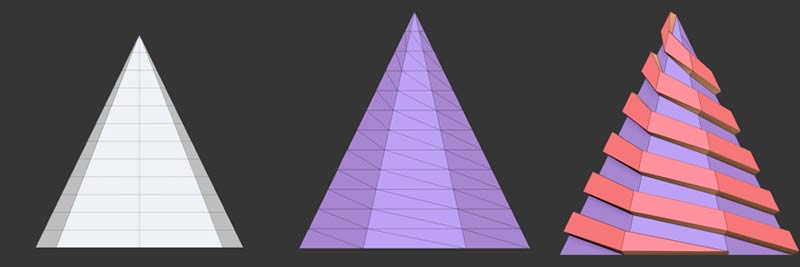
Hopefully this will point you in the right direction for the effect that you want with some experimentation.
P.S. It should also be mentioned that the parameters for the 3d cube primitive include a “twist” setting in the Initialize menu, that can also be used to make drill-bit like cylindrical objects that can be tapered after the fact with the taper deformation slider.
 The drill should look like the image beneath, just very low poly
The drill should look like the image beneath, just very low poly