Hi all,
Its been a while so heres something I made using some new techniques I’ve picked up.
Big thanks to Paleo3D for being there.
Attachments
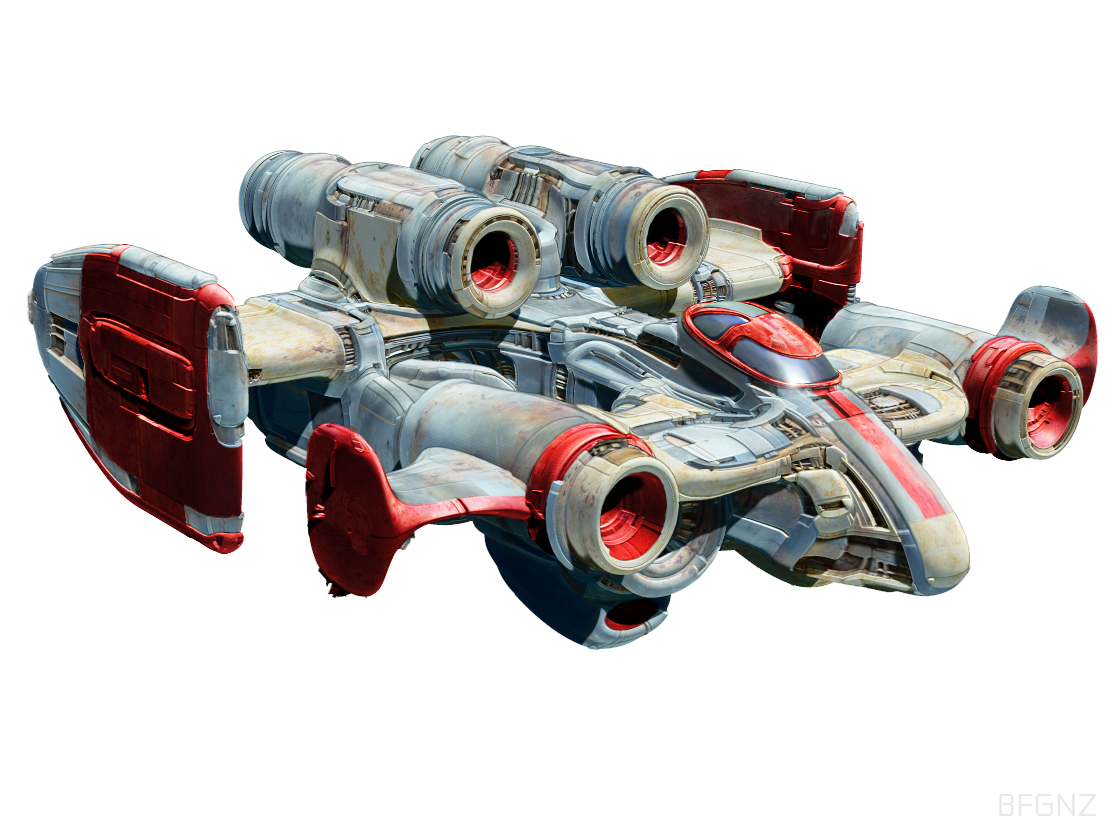
Hi all,
Its been a while so heres something I made using some new techniques I’ve picked up.
Big thanks to Paleo3D for being there.
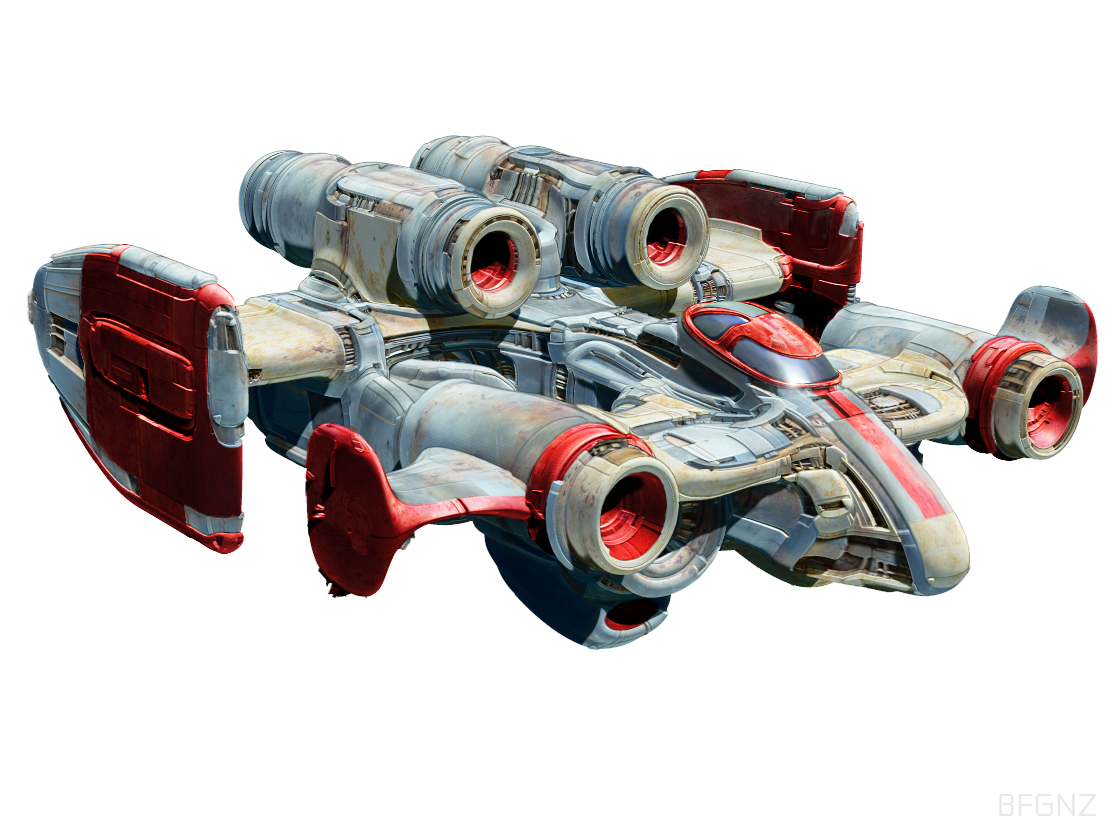
Hi all,
heres a better attempt at my speeder.
Rendered out same model with various textures applied to sub tools the put the together in PS using vector masks.
Just paint in the layer you want such as rust or steel. Coloured red bits just done in PS. Seems to be easier and more adjustable.
ZZoooooooooooooooooooooommm!

Hey Russell, What an innovative and efficient looking flying machine… very StarWars-like.
Wouldn’t be suprised if they contacted you for their next episode!
looks great bfgnz…not sure about what your vector masks workflow is though, if you ever feel like it I’d like to know more 
Looks great!!!
Ha! Thanks Paleo3D ! Yes it did turn out looking very Starwars like…I think its the red and white colouring.
thanks KorayAtes, Vector masks are in Photoshop. If you can have many layers you can hide a layer with a vector mask or should I say layer mask. Fill the mask box on the layer black to make it vanish. Then paint details back by painting into the mask box(On the layer) with a white brush to revile parts of that layer.
This is really useful when you want to try lots of different Mats or textures. Just render them all out then stack them up into layers in PS. Choose one as your base (say silver) then paint in the layers that look like rust or gold etc in the areas you want them.
Save out you bpr masks and depth from the render pass area to isolate areas etc. (Paste em into your alpha channels…ctrl click on them to bring them up as a selection in PS.) Go new alpha channel…paste.
I saw this method a long way back and have used it a lot since.
Hope this helps .
Cheers Everyone!