Hi every body,
Waou, it’s was long, i go to sleep for now, perhaps i will post the level 03 tomorow :rolleyes:
Ah yes … I have a question, how can i make good shot of my model ? Because at the moment i use windows screenshot and it’s take long to paste the shot in PS, crop it, level it because the colors are false and then save it …:b4:
:b2: Zbrush can export directly a jpeg or other format of picture, doesn’t it ?
Thanks
:td: sorry for my bad english :td:
Attachments
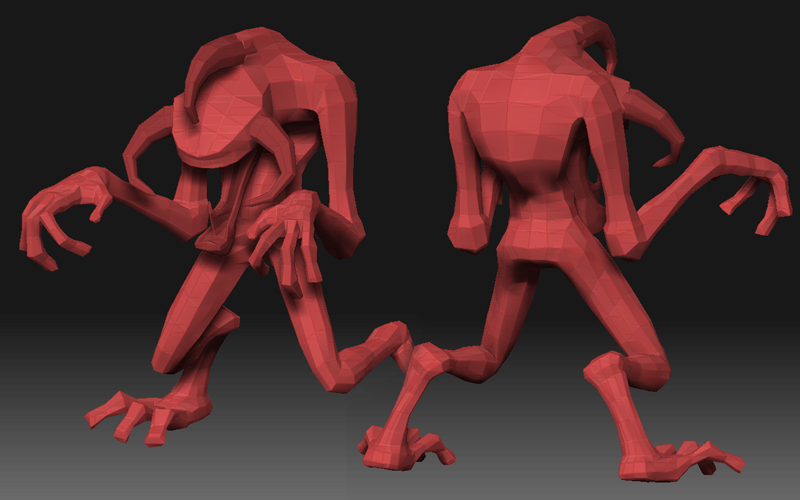
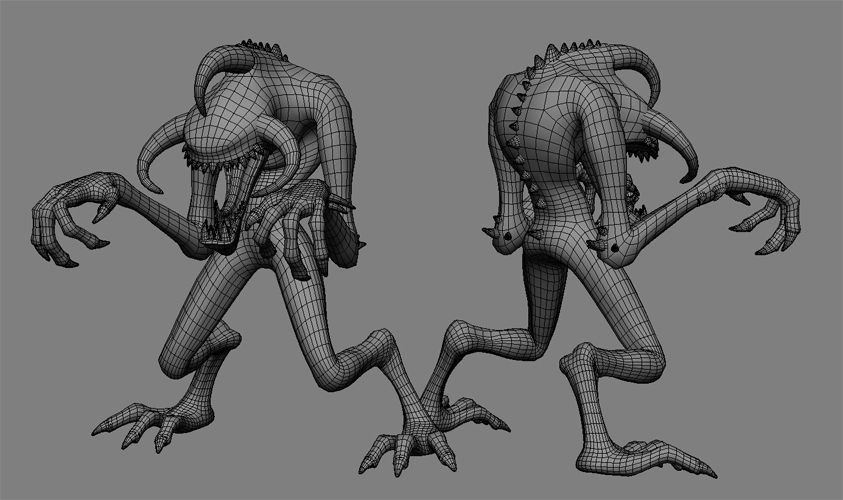






 But it doesn’t work on the smooth brush (when you press shift), whenever i put 1 in intensy this brush is still hardcore, i test with rgb intensity and it’s the same, that’s why i was asking for this brush especially
But it doesn’t work on the smooth brush (when you press shift), whenever i put 1 in intensy this brush is still hardcore, i test with rgb intensity and it’s the same, that’s why i was asking for this brush especially 


 ]
]

 ]
]