Afew more material tests on The Celtic Mask
Attachments





Afew more material tests on The Celtic Mask





Those are really cool man. Good job.
Thanks 
One more material test on the Celtic Mask
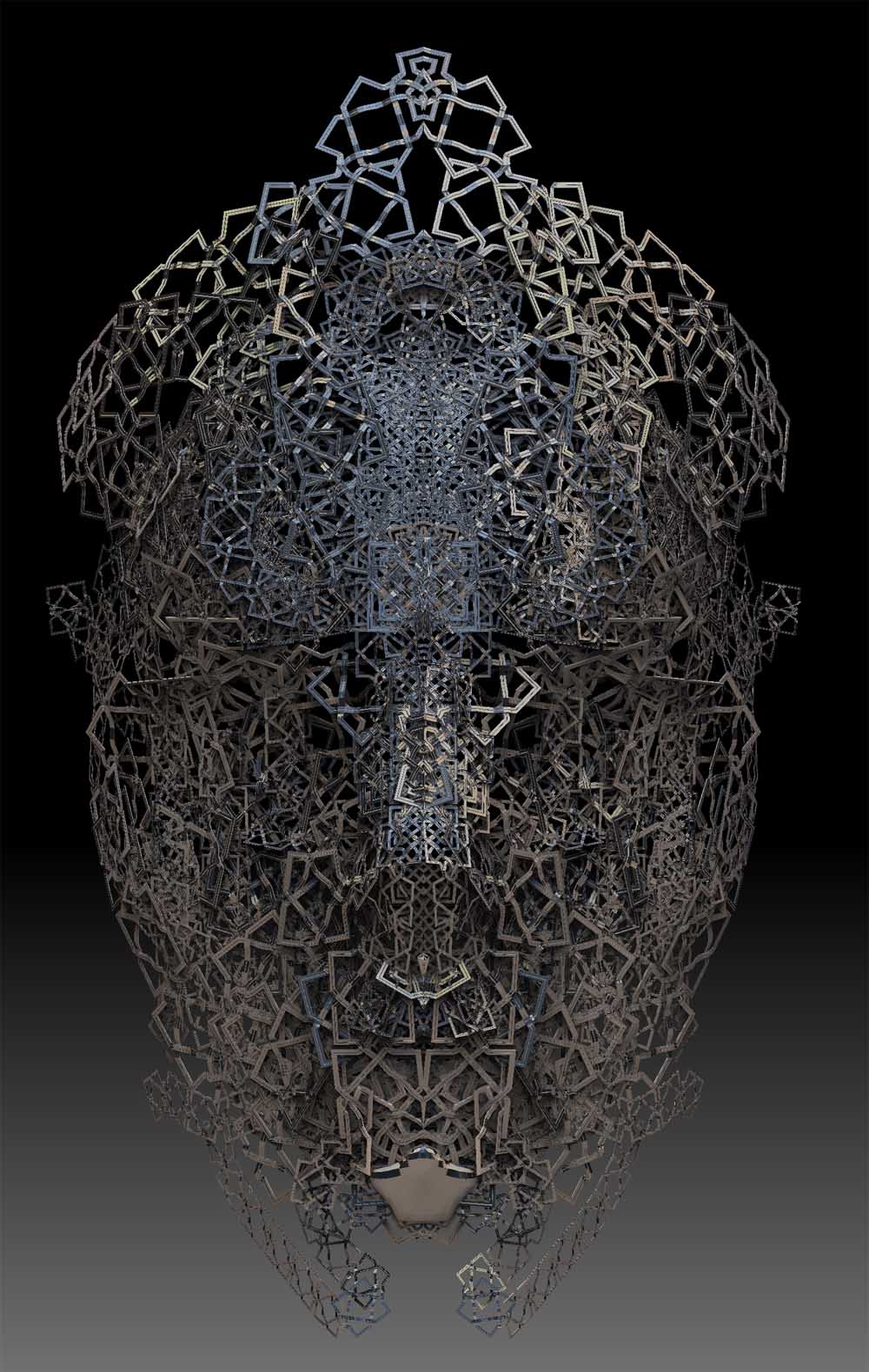
This is stunning work!! You should make prints of these and sell them!
Sean
Thanks Sean -
I think they might look better with a background of a solid color or a textured antique paper - working on backgrounds
any one you like best out of the materials used?
Here’s a section of the Celtic Mask detail (seems to flat with screen capture - edges not as clear)

pajarony asked on this post http://www.zbrushcentral.com/showthread.php?103320-Now-Im-having-fun/page53
how to create the wire letters
As far as I know this is not the way LVXIFER or MealeaYing - but it is one way to do it.
NOTE FOR MAKING THE LETTER HAVE MORE DEPTH TO THE 3D AT STEP 12 DRAW ALL AROUND THE LETTER INSTEAD OF ON JUST THE FLAT OF THE SURFACE.
Here’s quick example of this technique

Very cool! I did something similar in an earlier version of zBrush with zSketch and radial symmetry. Yours is better though if you want one uninterrupted coil rather than a bunch of merged lines.

Wow Fingus that is a nice sphere:)
Would you mind posting a how to on the creation of these type of spheres with zSketch and radial symmetry
Thanks for the comments
Better I don’t know - different maybe:)
Exelente amigo interesante tecnica de simetría
Muy buena pieza amigo
Muy interesante amigo, elementos son a base de alphas?
gasper01 - “elementos son a base de alphas?”
No - used one IM Brush to create the Celtic Mask.
UPDATE TO CREATING WIRE LETTERS
This works better if you have a pen tablet and it would not have the thickness as if you drew around a 3d letter.
Draw out a plane3d go to edit then click Frame and make it a polymesh use your pen and draw out your squiggle letter using the IM Brush mentioned in the post
then follow steps 14 and 15. But in this case delete the plane3d from the subtools.
#2

Walk Like An Egyptian IM Brushes (from free model)
#3
http://dl.dropbox.com/u/108495505/3.zip

Walk Like An Egyptian IM Brushes (from free model)
#4
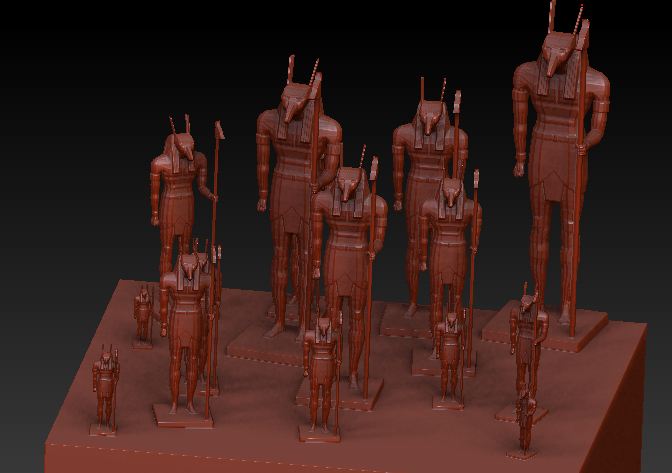
Walk Like An Egyptian IM Brushes (from free model)
#5
http://dl.dropbox.com/u/108495505/5.zip
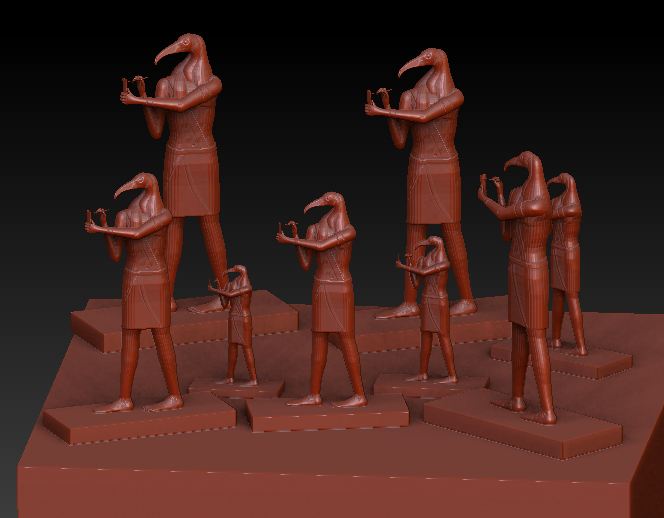
Walk Like An Egyptian IM Brushes (from free model)
#6
http://dl.dropbox.com/u/108495505/6.zip
