Dang Dave! My biggest question is, How the hell to you have the time to do all this? 
Thanks for the inspiration!
Definitely looking forward to your DVD!
Hey all not a super long post super slammed, here is another piece from the visualarium class Im teaching http://www.visualarium.com/david-lesperance/#
The image is all 3d I walk you through how to make this and a bunch of other enviro stuff.
Thanks again Ryan 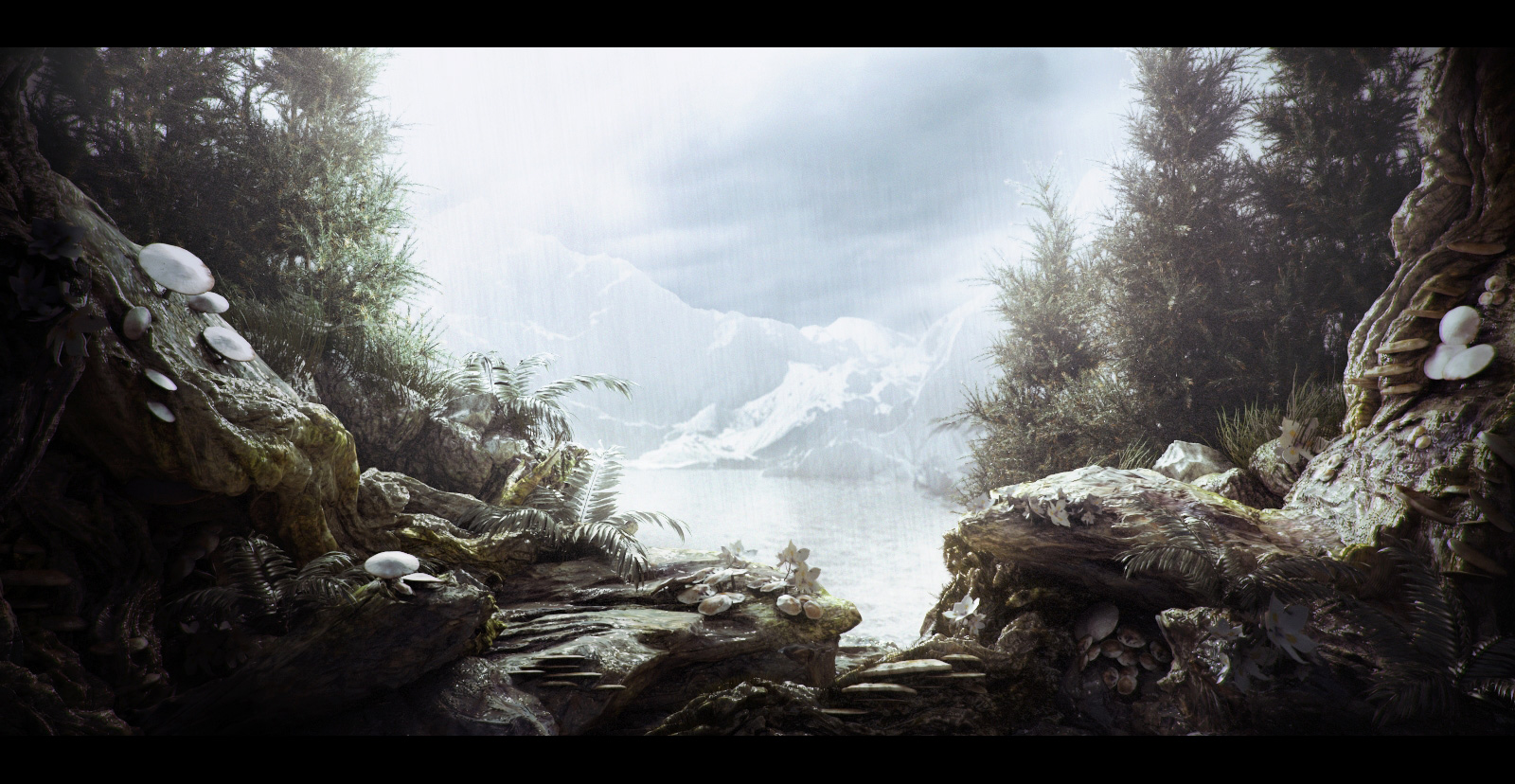
Attachments
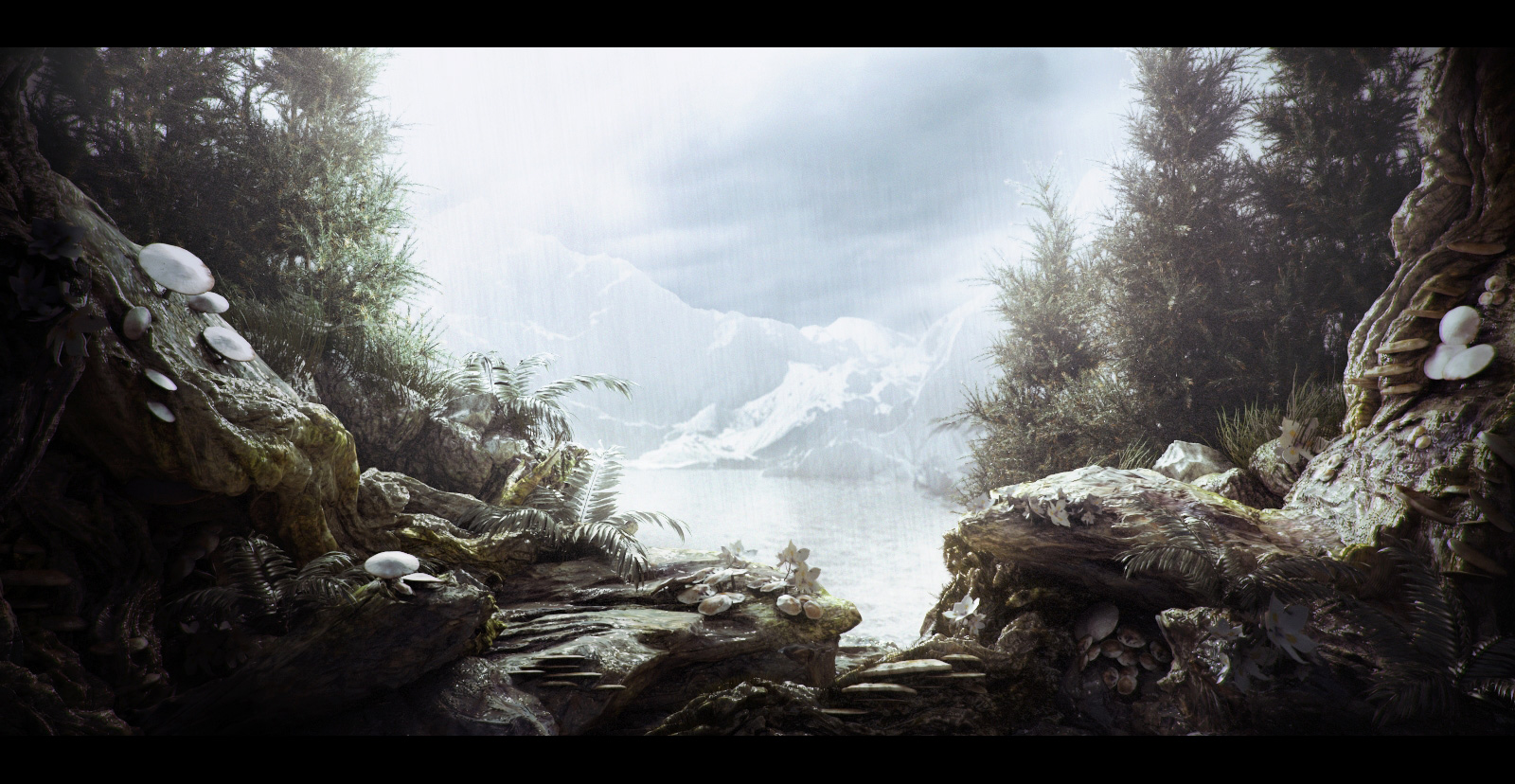
TREVOR DUDE HOW ARE YOU??? Add me on facebook man, we should get a beer or seven lol miss ya man hope all is well
Is this from both the workshop and dvd? or just the workshop or just the dvd?
Also as I have only ZBrush (ZB4r4p2) how mush will I get bogged down (if any) with the 3ds max (do you seperate the two or are going between the two a lot)
Been looking for a good enviroment creation dvd tutorial - this does look good.
Hey man this is all from the visualrium class, its one of the enviornment creation sections, its about 2 or 3 lessons, thanks for the kind words
awesome. I’m highly considering taking this class. Such an inspiration. How is it like working for Blizzard?
Cool man, I have another lesson to go so if you want me to cover something let me know :). Working at blizz was great man, crazy talented group of guys there.
Haha I can imagine. You guys always set standards. Uhm I always wondered how you construct your shaders. Like your stone. They look so believable. And how exactly would be the mot efficient ways to make big forms of landscape like valleys, cliffs, etc. and how eactly would shade big bodies like that.
Sweet I go over that pretty heavily. Since the course is so long I can walkthrough everything step by step, The shot posted above, I go through modeling, sculpting shading, uving, lighting and composting for the image. I also do that for a few other things as well. Thanks again for the feedback.
Dave
Hey CG dudes and lady dudes, I have one section left for the visualarium work, With the webinar coming up tomorrow I wanted to open it up to you guys. What do you want to see in the last lesson? Tomorrow I go over the course so I’d love to hear what you would want to see. Shoot me an email with your thoughts. Thanks again
http://www.visualarium.com/david-lesperance/#

Hey all hope all is well. Here is another speed thing I did, Hope all is well
Stay metal

Attachments

Awesome flow on this piece!!
Some Fun 

Attachments


Here is some of the stuff I got to work on during Halo 4 which was fun. More work coming…eventually lol
I didn’t light these seens. On the rescue mission some assets where kit bashed.
Over the course of Halo our deadlines where very tight. I’ve been using Zbrush for almost 6 years now and it was integral to creating the cave environment shown above. All asset creation was handled using zbrush, this also included UV’ing of the organic assets as well.
Utilizing the insert mesh function along with DynaMesh I was able to rapidly create shapes and experiment without any concern to the traditional constraints of poly modeling.
Spotlight helped me to utilize photo reference I found through multiple sources to create kits and multiple assets that could be pieced together to make complex shapes. With simple alteration to the in-game base cage I could turn one sculpt into three or four assets without creating extra re-work.
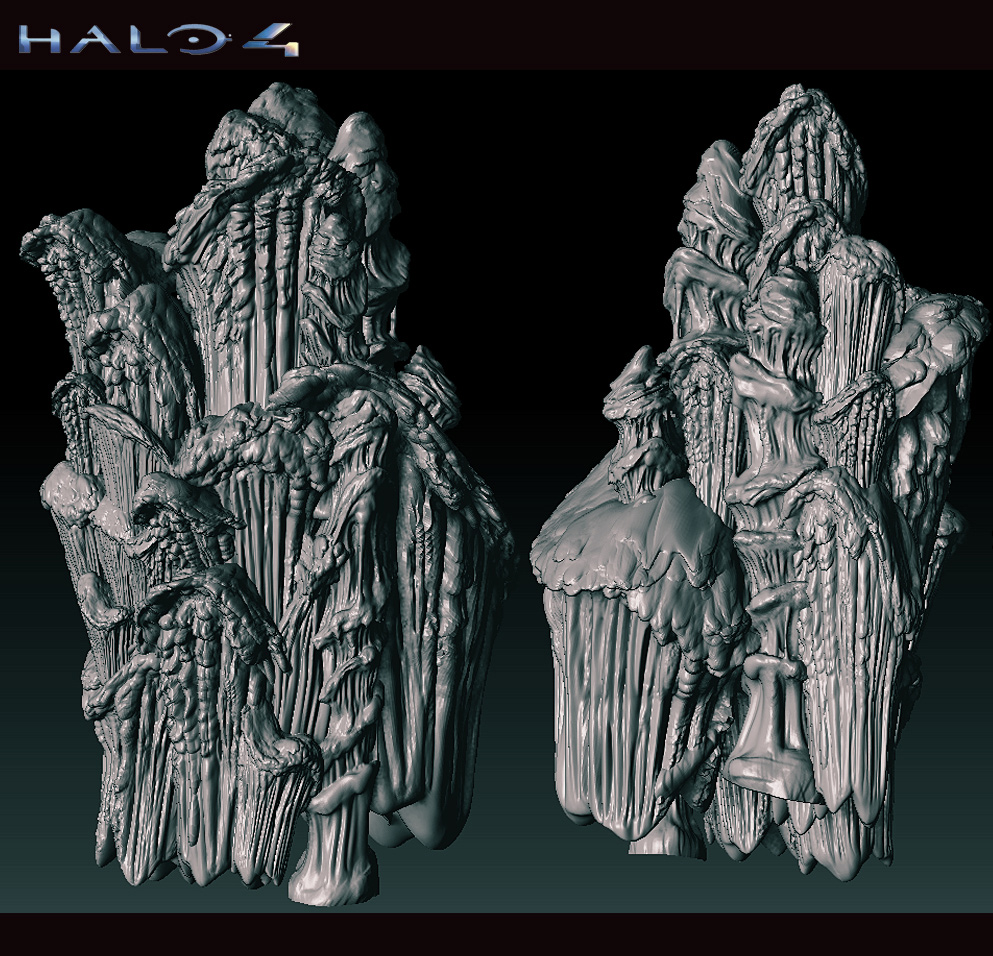
The constraint of in game compared to Pre-Rendered CG is at the most basic level the assets, shots and characters needing to be rendered almost instantly. Using decimation master I was able to take the hi resolution sculpts and very quickly get meshes down to the point where I could use them directly in game. Typically I found the more organic the shapes where the better decimation master did in getting me something I could use. ZBrush has a very solid normal and displacement map generator as well which was nice to have.
Attachments
Great work. 
Cool thanks guys. I’m trying to get a write up together over-viewing using zbrush for this stuff 
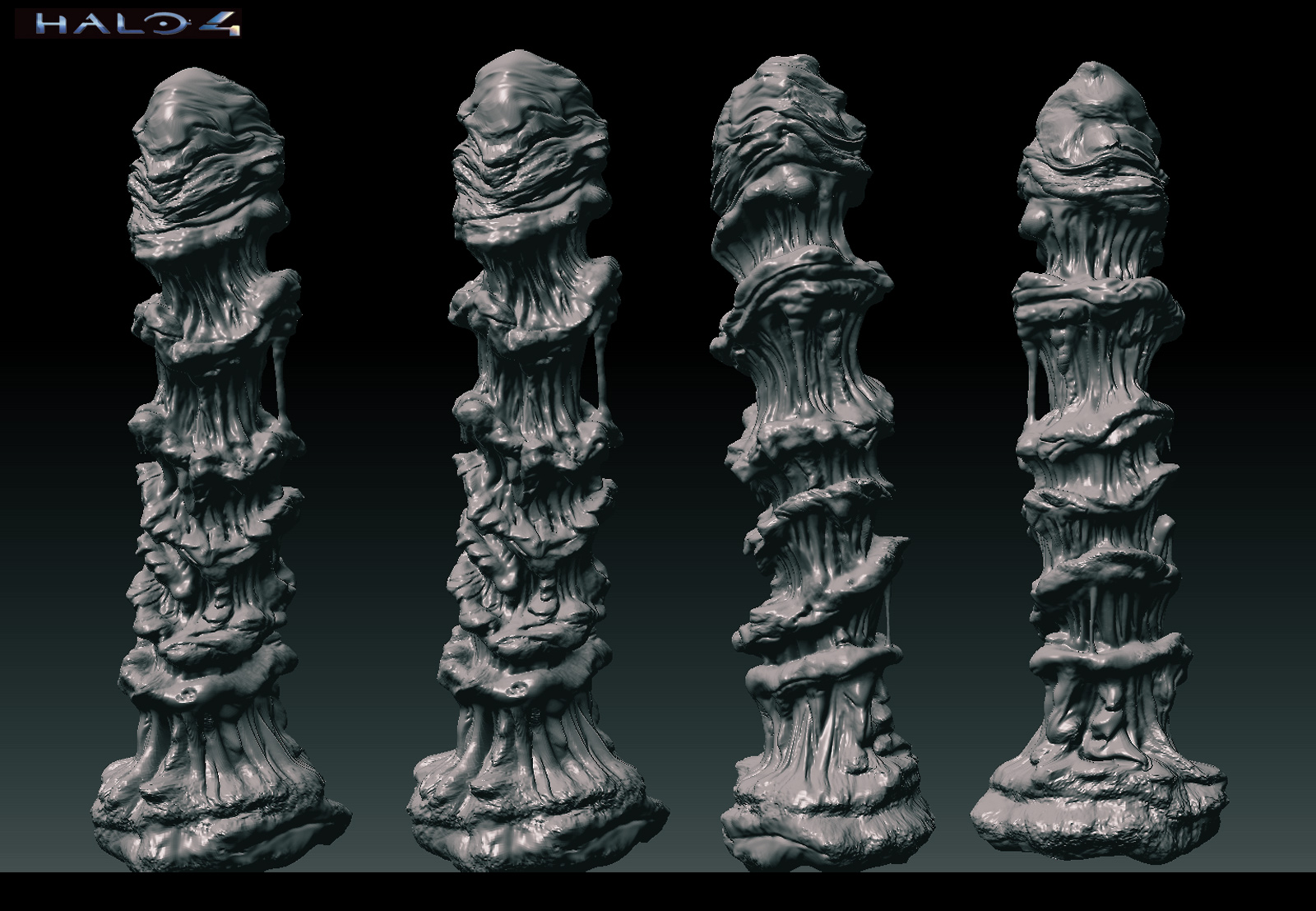
Attachments
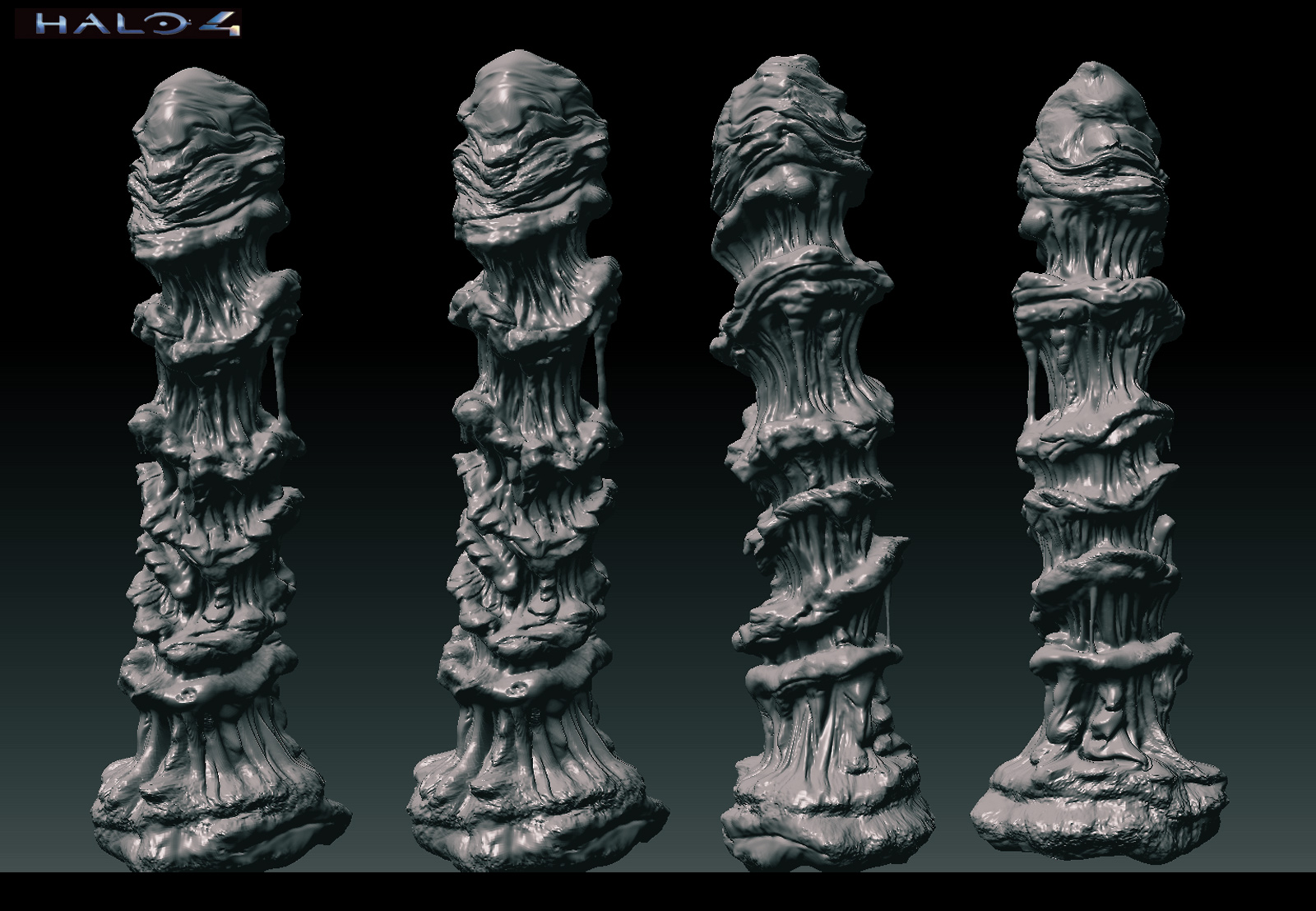
impressive works on Halo!
Congrats! The art for Halo 4 turned out amazing! Can’t wait to see what that studio does with the next generation of hardware!














