Nice insectoids, really cool designs and textures! I also like your other stuff especially the Blacksad bust Keep up the good work!
Grüße aus Weimar 
Nice insectoids, really cool designs and textures! I also like your other stuff especially the Blacksad bust Keep up the good work!
Grüße aus Weimar 
great thread!
nice rhythm and color on the insects. With them, you found a nice spot on the style spectrum that hasn’t been used as much–great!
Brilliant insects.
The insects are awesome, congratulations.
Just awesome, the last one is soo good! 
Holy smokes! Now I need to go home and make me a bug!! Hopefully it will look half as cool! These are awesome!!!
Hey thanks for all the positive feedback! It´s very motivating.
I wanted to start a series of technical designs… here´s the first one. Hope you like it:


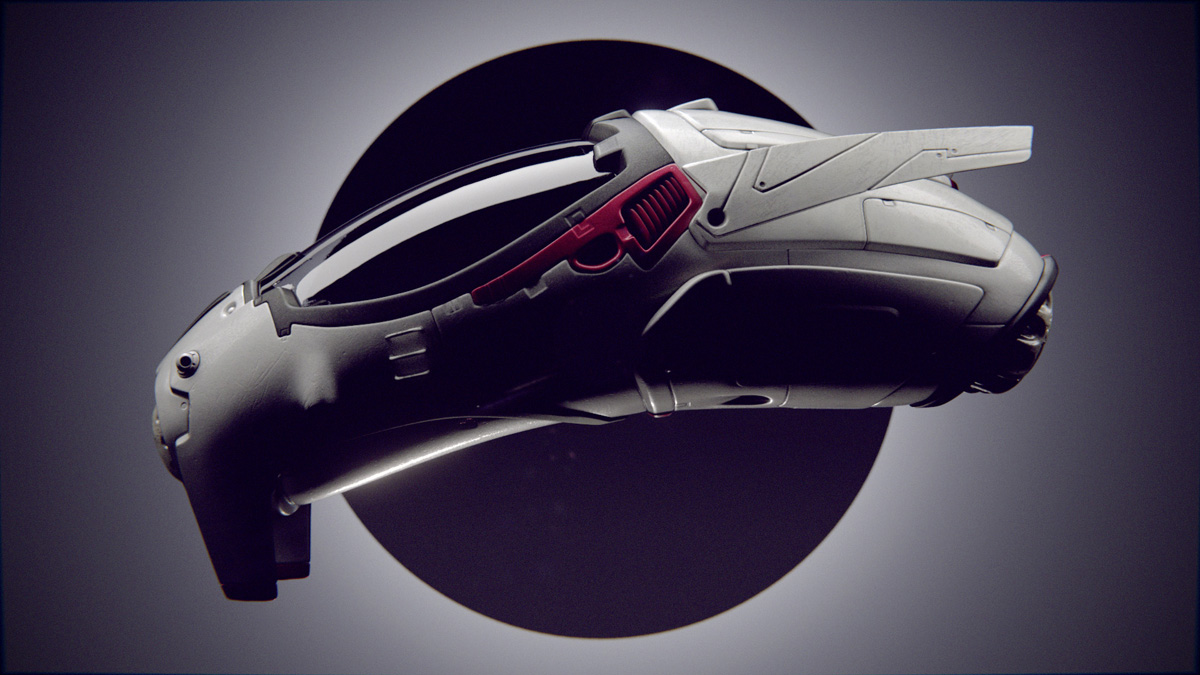



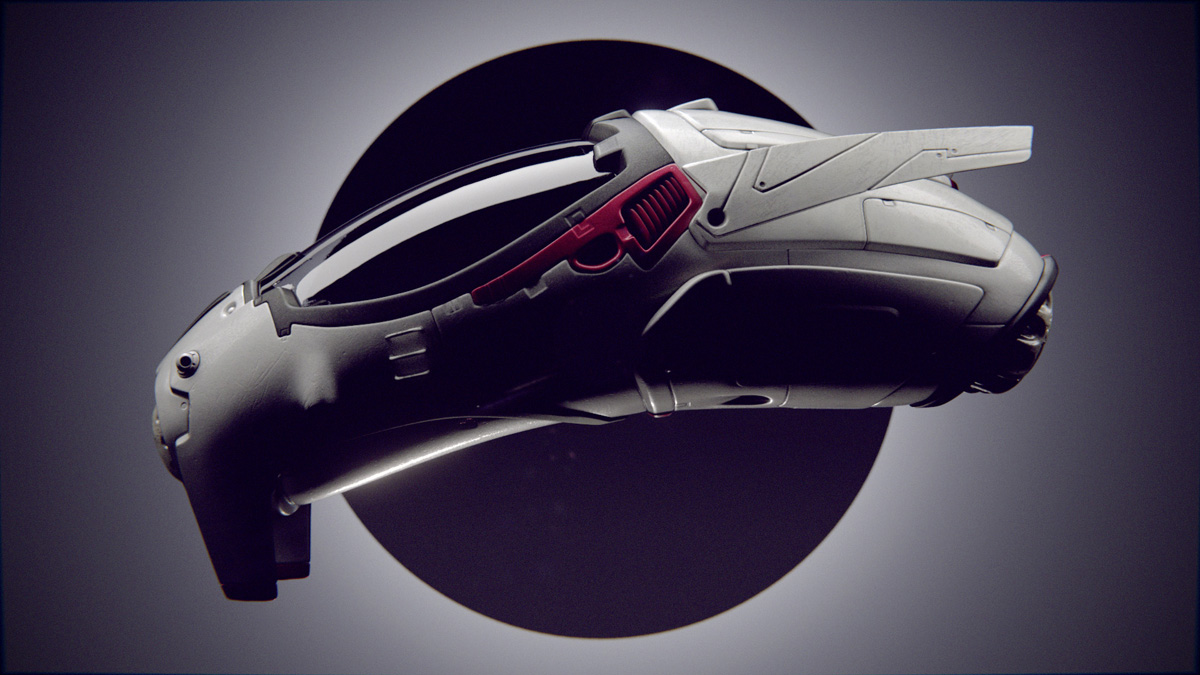
Very nice design and render! Bravo! 
All the best, David
I like to share some steps to illustrate the process.
Crits and tips are welcome.
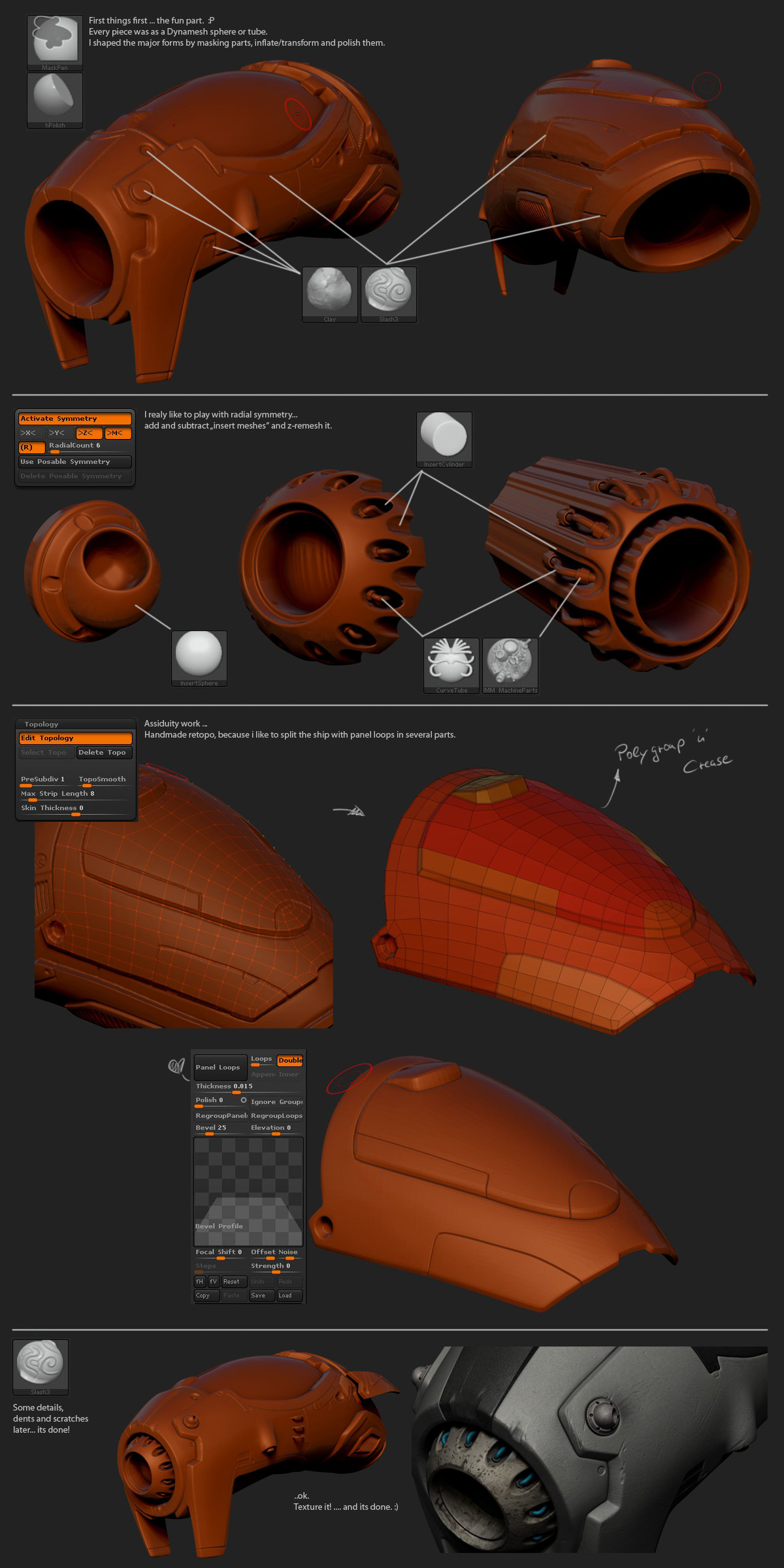
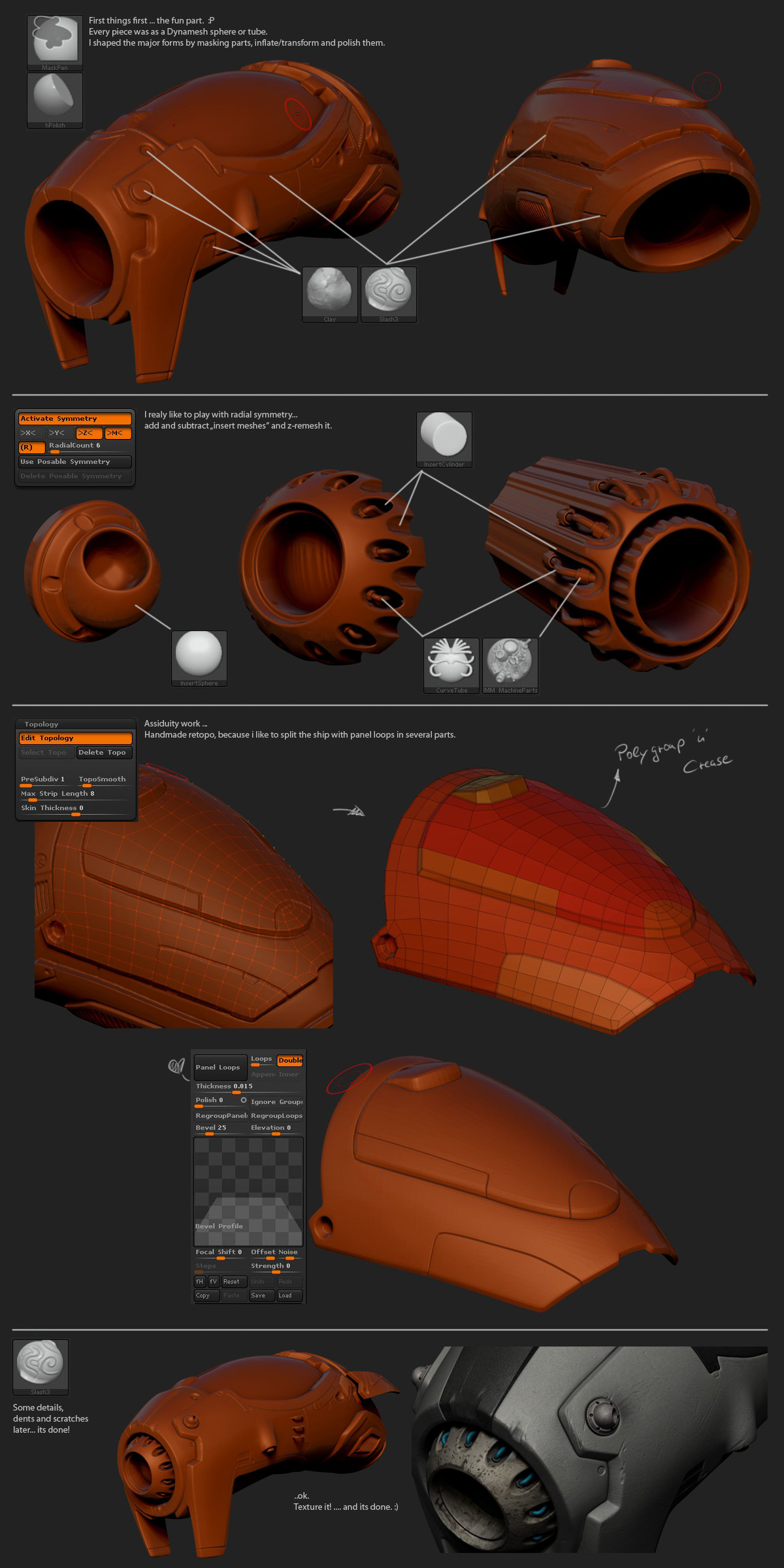
Beautiful hard surfacing!!! Thank you SO much for the info here this is a wonderful tutorial and VERY helpful!
Excellent info!!!
Thank you!!
Nice work and very cool information.
Thanks a ton for sharing!
I missed this awesome thread. Thanks for sharing your break downs!
Hi there. Thanks for the comments.
Here is another little project to practice some of the hard surface techniques.
I might work on a textured version later.






wow! Im impressed! your hard surface modeling inside zbrush is so good! awesome!
Freaking awesome!
beautiful! I´m astonished!
Did you create the whole design?
a breakdown maybe?
Hey, thx!
-For the body I used the same techniques as I showed in the last breakdown.  Just DynaMesh -> Retopo -> Panel Loops -> Details
Just DynaMesh -> Retopo -> Panel Loops -> Details
-For the tires I followed the very helpfull ZClassroom: http://pixologic.com/zclassroom/homeroom/lesson/panel-loops/
-The Carriage was a new thing and exciting to create inside of zbrush. I found a the Video of this young guy:
http://www.youtube.com/watch?v=WBv8jww8DCU
Some helpfull ideas 
Great. I love your hardsurface work!