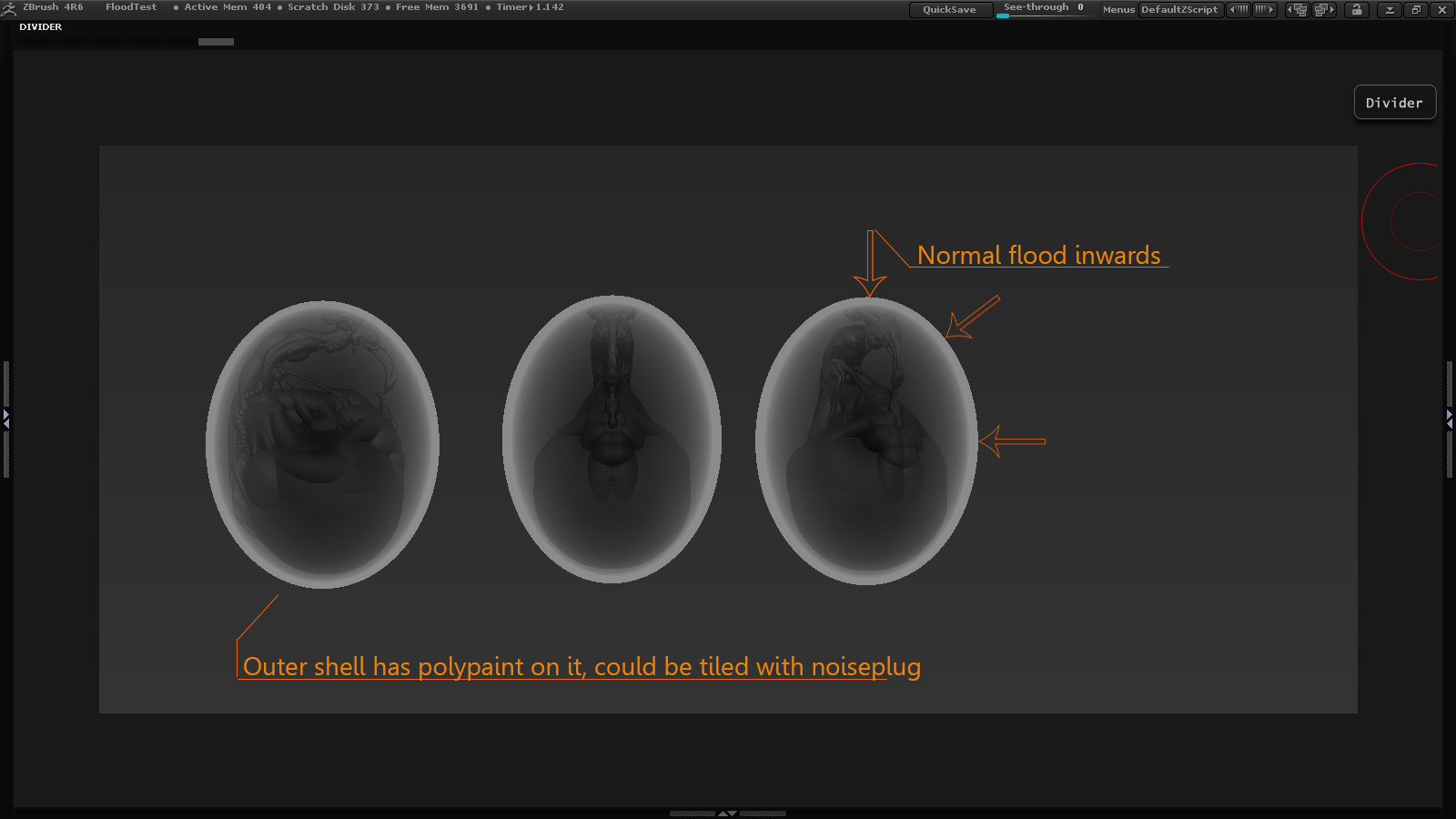True I’m using a older version .cfg from 4R5, and added the extra features in the new custom UI.
The macro’s are all fine, just some extra buttons appeared in there that I can’t remove.
And no I don’t use Skype Doug.
Attachments
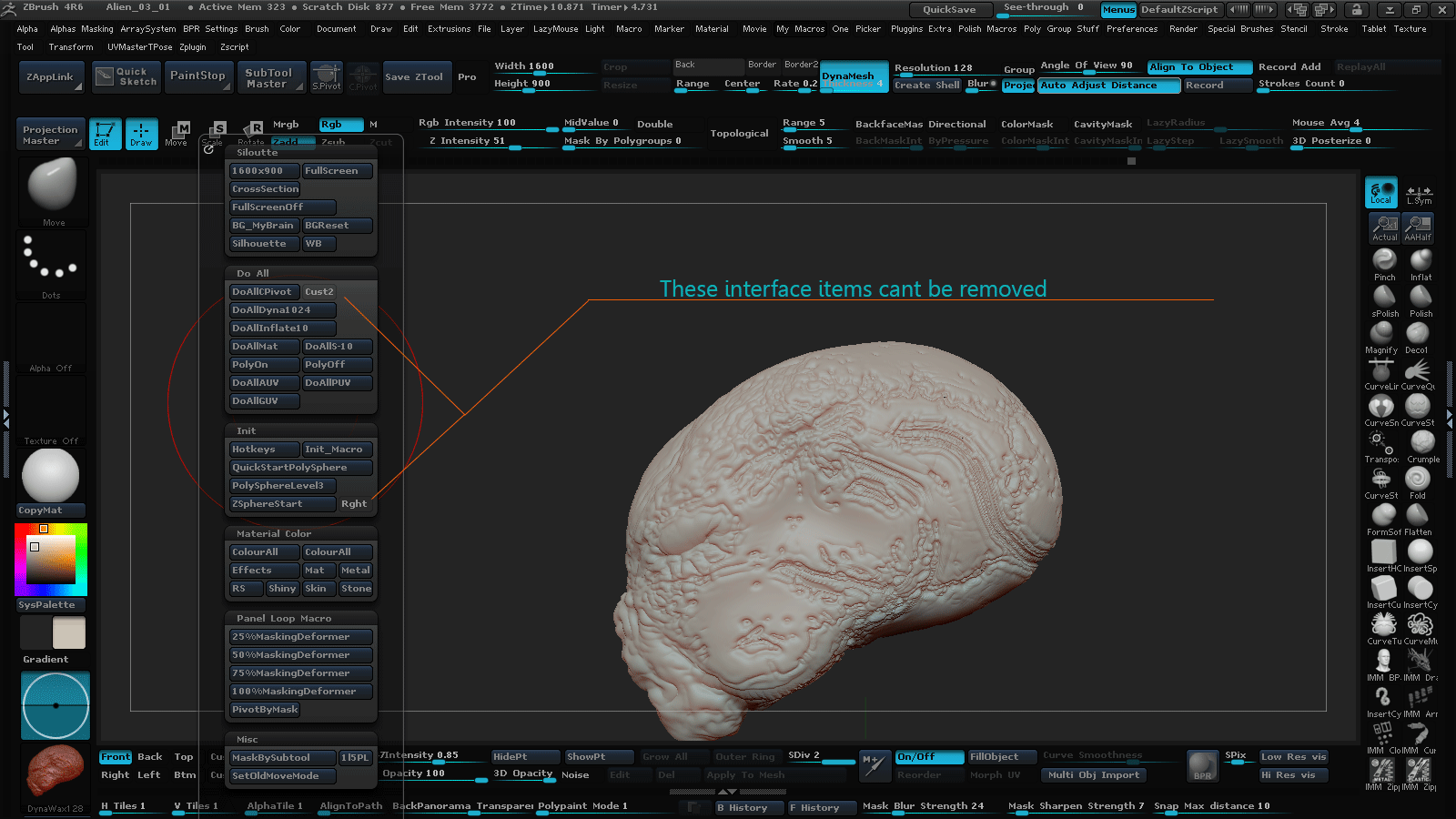
True I’m using a older version .cfg from 4R5, and added the extra features in the new custom UI.
The macro’s are all fine, just some extra buttons appeared in there that I can’t remove.
And no I don’t use Skype Doug.
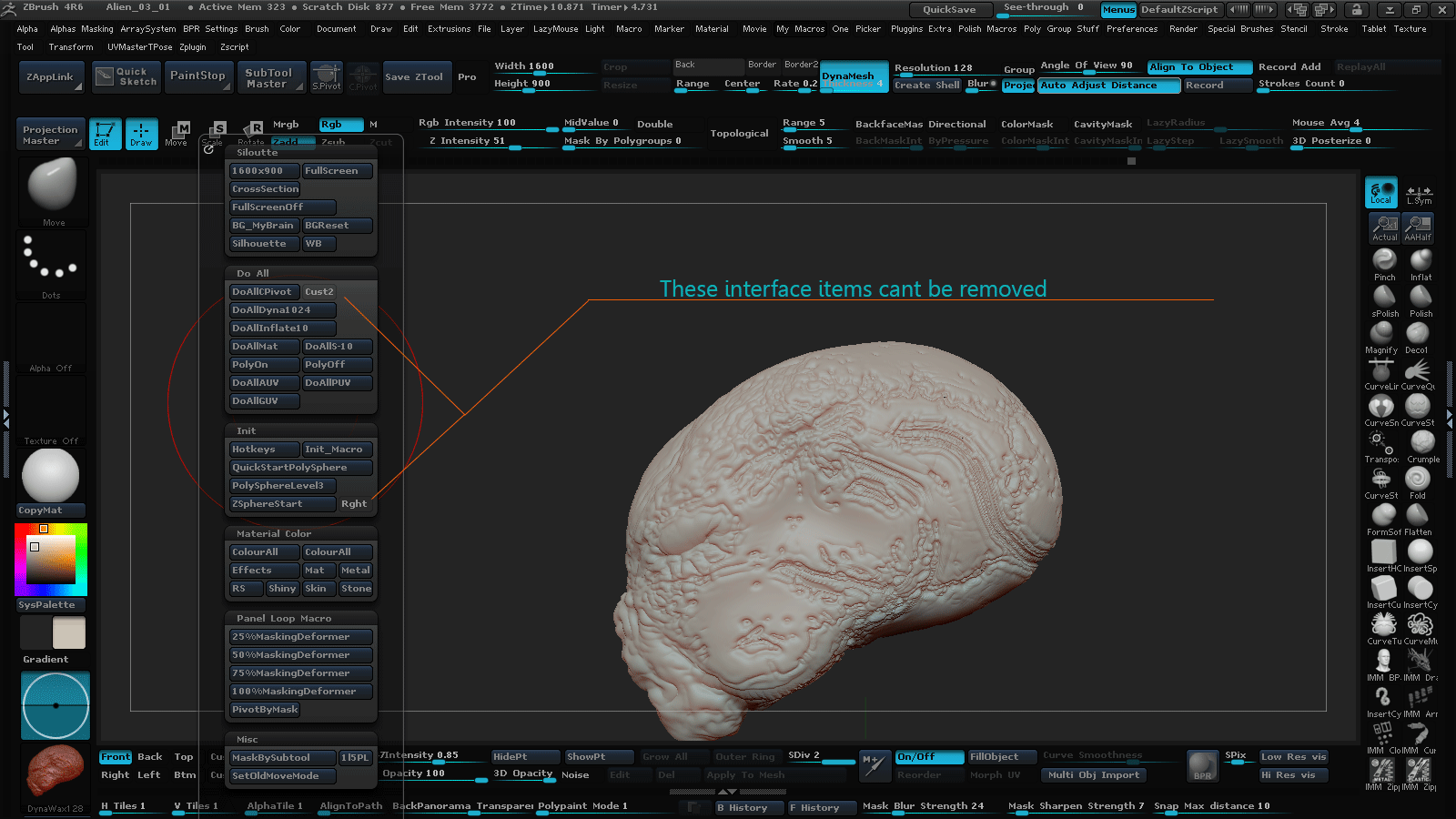
When you are in Lightbox,and have full screen on (TAB)
You have to click like 3 times to get a brush ,texture, etc
When I switch to normal screen again I get a normal 2 click behavior.
Too bad about Skype. You may have to rebuild the UI a piece at a time :-/
I rarely use LightBox, preferring right click in canvas with resultant menu to get to about everything.
It might be already in there, my lighting skills kinda suck,
But if it’s not in there, it could be cool to have a setting
so you could get a lighting (lightcap) per subtool.
Could be cool for multiple uses like, double specmaps ,double reflection.
For when you like to edit your specmap texture, (preset matcap specmap texture)
Could be nice to drag and drop it into the main texture menu.
For when you want to fine tune your masking,without pressing the masking button every time.
This special turnable movie will syncronise between PhotoShop and Z Brush,
And will keep all the layer settings and color adjustments,
and will record your model turning, with all the PS settings.
It will apply all the multimaps with every rotation,and the tweeks done in PS to them.
A Shift 45 degree snap function.
Could be handy if you could export a Z Rig with your IMM brushes,
And have a bind setting with the rig ,so you could instandly tweek your meshes.
Could be handy if you could export a Z Rig with your IMM brushes,
And have a bind setting with the rig ,so you could instandly tweak your meshes.
And be able to have multiple rigs in the scene.
When you have mirrored your subtools, a dual shadowbox feature could be cool,
Now it centers in the middle, maybe a shadowbox split when the subtools are far enough from each other, so they don’t collide with each other.
Or a streched box in the direction of the mirror
This could be nice when you have VR glasses like the OLED Cinemiser,
A special keybord with key sensors, So you can keep your glasses on and have a virtual screen in the VR,
That will show your fingers on the buttons.
Maybe voice controlled, when you say: “VR Keybord”.
Been watching the OLED Cinemiser Glasses ,they look cool,
Could be even cooler when they have a iris tracker,so you can move your head to the left and still aim right.
After slice curve the sliced surface gets tessellated, could be handy to have a option to the same tessellation on the other surface, for different deformer actions.
Now when you have mirror(x) on,and mirror your subtools with subtool master the mirror gets deselected.
I think when you do such a opperation it should be on especialy when you already have it selected.
When you do a mirror and weld though and have it on, it will stay on though.
Minor thing but it is one less button to push ^^ 
A extra setting for the Multi Map Exporter that will:
Take a snapshot of every 3D layer and exports out the mesh changes and displacement map (or Normal)
Maybe if you only have done minor changes to the mesh ( so the base mesh is unaffected)
It will read that and will only save out displacement maps (or normal maybe vector).
Could be handy if you want to blend the maps in PS that is more versatile than doing the intensity changes on 3D layers.
I made some preset macros for extruding.
With my UI it’s the SHIFT-CONTROL-E Menu
There in my Dropbox folder,dont forget to place the macros in your macro folder (ZBrush4R6/ZStartup/Macros)
And install the UI (CustomUserInterface4R6.cfg ,and load the Hotkeys.txt)
This is the menu, it will extrude ,accept, go down one layer, convert the mask to polygroups.
Note: these are all with a 5% smooth
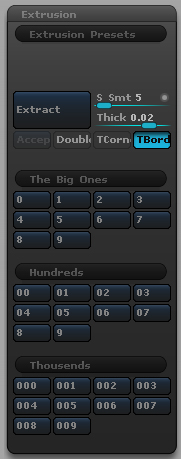
Would be cool to have some extra options for it like:
Custom Menu Popup view, now the custom menu’s don’t show up if you have a hotkey added to them,
Also the brushes menu etc don’t show up.
Speed control normal speed and some multipliers,
Overlay menu for , shortcut button pushing (so people can see the shortkeys you are using).
And some options maybe to toggle them off. 
Would be handy maybe to have something like a extra section below the tooltip that shows the hotkeys for buttons,
standard or the ones you made for them.
||[TABLE=“width: 100%”]
|—|
[TR]
[TD=“class: midtext”]Could be nice to have something like this, although it already might be possible.
A while back I was trying to do something like this, have a model encapsulated by a sphere with UV’s, texture the sphere,
And try to project the poly paint on the model.
Z project works nice with poly paint behind it though, but that was not what I wanted.
If something like this is not there, this could be nice:
Maybe for the projection method, it could use the diameter of the brush and falloff, then it will calculate even over the surface the needed points(and will show up as dots on the projection mesh.
So you could fine tune how the overall flood will behave.
And maybe with the Z Project Brush ,you could manually do it with holding ALT.
PS : I tried to do this with a mesh I made, I had some tillable puzzle pieces UV Wrapped it on a sphere, did some modifications to the sphere and tried to project it on the mesh.
See picture:|
[/TD]
[/TR]
[/TABLE]