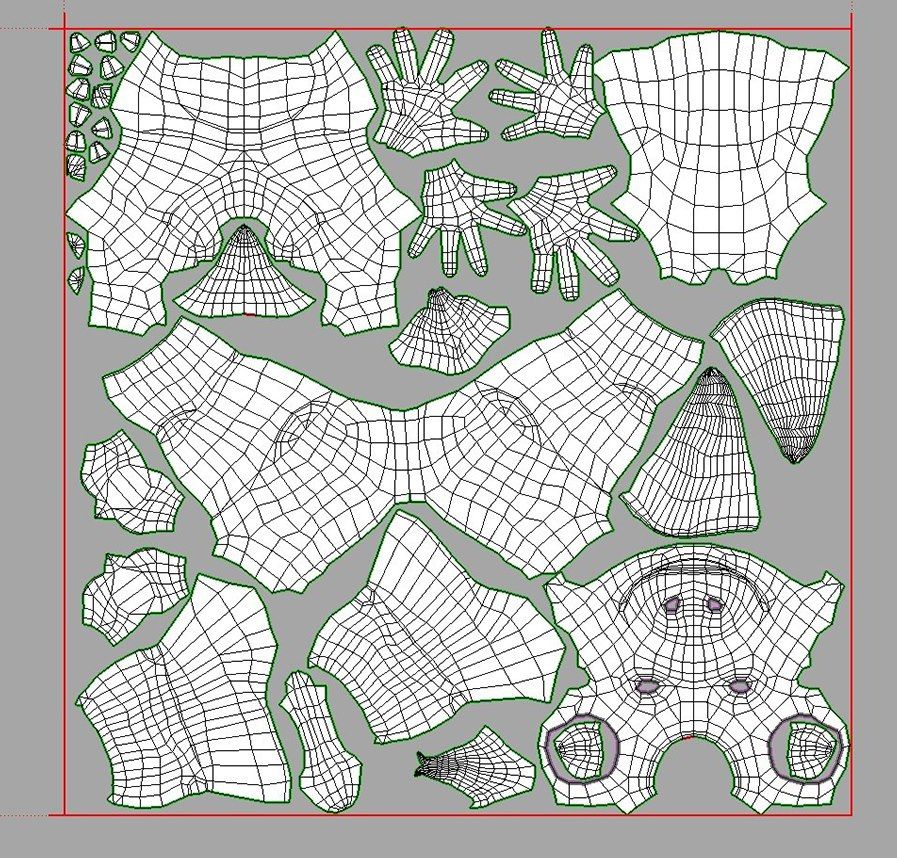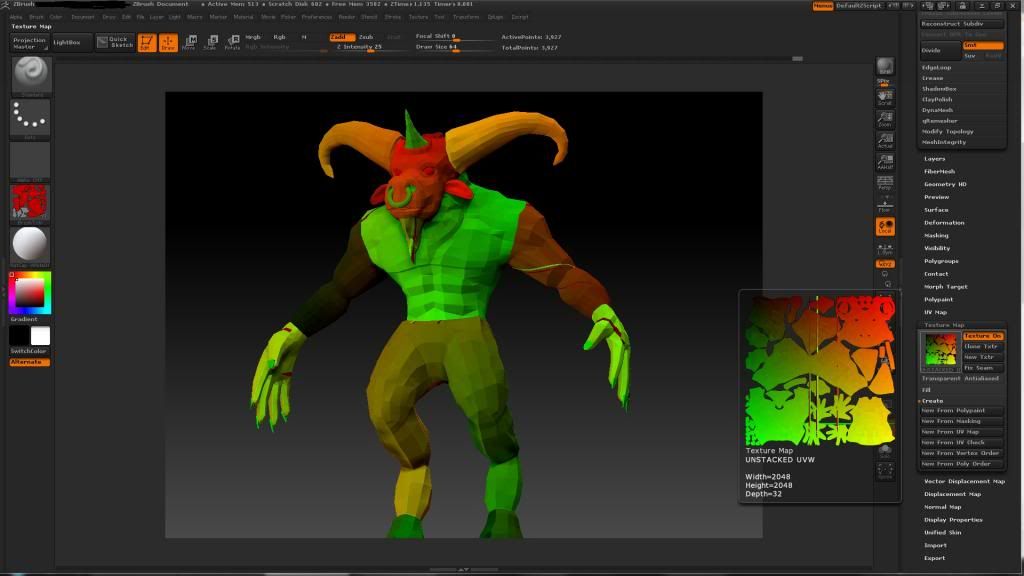Hi guys,
I’m in a stage of pulling the hair out of my head…
So here’s the deal.
I made my unwrap in Headus UVlayout
I made 2 versions, one which is stacked for mirrored, and one which is everything loose. (just to compare both options)
As you can see there’s no crazy stuff going on in there.
NOW I encountered this error when I tried to project my High Poly details + polypaint, when all the maps were exported I wen from happy to depressed.
So I just imported the OBJ and did the UV checks under texture, and BAM weird artifacts out of the blue.
(If i unwrap with UVmaster and click keep existing seams the map seems to be fixed, allthough rearranged etc this is a no go for the stacked stuff, and allthough this works I don’t want this workaround.
So WHY, WHY is this happening to me 
NOTE: In max the uv’s look good and it happens to both OBJ’s
HELP!!