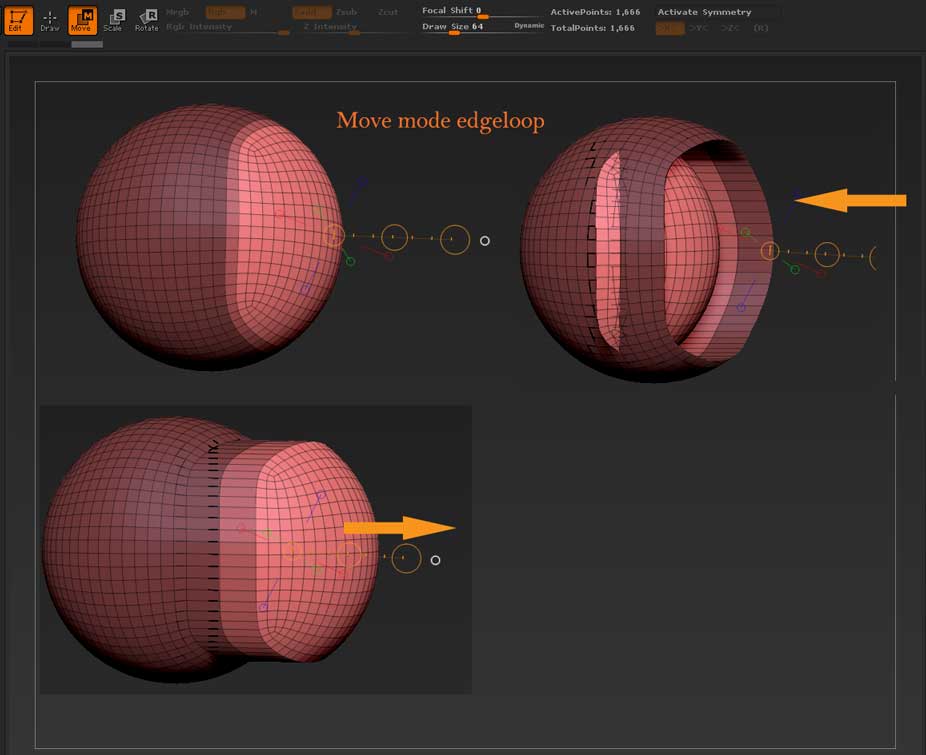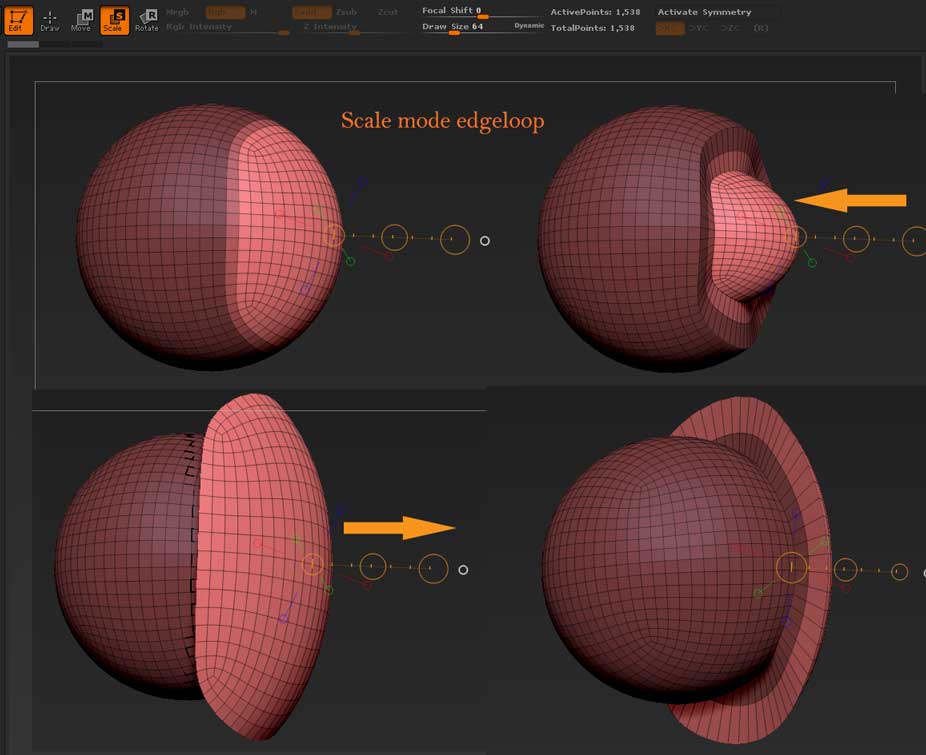Hi guys,
I am using ZBrush 4 R5 and I am reading this page in the documentation:
http://www.pixologic.com/docs/index.php/4R4_Transpose_Additions
And at the bottom it says: “While Scale mode is active, holding the CTRL key and dragging the action line’s inner middle circle will create an edge loop on the boundary of the non-masked part of the model.”
However when I do that nothing happens. I have polyframe turned on to see where the edgeloop would be and have even watched the polygon count expecting it to go up to compensate for the added loop and it does not.
Is this a bug or am I doing something wrong? I’ve ensured that I am holding control and dragging on the inner middle circle.