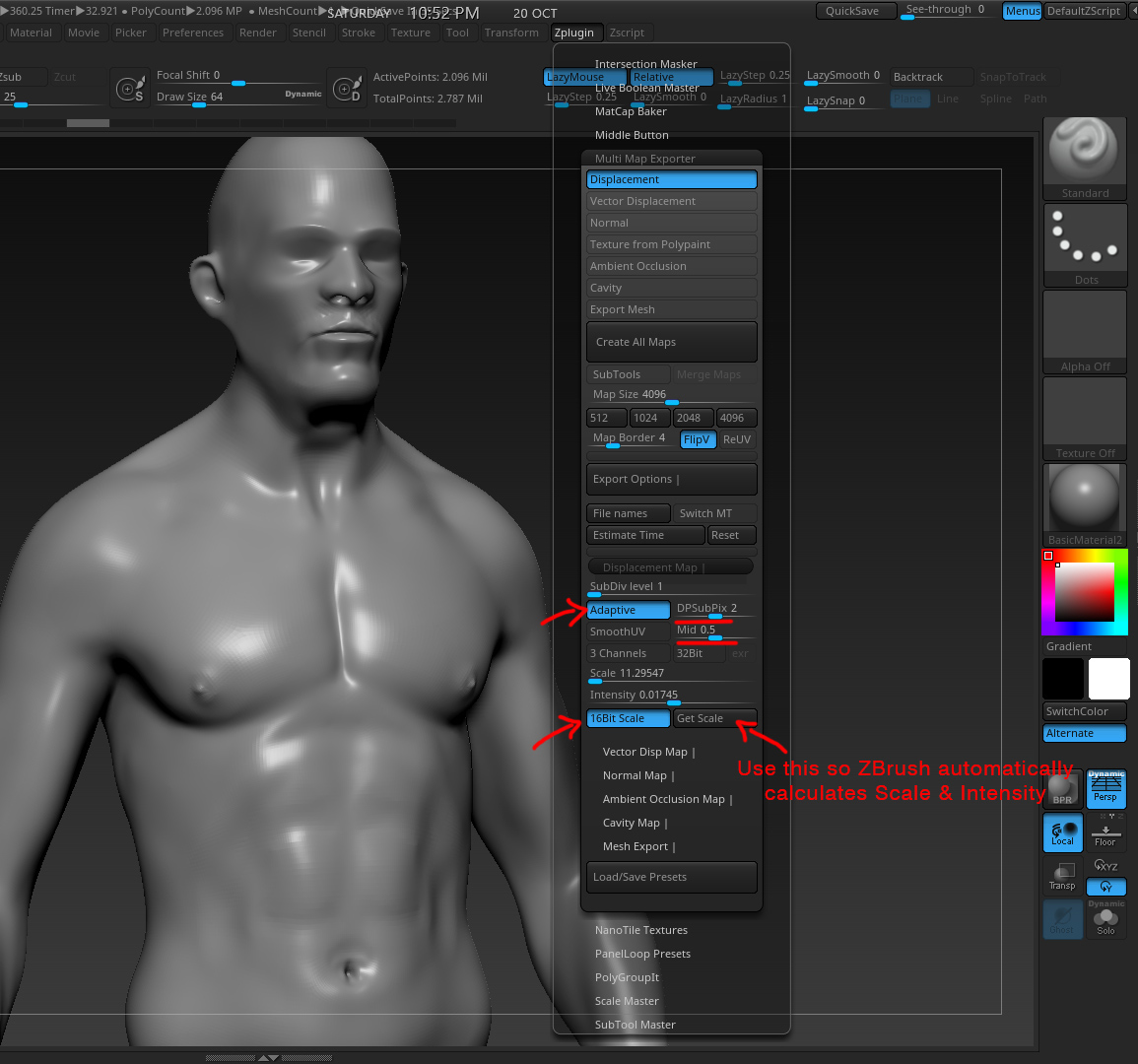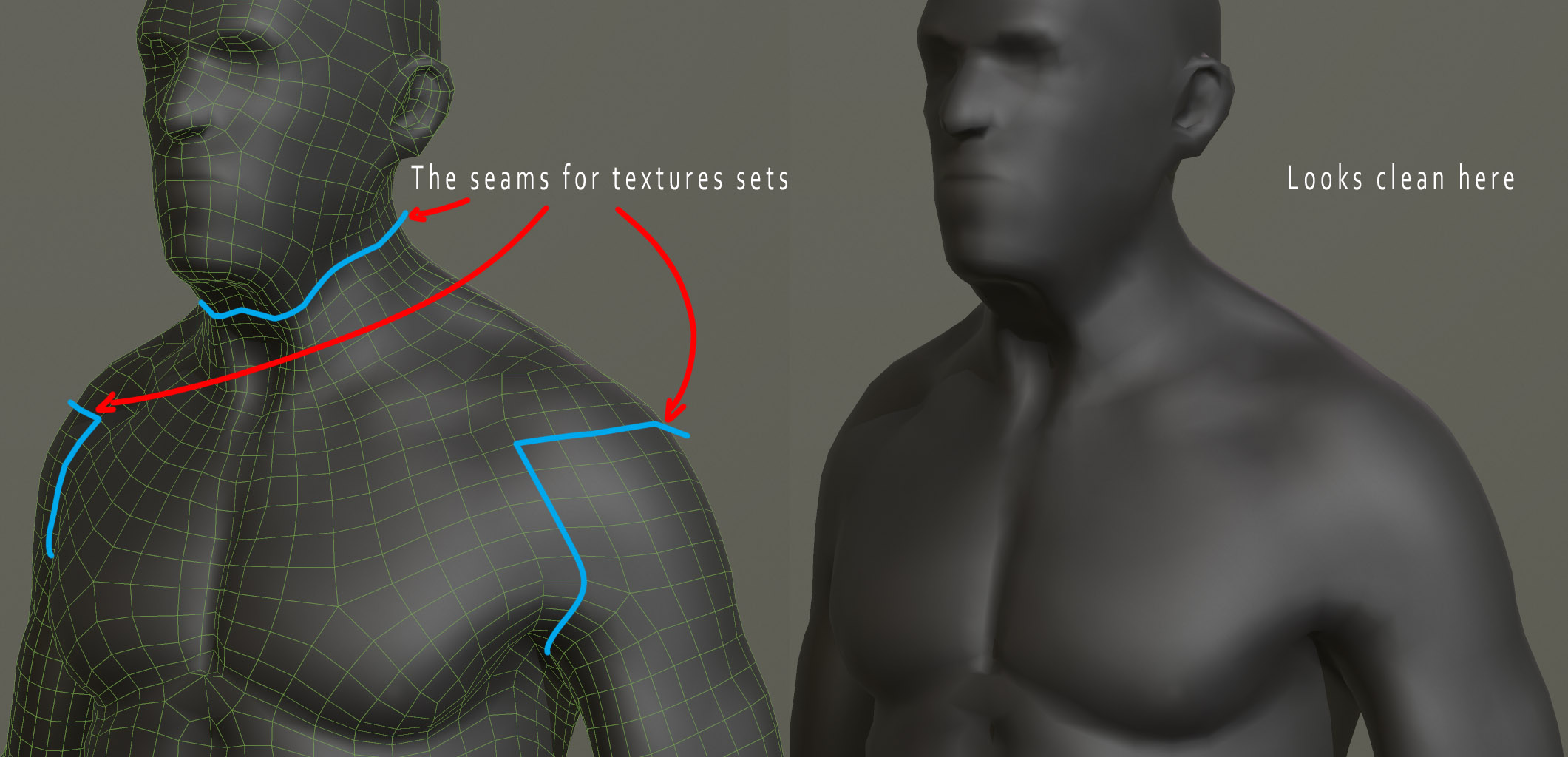This is a possible solution for seams issue if you extract displacement map from ZBrush for a model that has multi tiled textures set / UDIM :
I just hope if more people can test this solution & confirm if it works or No.
Do as shown below:
- after you have your model with UDIM UVs ready & with high subdivision levels projected over your high-poly mesh
- open the multi map exporter plugin
- go to export options / displacement map
- Press “Adaptive”
- make “DPSubPix 2” equals 2 or more
- make “Mid” equals 0.5 or more
- choose “16 Bit scale” if you like
- press “Get scale” so ZBrush calculates the scale/intensity as it see fits.
Export your maps… I tested this method on a model below with 4 UDIMs from 1001 to 1004 (u1v1, u2v1,…u4v1) & I tested the maps in color/diffuse slot & found almost no seams, very clean maps, also tested it on another model with more tough displaced details & the results were also clean with no seams (feel free later to make exact modification in photoshop for all extracted UDIMs if you wanna change the grey scale degrees, it’s up to you).
Pros:
-clean map extraction/baking , almost no seams/zero seams for UDIMs
Cons:
-slow calculation time, depends alot on how powerful is your CPU, i have an old CPU (quad core i7-2600 overclocked to 4.2 MHz) & it created 4 textures sets 1001 to 1004 with 4k resolution in 50 minutes… sure you got more faster CPUs than mine so that could help
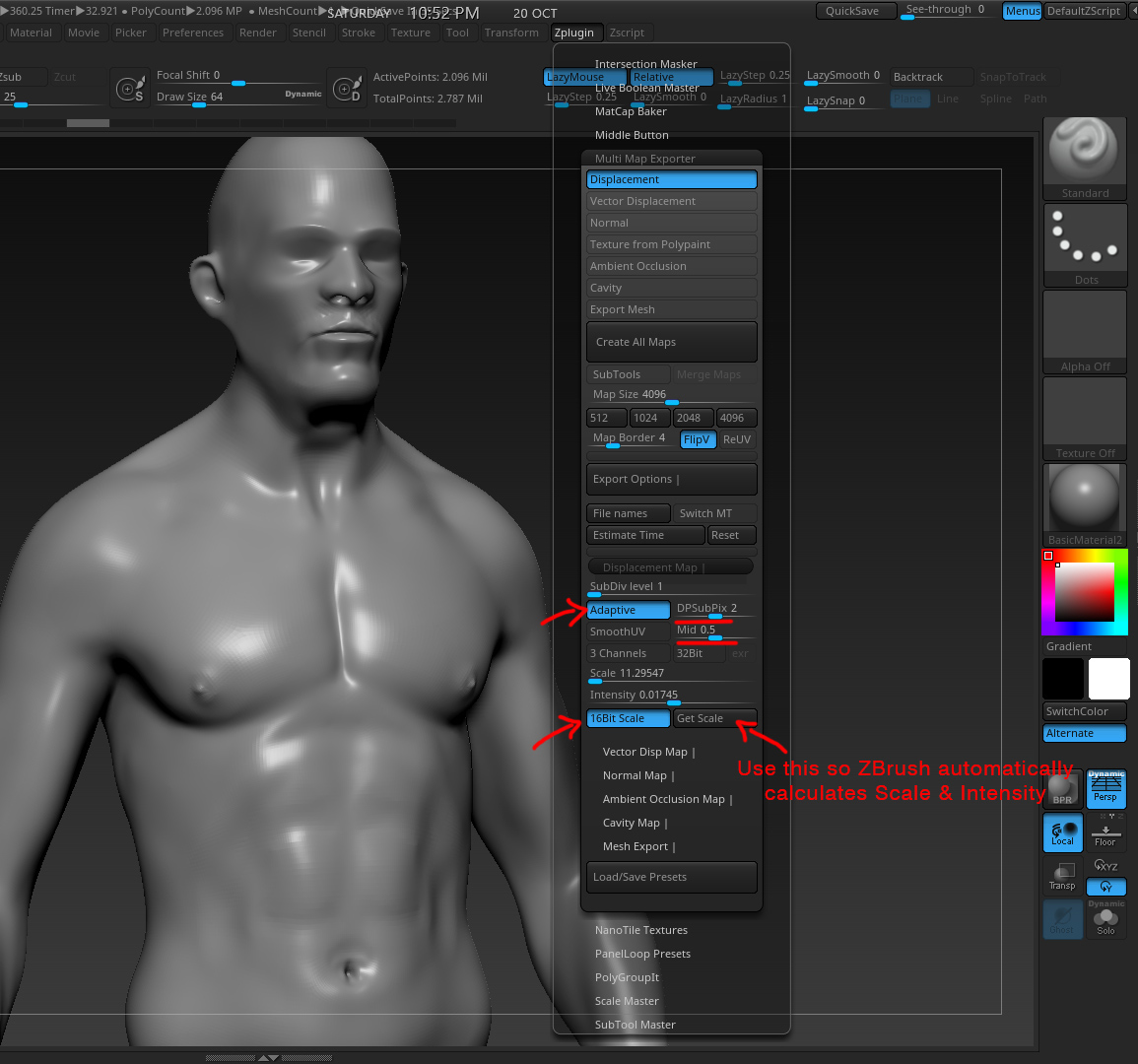
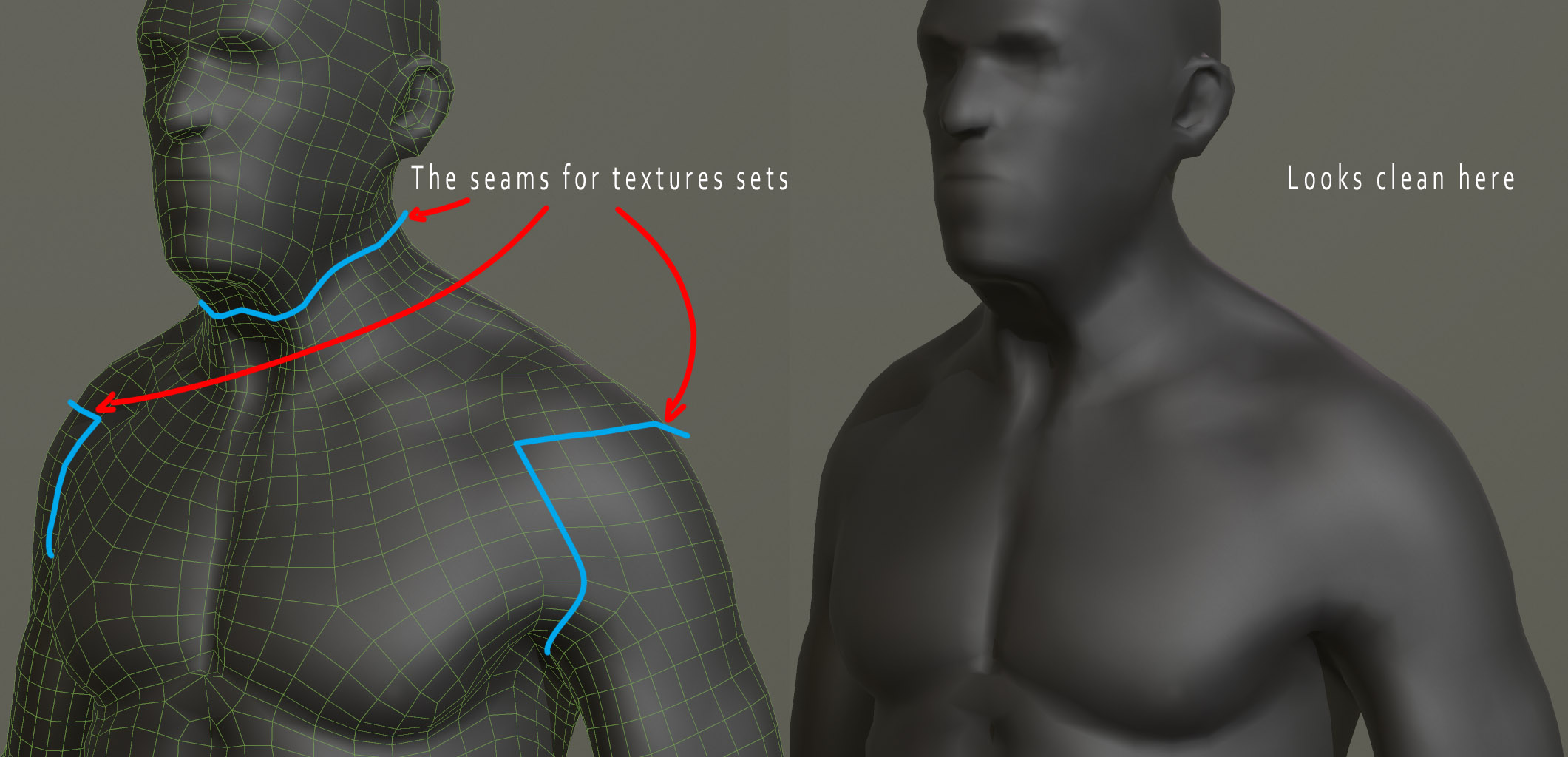
Attachments