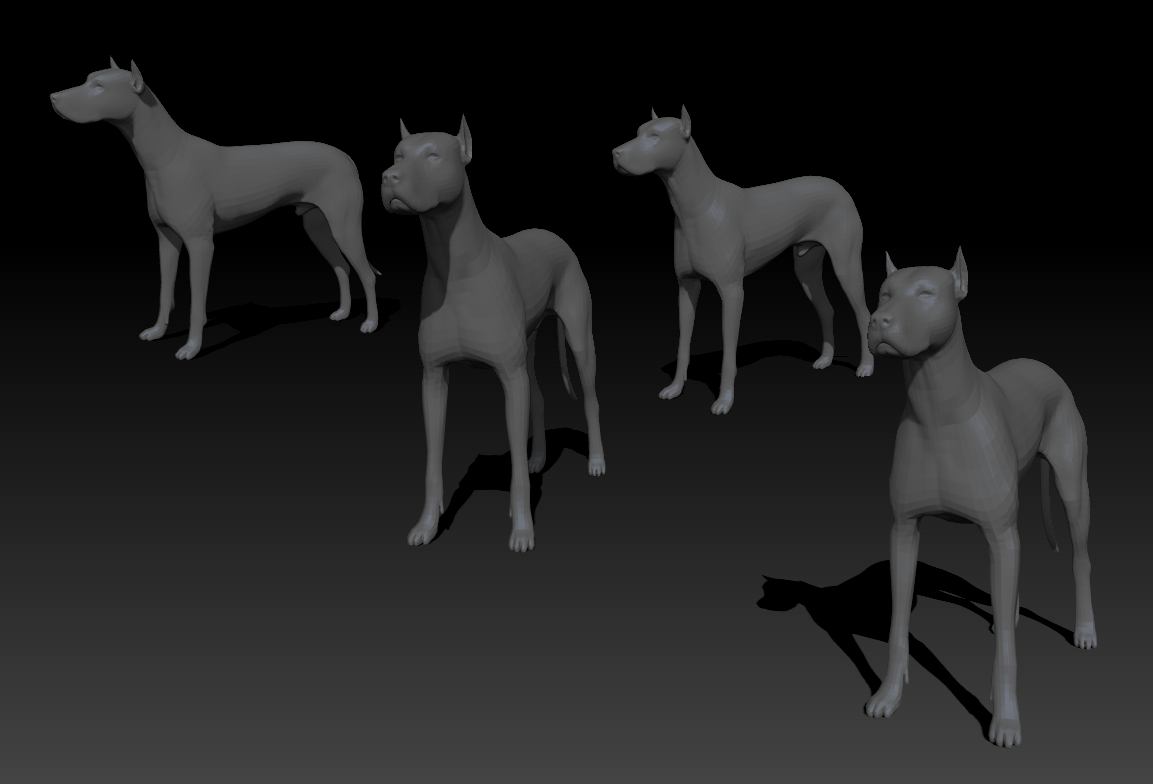I’m trying to create quick best preview renders of multiple snapshots of a single tool in a document for the purpose of showing work in progress. My imagined workflow is something like this: edit the tool to get the view I want, hit BPR, create a snapshot of the tool, edit it to get another view, hit BPR, repeat as needed. However, in practice, this doesn’t seem to work the way I expected. Each time I create a snapshot of the tool after creating the BPR, the render is reset upon editing the tool again.
Is there a way to drop nice, rendered versions of the tool to the canvas and then continue editing and rendering new views?