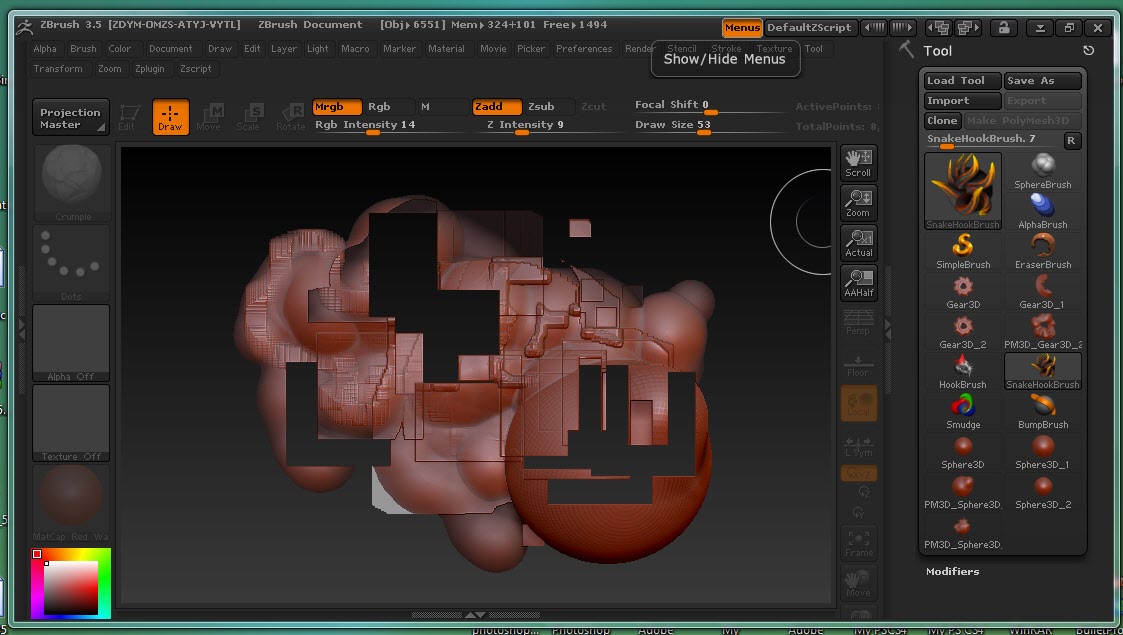In 2.5d mode, when I use the snakehook brush or another hook brush it just removes a square of the surface and offsets it. It does not pull up a nice litle swirly cone that I am used to in earlier versions. I am using 3.5 which I just got today.
Is this happening for anyone else?
Attachments