When you use the smooth tool, it smooths out the internal polygons-not the very edges-or border- of the mesh. Is there any way to smooth the border edges besides individually moving the vertices into position?
Is the edge creased? That would explain why it’s not smoothing. For example, when you start with a Plane3D and make it into a polymesh, you’ll see on the polyframe a dotted line running around the outer edge. This indicates that it’s creased, and will not smooth when divided. But if you press Tool>Geometry>Uncrease, then the dotted line would disappear and the edges could smooth.
No, the edge isn’t creased, and I did press uncrease just in case to be sure.
Here’s a screenshot to try and show you what i’m talking about. See the border edges of the mesh here are jaggedy. Now, i’ts no problem to fix them with moving the vertives with the move tool in a lower subD like this, but if you’re working with tons of polygons and have little jagged edges, well…that’s just not feasible.
I want to make those border edges/vertices smooth out. But when I use the smooth tool only the inner, non-border, vertices smooth themselves.
Attachments
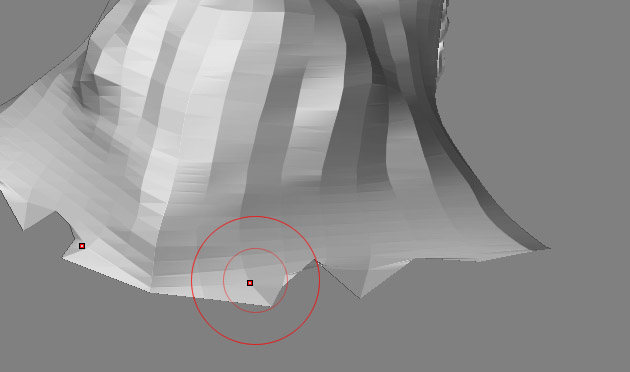
There’s not much smoothing that can be done in a case like this. When you cut such a mesh up, you want to try and follow and edge in order to avoid jaggies. Also remember that you can work with multiple subdivision levels in ZBrush – so you could go to level 1 where (like shown) there aren’t many polygons and adjust the few points that you need moved. When you return to the higher levels, the edges will remain smoothed.
Right, that’s normally what I do. Sometimes it’s a bit more difficult however. I’ll fix the jagged edges in sub lvl 1, but when I go to higher lvls they may still be jagged. So sure, I keep fixing them in the lowest levels I can…and so I just wanted to know if there was an easier way, that’s why I asked.
Normally I don’t touch the edges, but I think it happened when I was working in projection master, and some of my brush strokes went off the edges of the mesh, and that’s how I got the jagged edges.
Thanks for the answer 