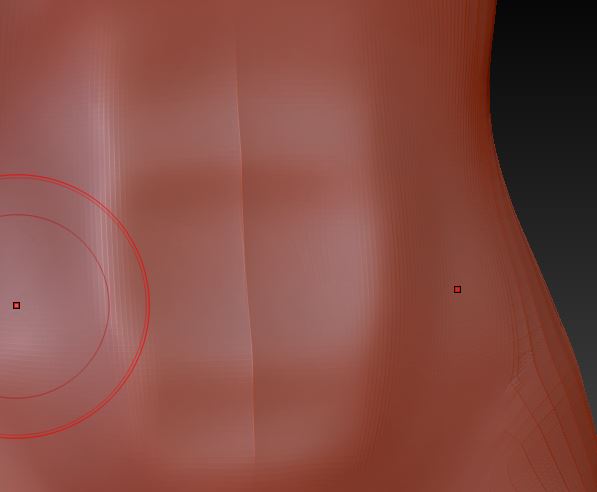I have found that since I upgraded to Z2021, when I have symmetry turned on and I use the smoothing brushes or the sPolish tool, I get a small ridge in the middle of my model. This never occurred with previous versions of Z…so I’m assuming something has changed with the 2021 release. I can’t find anyone else having similar issues. Does anyone know if this is a new something-or-other that I need to turn on or off - or is this a bug? Again, 2020 did not do this. It’s almost as if the two symmetry sides overlap and produce the tiny ridge line dead center of the model. Hoping for help! Thanks.
Are you asking about ZBrush Core or ZBrush full? The latest version of ZBrush is actually at 2022.0.5, so in case it is a bug that has been fixed, you might as well upgrade to the lastest version from your My Licenses page Pixologic :: My Licenses
I am using full version of Zbrush. I didn’t see anything in 2022 to really make me want to bother with the upgrade yet. Sorry. I thank you for the input but I just wanted a simple answer on the ridge issue.
Hi @gibsonmedia
Every update to ZBrush includes fixes for issues that are missing from obsolete versions. I’m aware of some critical issues that can result in data loss that are still present in your obsolete version of the program. I would strongly recommend upgrading your program version even if you are completely uninterested in any of the many new features.
There may be a simple answer but in order to identify it you would need to document the problem with enough information for me to do something other than guess.
However, if I had to guess I would say you are seeing the results of the significant performance improvements between ZB 2020 and ZB 2022. What you describe could happen in ZBrush 2020 as well if the situation is right. Some brushes can make a seam or ridge when sculpting across the center line at the right angle when symmetry is active. This is an unavoidable result of the way the brushes work, but can be smoothed or polished away.
The difference if there is one, is that the brush (S.Polish tested) performs slightly better in the current version of ZBrush, and may make a slightly stronger impression on the mesh as a result. This can result in a more clearly defined edge to the stroke, and may make it easier to form a hard seam there. You can reduce the impact of the brush by reducing ZIntensity or the Brush> Modifiers> Strength Multiplier if you wish, or by reducing the pressure settings of your tablet.
If you don’t think this explains whatever you are experiencing, you will need to contact https://support.pixologic.com/ and document the issue.
Thank you!
Thank you for the information on the tool setting. I will tinker with that and see if it fixes the issue. Just some notes though that seem to be mistaken; (one) I’m using full version Zbrush 2021 - not 2020. The issue was NOT present in 2021 or previous incarnations of the software therefore the bug or change (whatever it is) occurred when I updated to 2021. So the issue lies with the 2021 update. Updated to 2022 isn’t likely to fix it unless it’s a known and addressed bug with 2021. Seeing as no one seems to know what I’m talking about, I’ll assume this was not the case. Pardon me if I do not want to update to 2022 just because. (Two) my 2021 version is not even two years old so calling it obsolete is not technically or descriptively accurate. (Three) As I already stated I didn’t see anything in 2022 I was desperate to have - so I have not and will not upgrade until such time as a new version offers me something I want. Upgrading for the purpose of upgrading is not really something I make a habit of doing. Not saying new features aren’t cool and whatnot - just saying for once, the new release did not gain my enthusiasm. I don’t like being depicted as dumb for not upgrading. Upgrading caused this problem. Repeating the process without knowing of a bug fix is the equivalent of running my head into the same wall and repeatedly asking where that wall came from. (Four) The pressure settings on my tablet did not change from 2020 to 2021 thus the shift (I agree with your guess) is likely due to changes in the actual brush and its settings. But I use that pad with other software so I’m not readjusting it to fix one or two brushes in Z. That’s buying a new car to fix a flat tire. I had assumed they (the devs) would not adjust such things and had not before, so I will look at this tonight and see if I can fix it or reset the parameters so it does not produce that annoying ridge. It’s a smoothing and flattening brush - so it really shouldn’t be producing that ridge in the overlapping region. It did not do that previously in any other version so what you describe here as “improvements” might not really be a technical improvement to said brush. I’m hoping the adjustments will fix it - but if not, I’ll be reporting this as a bug. I’ll post back an addendum after I test out the adjustments. Thank you again for the response and guidance. Sorry if my reply comes off as snarky. I just prefer that things be said bluntly and not mixed around in word-soup. If something is broke, call it broke. I also don’t like being told to upgrade constantly. This seems to be a byline for devs these days and it really shouldn’t be considered the first “solution” for every issue. I love Zbrush and have been using it since it’s inception. It is a the end-all, do-all for me so I would never bash on it or Pixologic.
Hoping the adjustments (or perhaps import of the 2020 version of the brush) will fix my problem. Thank you again for the idea on that, and I’ll post the outcome of my testing in case anyone else has similar problems.
As of 19 May, I have attempted to copy and install my old Zbrush 2020 version of the sPolish brush into 2021 to see whether the ridging issue is a result of a change to actual copy of the brush or a change in Zbrush itself. The old version of the brush did not cause symmetry ridging effect in 2020. Once added to 2021 (using a renamed title) the old brush also causes a ridging effect. So it is clear now that this issue is a result of some change made to Zbrush between 2020 and 2021 versions. In simpler terms no changes were made to the actual sPolish tool itself - but rather some change has occurred with how Zbrush is using said brush. So I am assuming either they’ve modified how the polish brushes work or they’ve created a bug while adjusting something else. I have filed a report with Pixologic requesting assistance with this problem. If anyone else has any input, please post. Once I hear back from Pixologic I’ll note any information here as an addendum for those of you experiencing similar issues.
Also with regard to Spyndel’s assertion/suggestion on the modifier settings, I did test that and adjusted various options and nothing whatsoever stopped the symmetry ridging. Nothing made it worse either. It’s just a highly annoying new issue.