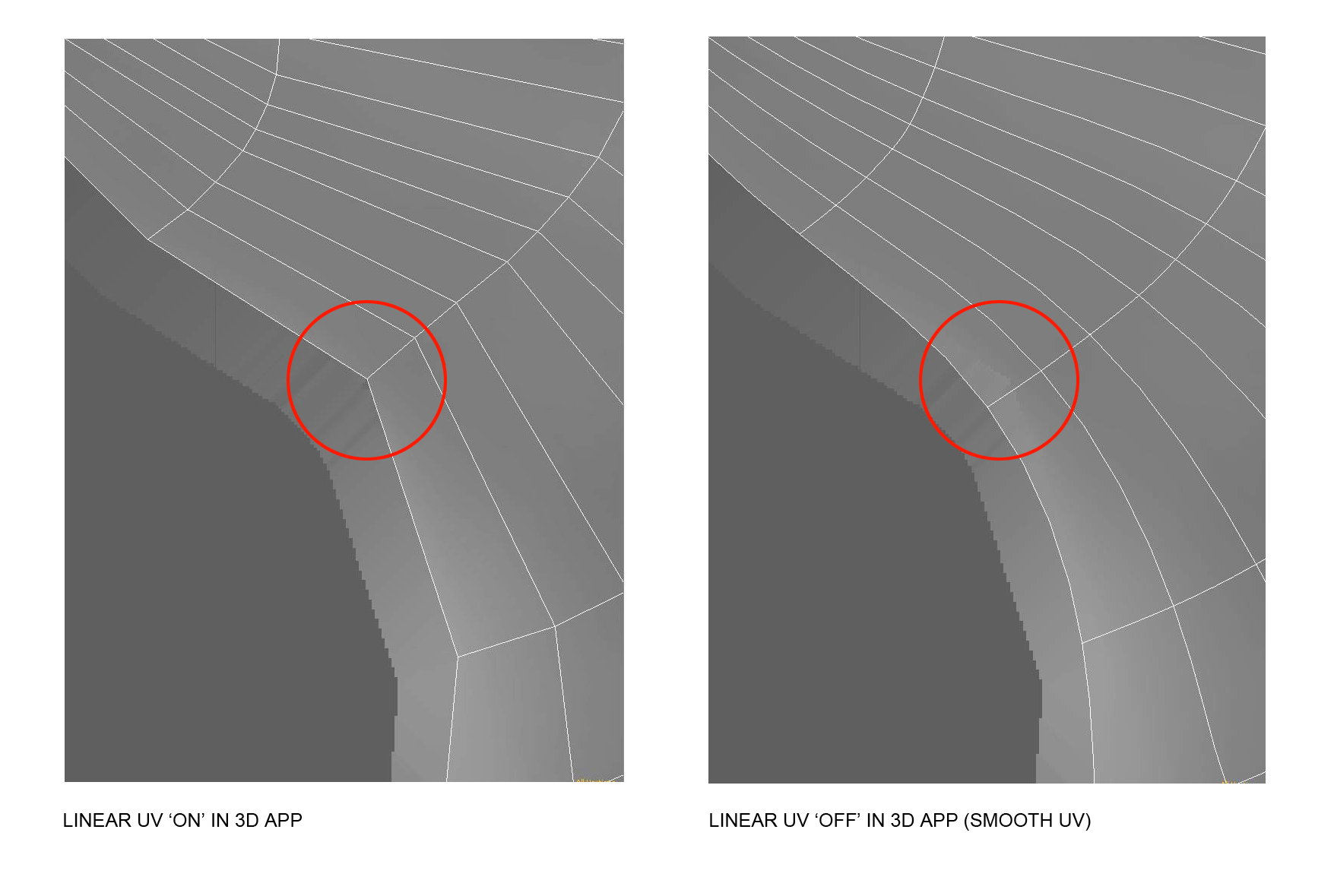Hi
I wondered if anyone can suggest a solution to a UV border problem I have.
I have been sculpting on an OBJ with linear UV’s but I now wish to use smooth UVs (easier to make adjustment in Photoshop etc)
This is my process so far:
- Project sculpting detail on an identical mesh which has SuV switched to ‘ON’.
- Export the resultant displacement map with SuV to ‘ON’ and increase the border pixel amount.
- Map is now ‘smooth’.
- Turn off 'Linear UV’s in my 3D app (modo)
The ‘smoothed’ map looks correct on the mesh EXCEPT on the seams. Zbrush smooths the map but the UV island borders are still linear which creates poor alignment of the UV seams on a smoothed map.
Increasing the border distance makes no difference.
Can anyone suggest a way of ensuring that ZBrush smooths the borders too?
Here is a grab to illustrate the issue:
Attachments