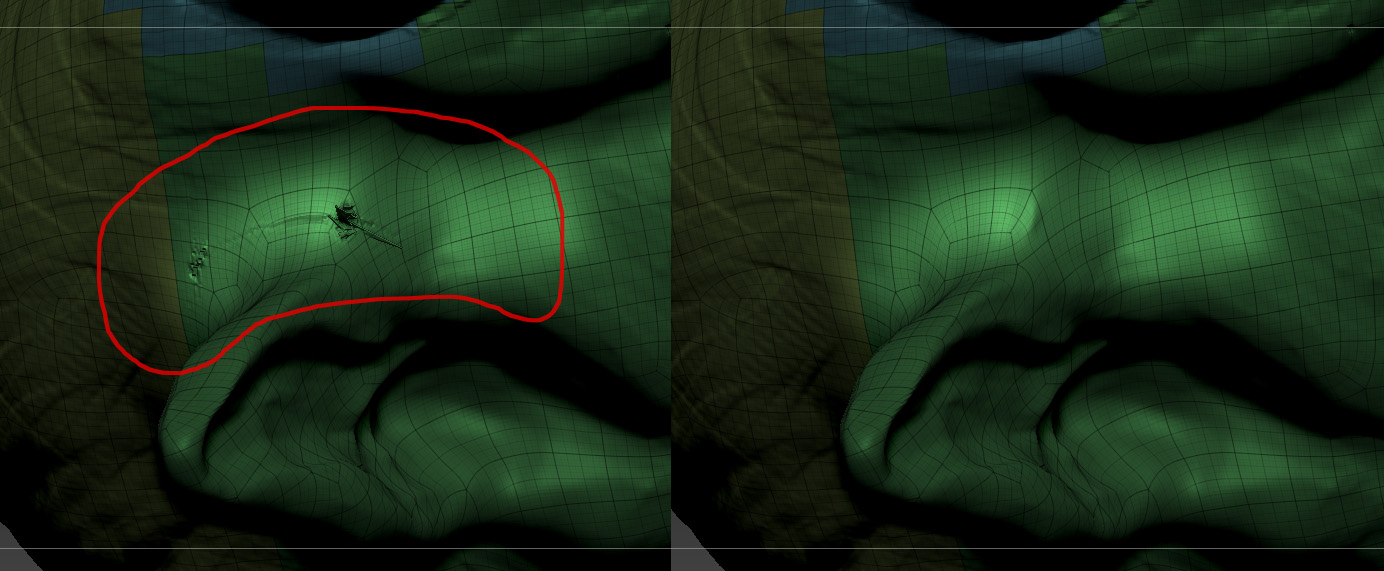ProjectAll can produce weird deformations in the mesh with vertices in some areas intersecting ,flying off into space or just jumbling up. I use ProjectAll progressively. I bring the source mesh and the target mesh to subdivision 1, press ProjectAll and then keep projecting at all subdivision levels till both source and target meshes are at their highest resolution. Errors can happen along the way. As with this example the mesh behind the ears was messed up. One way to smooth the mesh out is to go to each subdivision, starting from the lowest, and apply smooth manually. I find it easier to mask the problem areas, invert the mask, and then apply Deformation > Polish at every subdiv level. The uneven mesh will become smooth at the press of a button.
[
](javascript:zb_insimg(‘226252’,‘clean.jpg’,1,0))