i think it was this thread:
http://www.zbrushcentral.com/showthread.php?t=92166&highlight=retopology
from the thread :
Go into Preferences/Draw and change the Front Opacity Slider value to 1. Makes it work like it used to
i think it was this thread:
http://www.zbrushcentral.com/showthread.php?t=92166&highlight=retopology
from the thread :
Go into Preferences/Draw and change the Front Opacity Slider value to 1. Makes it work like it used to
Thanks! That helps!
On second try it helps some but it’s still a bitch trying to retopo … now my edges disappear into the model half the time making them impossible to see.
I don’t really care what they do for the next version of Zbrush if they don’t find a way to make retopology easier and more fun. It kinda blows the whole:“You can make a highpoly model without worrying about topology until after you’re done sculpting” line out of the water. Retopo sucks the fun out of the whole process, it’s irritating the hell out of me.
Seems it will take as much time and more frustration on top than it would to make a low poly model to begin with … 
That edge visibility is controlled by the front opacity slider. At .5 you’ll be able to see the edges even if they are under the mesh. Adjust both the front and back opacity sliders to your own preferences for best results.
Thanks for the reply. I’ll give it a try but not today. Had my portion of frustration with topology for today. 
Made this yesterday.
I have started using topogun which I find easy and intuitive.
Great sketchbook 

Thanks SpiritDreamer 
I would have to say Topogun is by far the best tool for retopologizing on the market today. I’ve dabbled with most everything out there, even 3d coat. I wasn’t really fond of experience it provided, even though it’s tools are promising. I would say in a few years or a few versions 3d coat will come out on top in that arena. But so far Topogun is the easiest to use, handles heavy meshes well, and you can hide and group various sections of the model to make it easier.
3d coat does have some amazing pro’s. Like it’s uv editing features, very powerful and easy to use. Much more intuitive than unfold 3d. Only downside is that often times area’s like mouths and eye-sockets tend to overlap.
I’d rather build a mesh from scratch in maya than use zbrush’s horrid topology tool. I hope they fix it, it would make life easier.
Good sketchbook btw.
Made this yesterday. Created the starship a while back, made the rocks yesterday and put them together in a scene. Models made with zbrush, composited with photoshop.
I had the understanding that the easiest re-toping was to start with a very clean and “pushed” base mesh. Never delete anything above your Max polycount (10k) for games. Pop your high res model, make the uv maps. Then in areas that don’t show the detail, take your mesh into Maya (for me) or Max, delete a few edges, add some edgeloops, move some stuff.
Correct me if that is wrong, it seems to be working for me so far.
It’s been a while since I posted. Still having trouble with the site being very slow but let’s give this a try …


Two more.
Goblin portrait was done in two hours flat, compositing included.
Second one everything done in zbrush except the sky, birds and compositing it all.


One last one, long term project, my 8 year old computer just can’t take more detail sigh … really need a new one before i can finish this one in full detail.

Hi, I really like your work on image #34. Very nice texturing and a very alive crittter…
Thanks BlueFerret :).
Much appreciated.
Zbrush trickery. Mostly Gutalin/Mealea tutorials used on primitive gears with the surrounding walkway bridge and balcony being a quickly generated IMM brush.
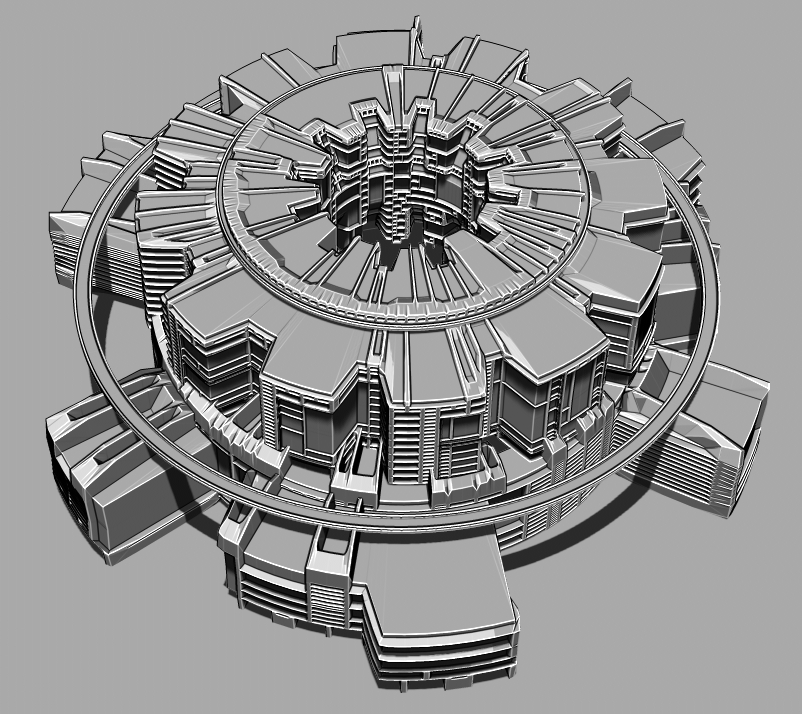
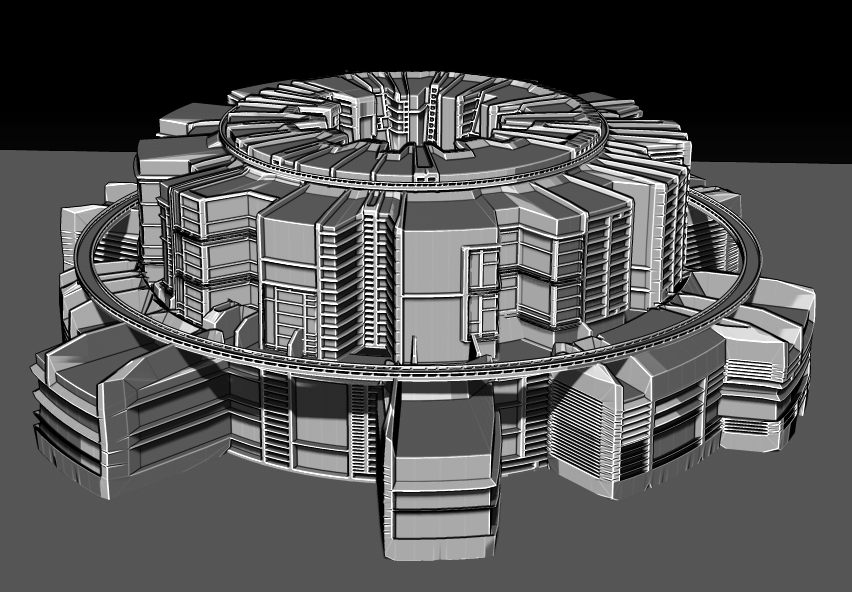
Very nice.
I smell some city-generator capabilities within Z-brush