Cool stuff dude… good to see u continuing to work on new stuff man! Keep it up…
hongqi : Thanks man 
chindian : Thanks bro , i which u all the best  small_orange_diamond
small_orange_diamond small_orange_diamond
small_orange_diamond
here is my final updates (Al 7amdo ALLAH) for the fat male model :
VERY NICE unrwap bro…
did u make the base first or after sculpting???
crasy uV never see that before how you do that this incredible !!!
veeery nice unwrap and proportions 
I’m betting you unwrapped the parts individually then welded them together. You might consider giving the face more UV space than other areas since that’s where you’re going to want the most fidelity.
neozerahan : thx dude for ur comment
i don’t get exactly what you mean , but its the same base mesh i started with , and for the uvs , i unwrap the uvs after finishing my sculpting , i go bk to lvl1 , then unwarp it then export it back to zbrush and get all the details
by the way i use maya and uvlaout for unwarrping the uvs
and to get this work follow right u should change some settings in maya to keep the point order the same
here is the options that u shoudl change when u import or export from or to maya
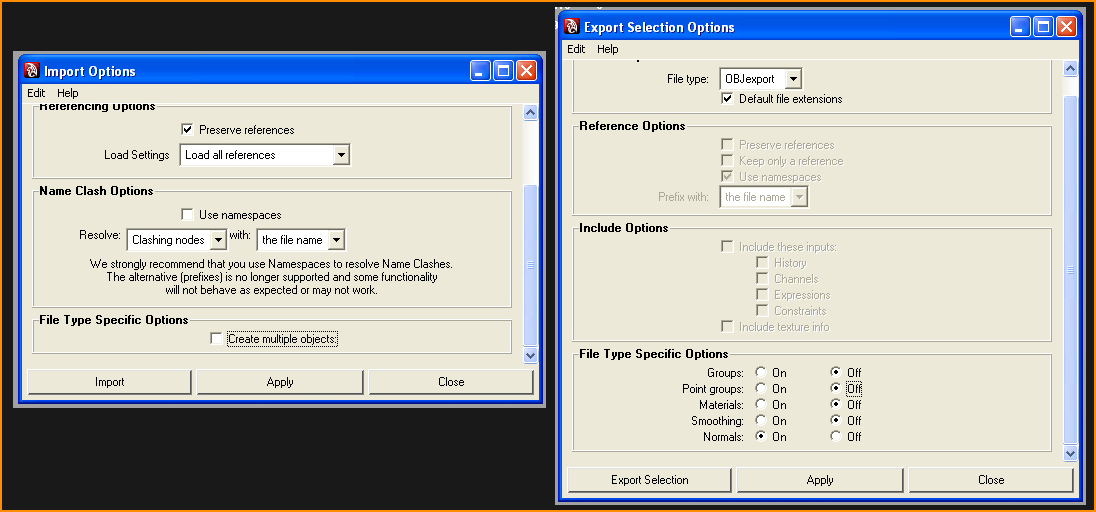
Attachments
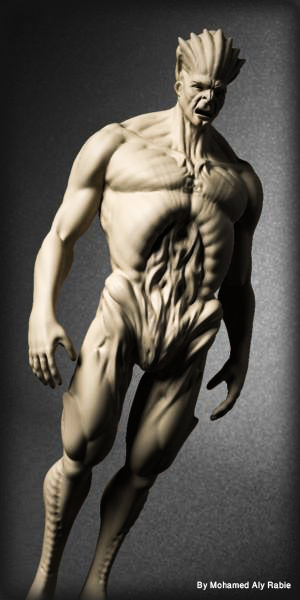
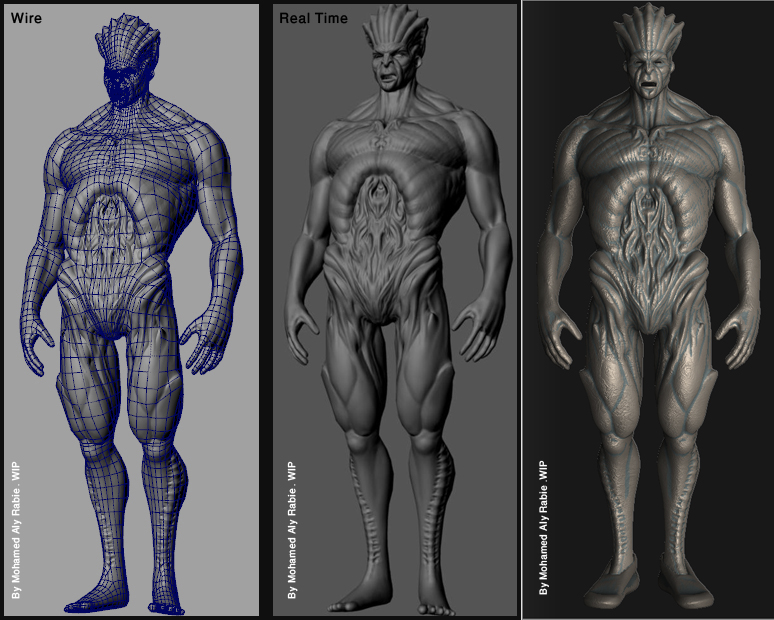
i made some progress with the hands ( hands not that easy ! )

update :-

neat work
cooollll work…:)
Love your UV layout. Nice work. Thanks for sharing
Disco Stu :- Thanks you !
jimmysapam :- Thanks you …
AVTPro :- No Problem man , i learn a lot from this forum and i would love to share some , Thanks 
update :-

aslmkum mohammed…thnx for the help bro,realy usefull and uvs are too cooll and even the renders…can u tel me how to do the same in max…is ther a method…coz it explodes now…
thank u bro…
hey man , sry …i which i could help you , but i dont use max , i’m a maya artist
UPDATE :-

cuz i change the head i should redo the uvs … :eek:
Notes:-
i meant to give the head much space and when i positing the uvs on the grid i found out that i have much space to give the base more resolution , that also why i rescale the back’s uvs

very nice work mate:D keep em coming!
Thanks buddy !
i try to test some render layers from zbrush and composite it in photoshop

i made something very fast to show a simple thing may be it can help any one
its like screen rec. _______ i try to show u guy how can u change ur model to anther in such short time !
let me know wt u think abt it

