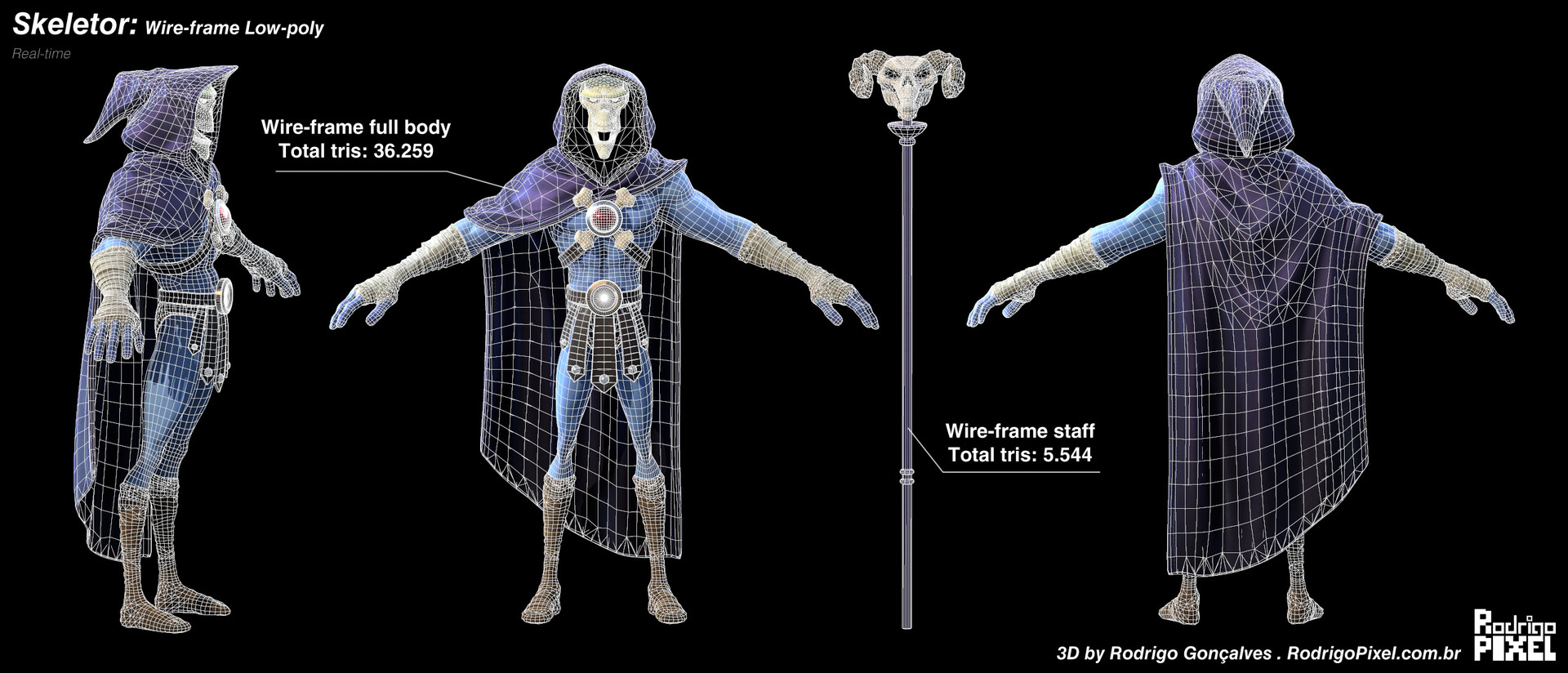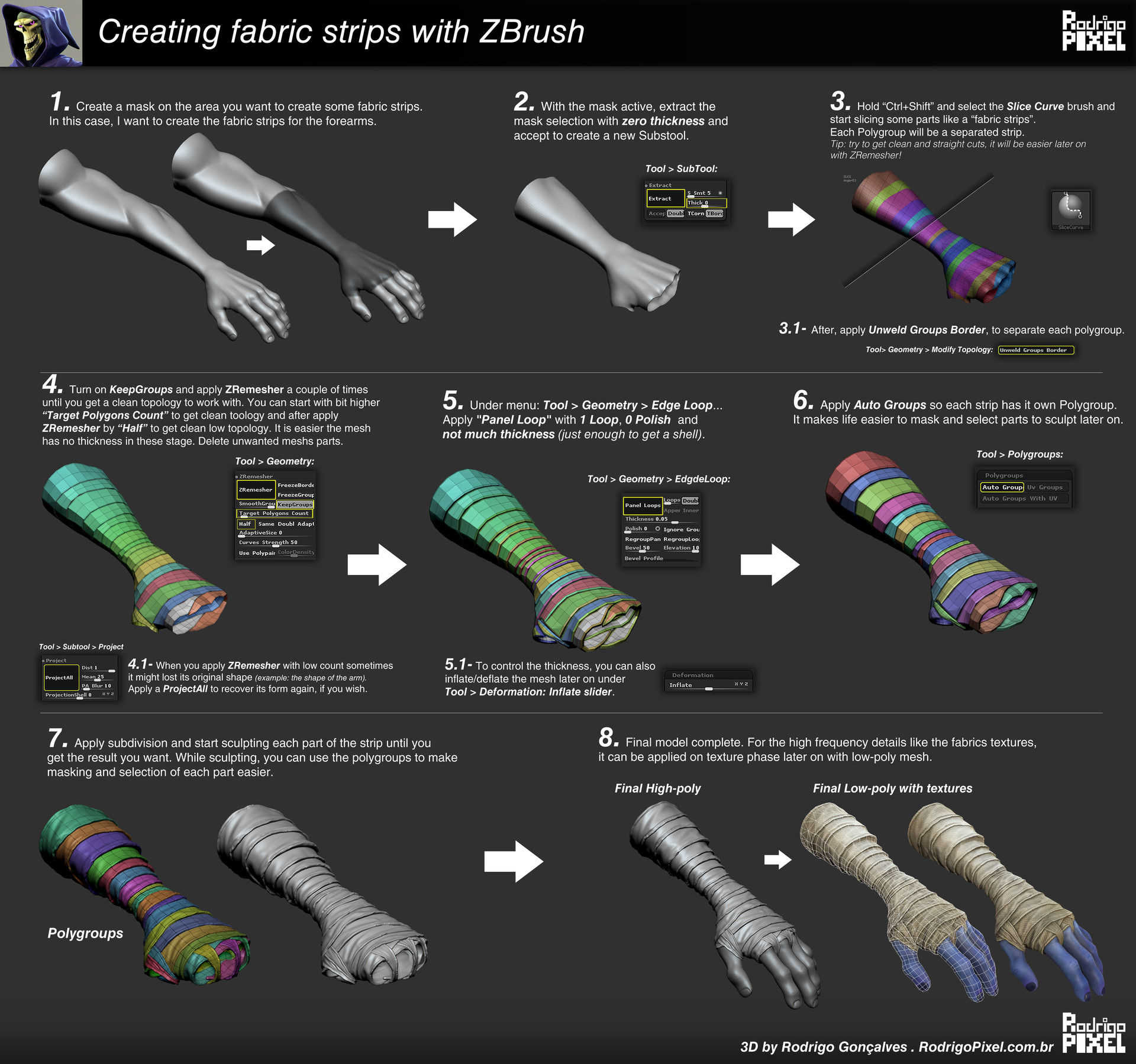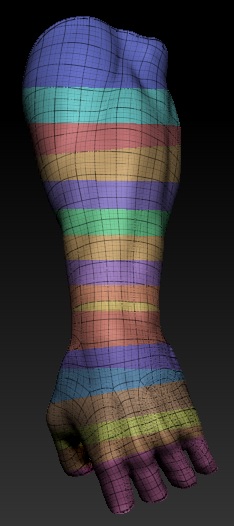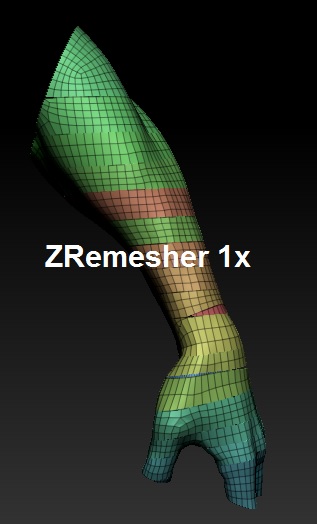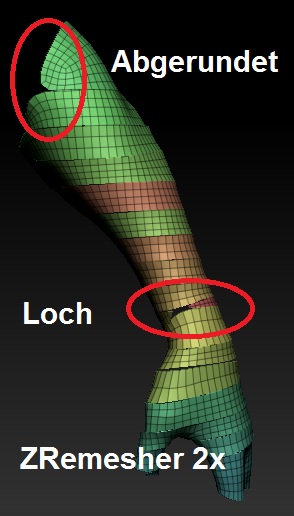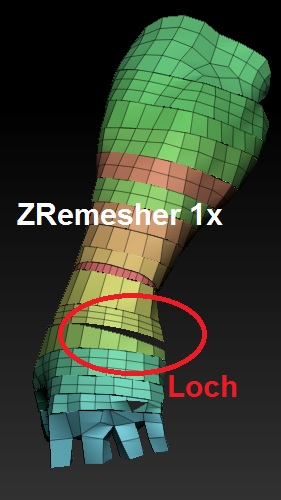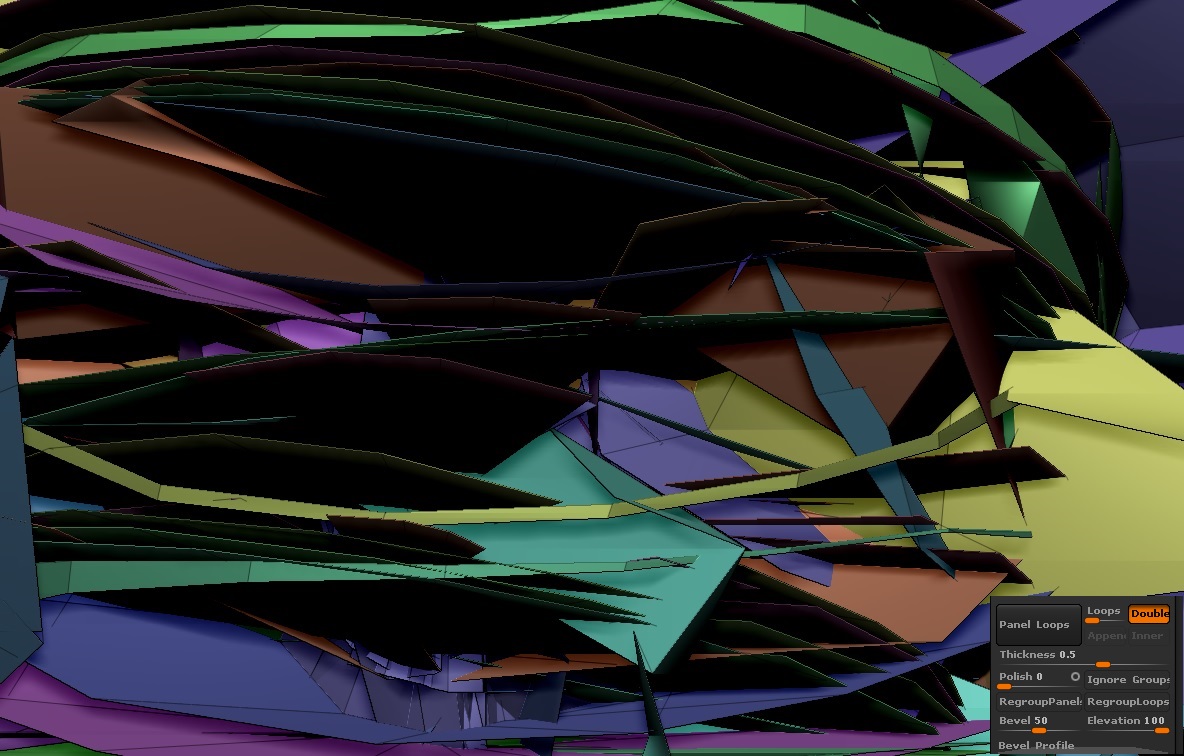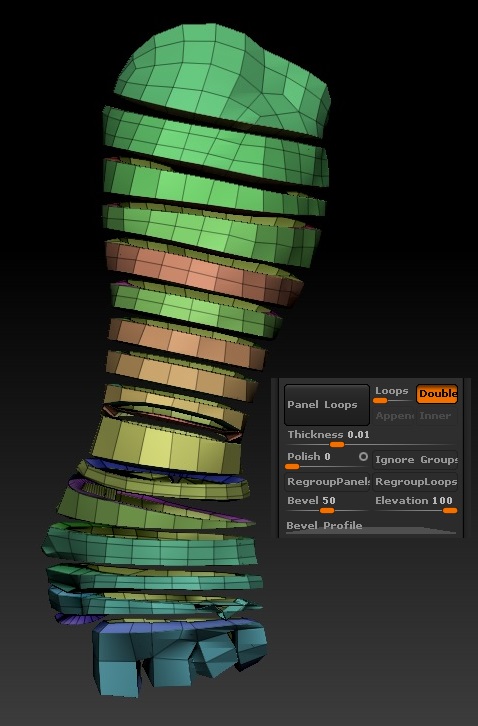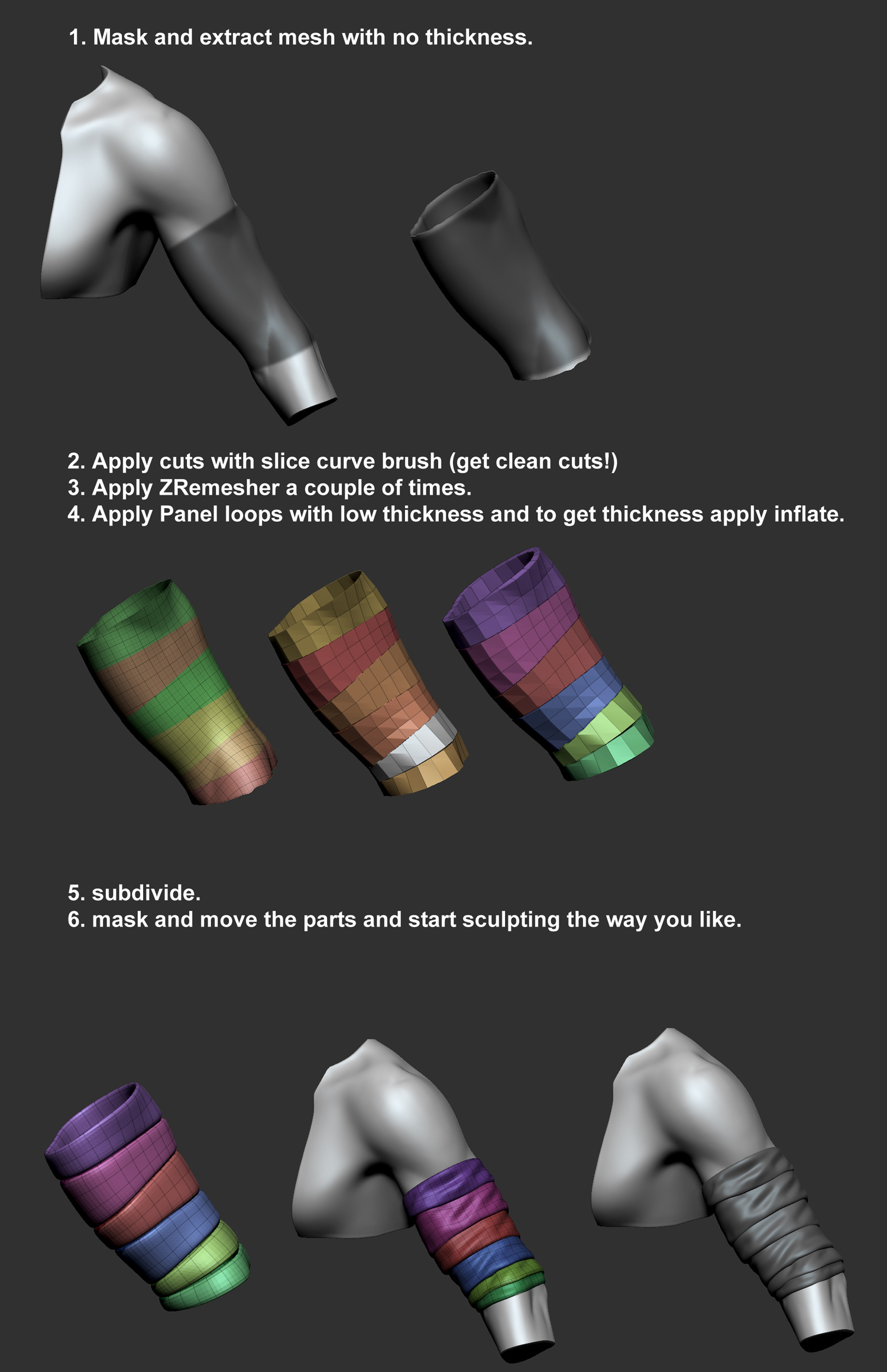Thanks .@RT, I’m glad you liked!
@GFX-Händchen, thanks, I’m glad you liked. Please note, this is not “one button click solution” and it requires some sort of attention and patience to get it right. Please try again, or make your cuts simpler (like my image below). 
Make sure the mesh has no thickness when you extract the mesh from the mask, also I suggest you try get clean cut first with slice curves (or groups parts that get cross cuts or delete unwanted parts, duplicate good ones if needed) with clean cuts it will be easier to get better topology with ZRemesher.
With panel loops apply less thickness just enough to create shell and apply inflate to control the thickness later, that way it don’t create to much space between the shells. Subdivide, mask and sculpt.
I would suggest try something simpler to training the workflow first (like this example image I did below following my own tutorial, make it simple, it might help, or try training with a cylinder and make simpler cuts first to extract the strips), and after that you master the workflow from the simple example, move to more complex stuff. Maybe with complex strips that has complexes shapes, it might need breakdowns in parts/groups, duplicates some parts with needed, work separated and assembling them later on.
You might also try this similar technique on this link, but with different approach/solution. Hope that helps. Good luck! 
http://www.zbrushcentral.com/showthread.php?178522-Mummy-Wraps-Bandages-Technique-with-SliceCurve-amp-Panel-Loops