hi,
I am sorry, for some reason my brain keeps thinking (I think it’s wishing  ) that zb can export to jpg. Bas is right…bmp, psd, tiff. All three of which can be converted in Photoshop.
) that zb can export to jpg. Bas is right…bmp, psd, tiff. All three of which can be converted in Photoshop.
You don’t render it in Photoshop…render it in zbrush.
once you render it…go to documents and hit export…save as one of the three above mentioned files…then convert in photoshop or whatever program you use.
I need to relook at the pic you posted to see…so will do that and come back.
ok…best way to do that is to choose a document/canvas size twice what you want the render to be…say you want a 1024x1024 render…make your document/canvas size 2048x2048 then click on the AAHalf button…this will render your pic at 1024x1024 with anti-aliasing and get rid of those jaggies.
sorry again for my brains wishful thinking…but psd, bmp or tiff really do offer much better options than jpg. Much better to convert in ps or the like anyway so you always have the true color version.
I just want jpg for doing quick posts…like i do for the challenges…so they don’t don’t take up more server space…anything else…gotta have those defaults!!!
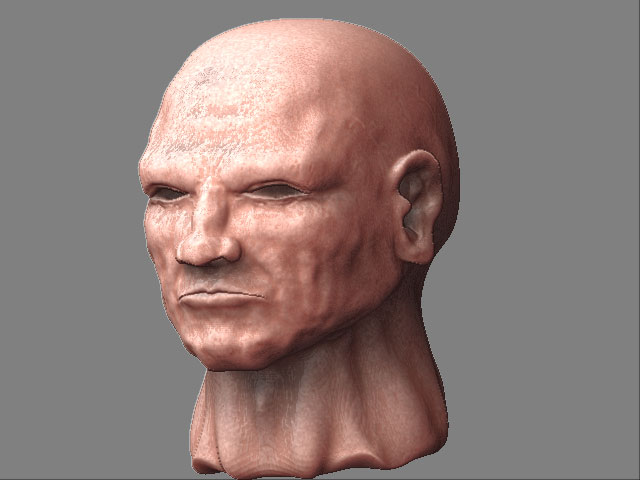
 ) that zb can export to jpg. Bas is right…bmp, psd, tiff. All three of which can be converted in Photoshop.
) that zb can export to jpg. Bas is right…bmp, psd, tiff. All three of which can be converted in Photoshop.

