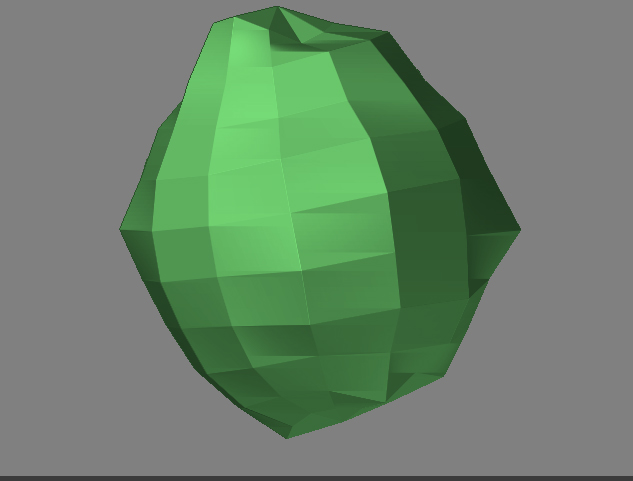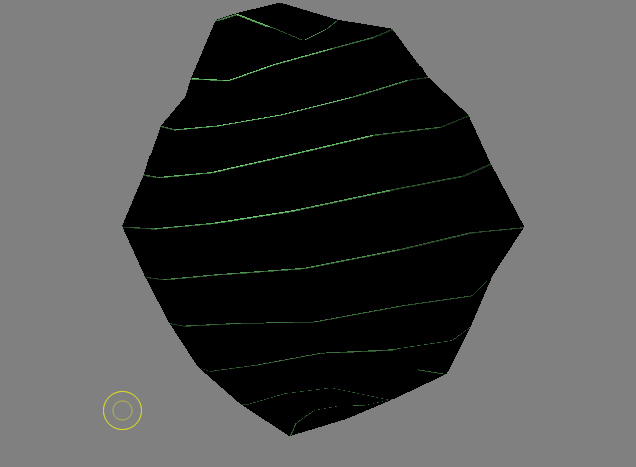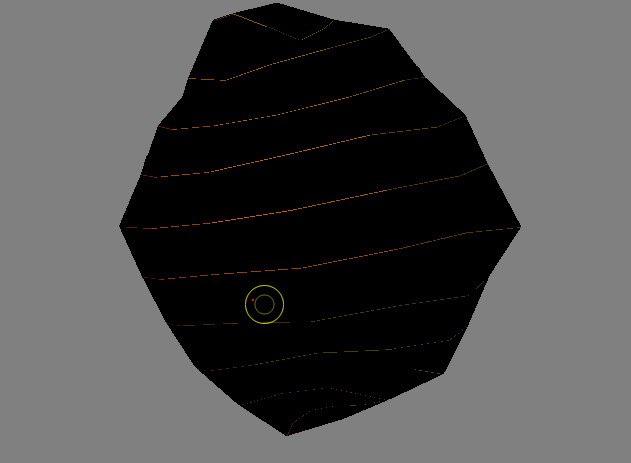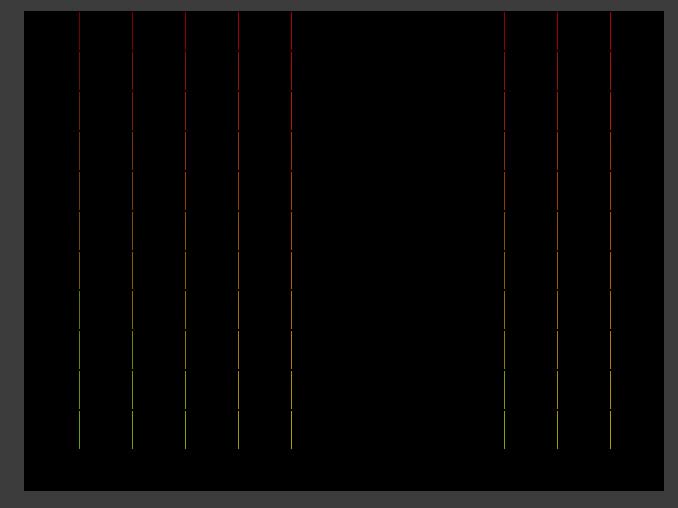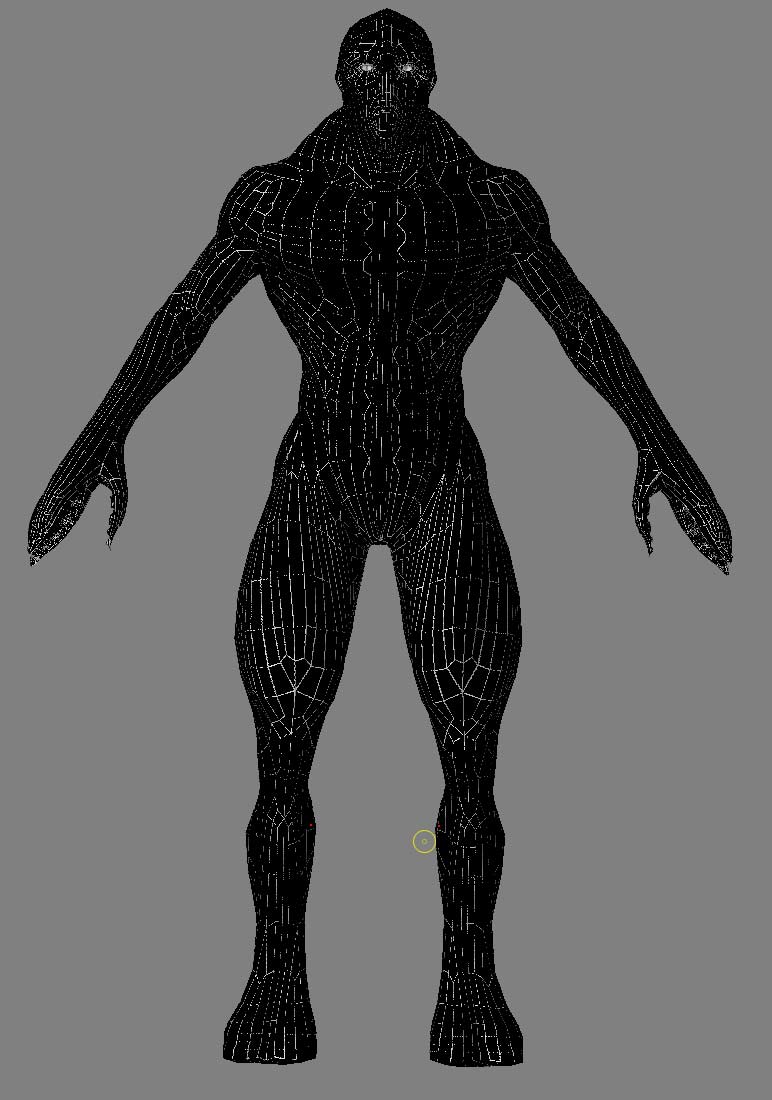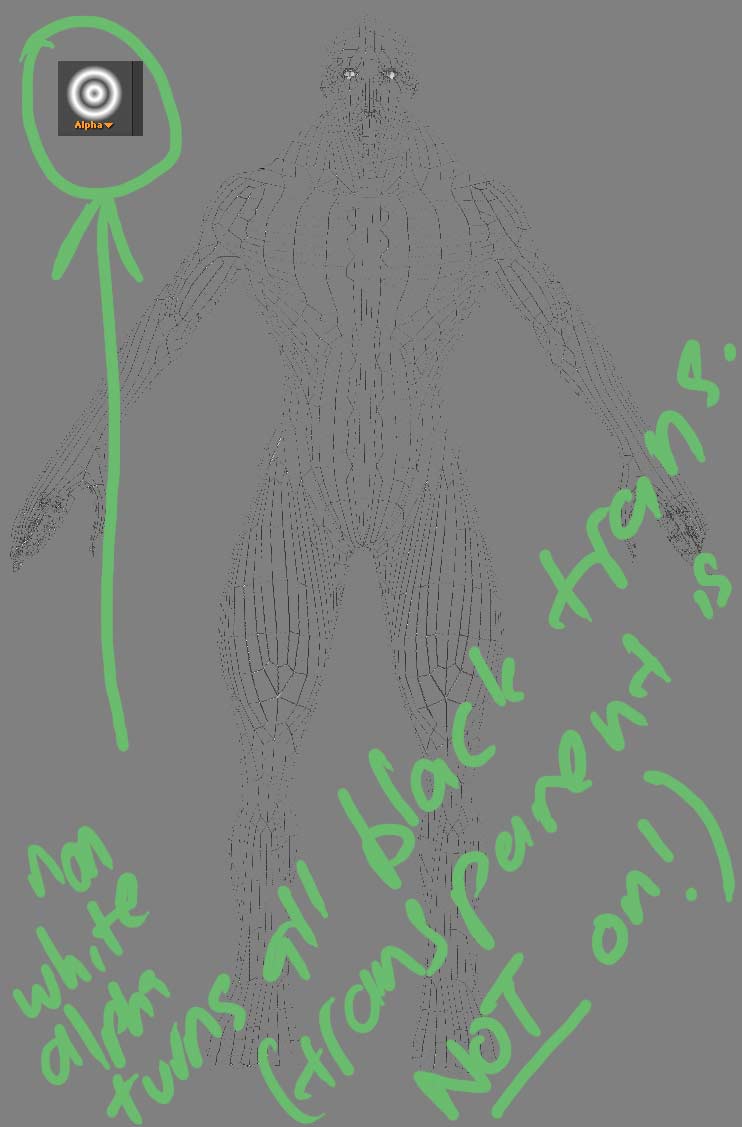Hi guys,
this is my first post here and i have a question. i have done a search within these forums before posting but i could not find an answer.
very simply, my Col>Txr and my Uv>Txr (and probably some more Txr things) are buggered.
I created a polymesh3D from a sphere within ZBrush. on the lowest level of subdivision i colorized it in the Tool>Texture palette and created a new blank texture (Image #1)
now, if i try Col>Txr i get a horrible mess (regardless of whether I have painted on the polymesh or not) image #2 and
if I GUVTiles correctly and then Uv>Txr then i get a different kind of horrible mess.
i swear i have been diligent and am not doing anything wrong.
am i doing anything wrong?
thanks in advance,
Cleveland
Attachments