hi everyone.
i’m glad to show you my wip using shadowbox ,
critics and council are welcome
thank you

Attachments


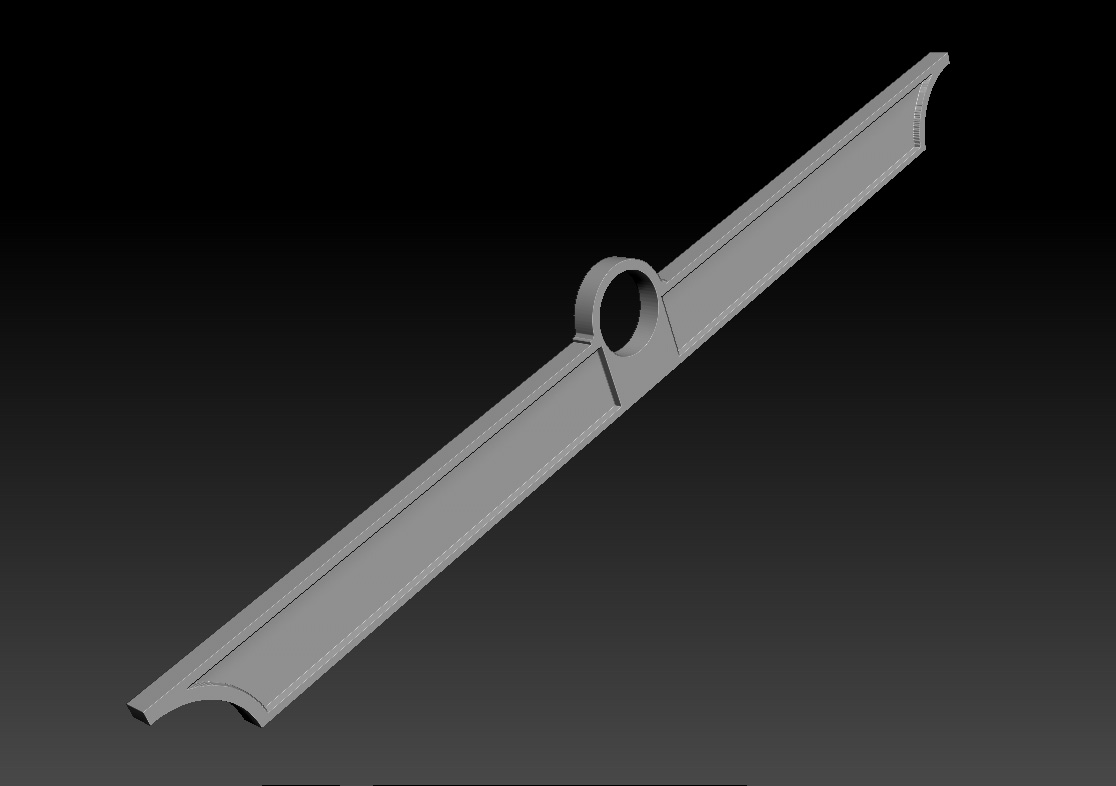
hi everyone.
i’m glad to show you my wip using shadowbox ,
critics and council are welcome
thank you



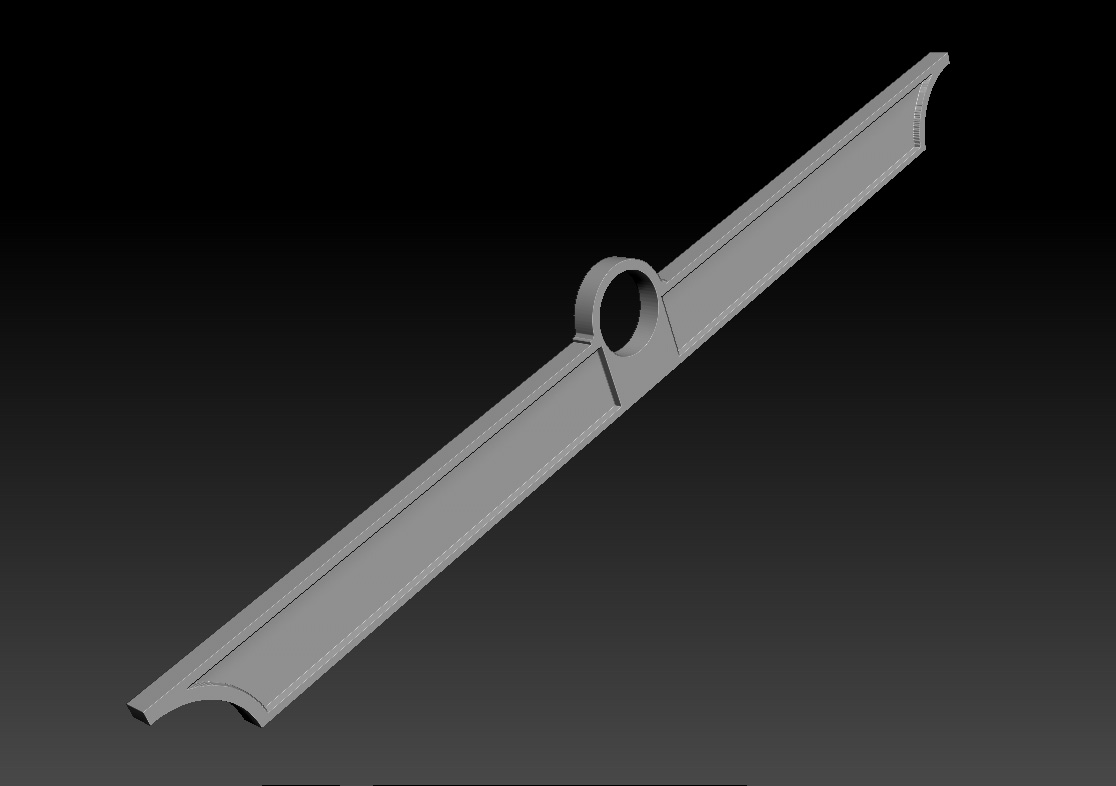
[attach=243151]tool5.jpg[/attach]
[attach=243152]shadowbox.jpg[/attach]
[attach=243153]tool6.jpg[/attach]
[attach=243154]tool7.jpg[/attach]
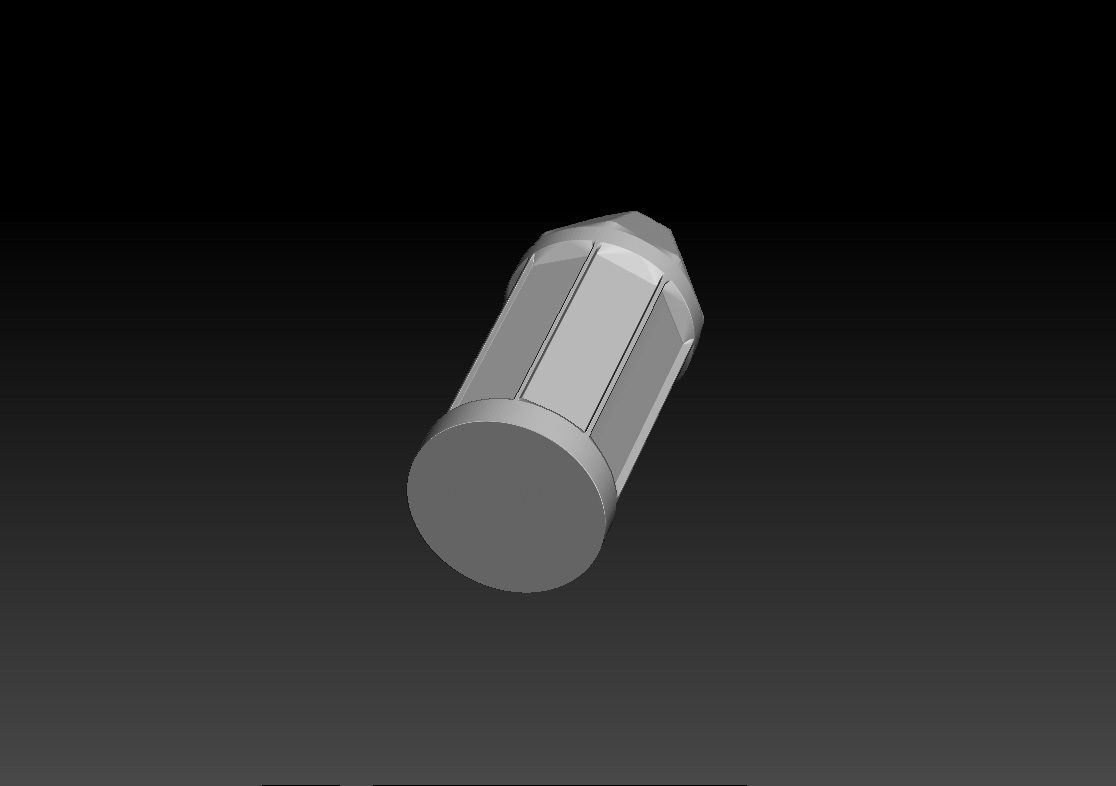
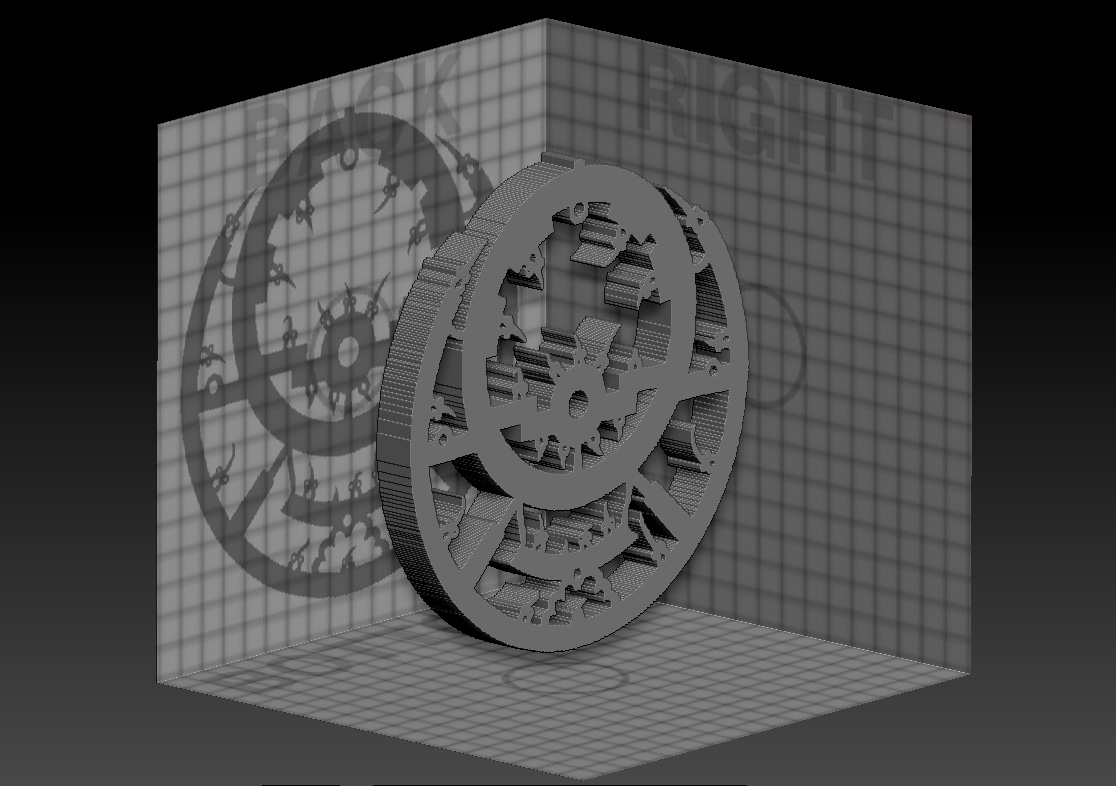
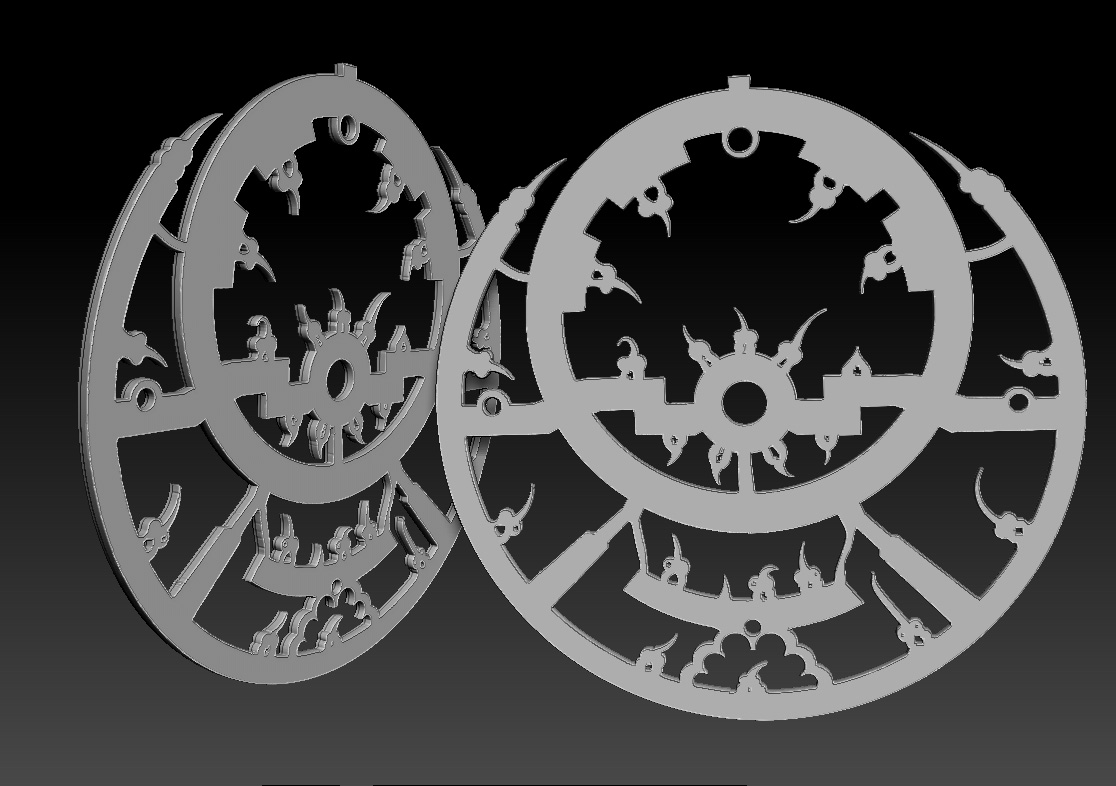
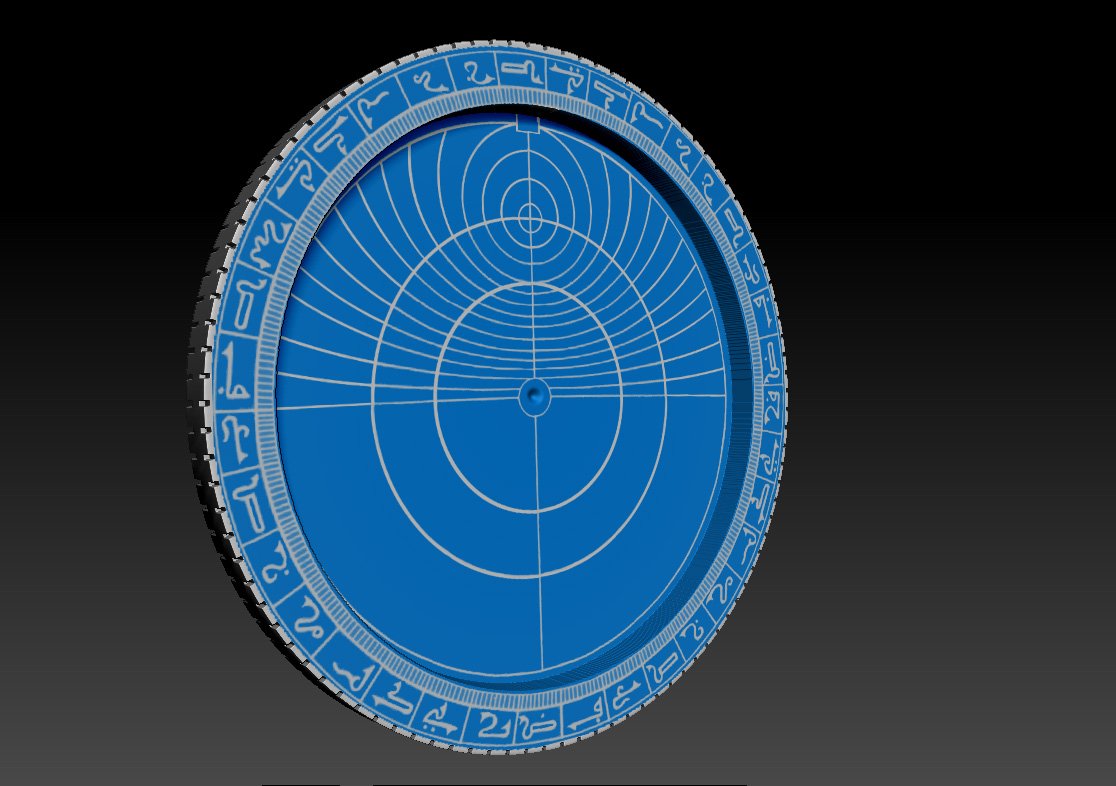
mesklil77;
I assume you are using the highest resolution with ShadowBox? Are you having any memory issues with such a dense mesh? It looks really great, BTW.
kevphil : thank you …yes the resolution is high (512) and i had some problems…but i have to say that my computer is very weak (only 2 giga of memory) …
what about you ?
it’s time to gathering all the subtools …
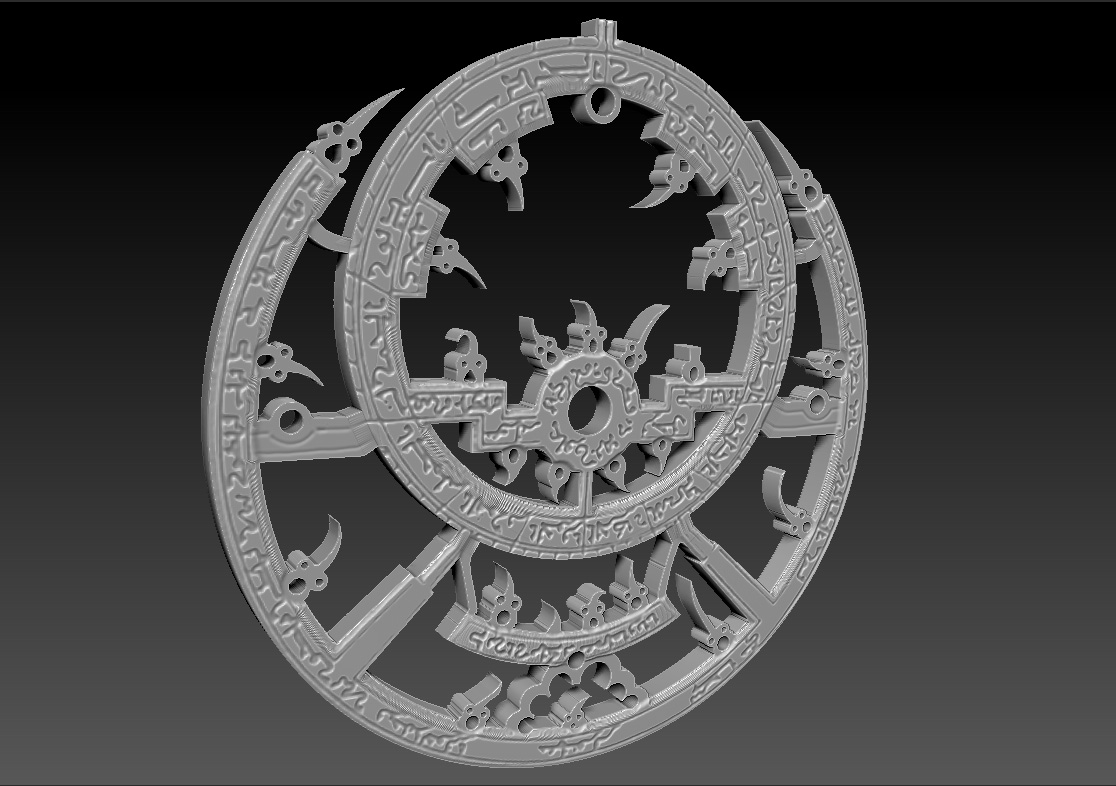

I was just wondering, is all. I would have thought that a denser mesh would be the way to go, too, but I thought I had read a workflow (in Pixologic’s tuts section) that suggests using other methods to refine ShadowBox objects. Haven’t tried it myself, but it sure looks like you’re having great luck with going hi-res! My experiments with the old method of making a polymesh from an alpha never seemed to yield a very clean mesh
As for RAM, ZBrush can only use 3GB, right? Because it’s still 32 bit? So I guess you’re 2/3 there, anyway.
But as I said: Whatever you’re doing, it’s looking great!
Nice work, waiting for the final! 
Great work mesklil77, it’s looking really good. I’ve been playing around quite a bit with shadow box also. Cool tool for sure.
kevphil : Thank you … you have to do a lot of clipping brush after shadowbox in order to get the best results…so the process is
1- shadowbox
2-clipping brushes (ctrl+shift)
3-remesh all (may be)
and for memory i think if you have windows 32 bit (not Zbrush) you can’t go over 3,25GB …which is my case in this work …but i prefer someone give you an answer…
Bas Mazur : Thanks man…
EZRA52 : Thank you …yes once you get the hang of it , you can do amazing things…
I send all the work in maya for rendering…this is the result…i know i have to do many changes
[attach=244604]prep.JPG[/attach]


That came out really great mesklil77. kudos
I like it! My only crit would be to maybe add a little variation to the metal surfaces in color and maybe high frequency “scratches” to give it a tooled appearance in the dial’s face. Beautiful little piece though. Nice work.
EZRA52 : Thank you very well man …
nimajneb : Thank you …you are right about the color…i’ll fix that .
i have decided to add some organic stuffs for the final images…hope you like it


