When the safety of the forest and mountains is gone, the Trolls must learn to live with this new threat that spreads like a disease, consuming the old world. Abandoned by the nature spirits the Trolls must leave their ancient homes and seek refuge among the growing virus cities. The city sewers and bridges are their new home and man their new enemy.
Mental ray render.
[attach=230343]Sewer-Troll-by-Soulty.jpg[/attach]

Process Renders
[attach=230344]Sewer-Trol-Process-rendersl-by-Soulty.jpg[/attach]
Thanks for viewing. I hope to do a Zbrush 4 render in the next day or two.
Attachments

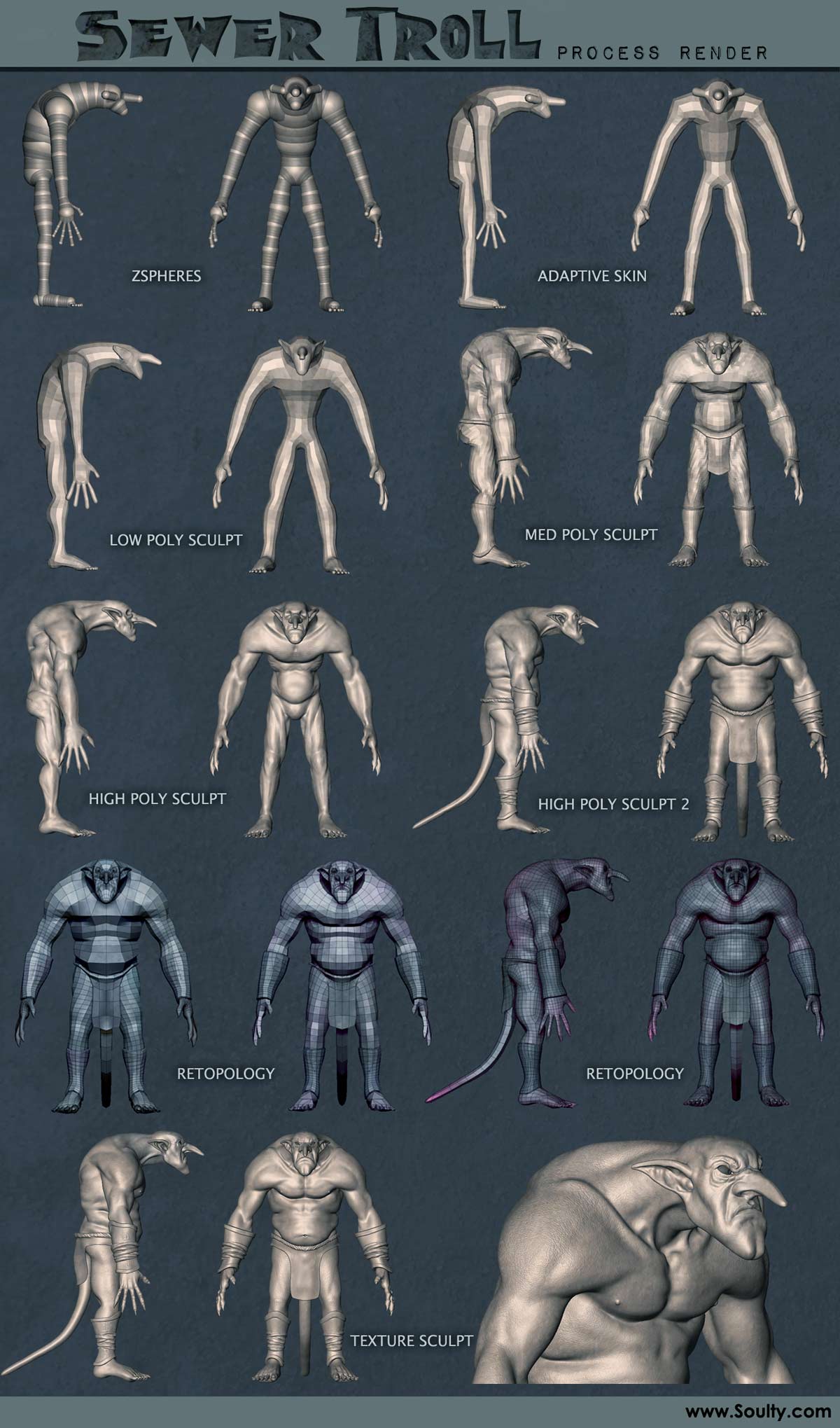



 thanks for sharing your work progress
thanks for sharing your work progress  small_orange_diamond
small_orange_diamond