Well I have been away at the mad scientist desk taking a day to play with some new thoughts. 10hrs later between coffee breaks and here is the product.

Attachments

Well I have been away at the mad scientist desk taking a day to play with some new thoughts. 10hrs later between coffee breaks and here is the product.


That is sweet, I have been wanting to play with that router bits tutorial to. Great work!
I have been wanting to play with that router bits tutorial to. Great work!
you must have at least 3 million polys…
LOL on just UV tile 1
I have that;)

I made a movie with details on certian parts of the model. But its still cooking(rendering) won’t be ready tilll later.
It just goes over what it did in the tricky areas.
Im suprised my machine could handle that many polys sure didn’t seem that many when I was sculpting it.
The displacement map will be cooking(the art of waiting 6hrs) for awhile for sure;)
cooking?
Of course what good is a high poly model you ask.
Well how about 1582 polys with full displacement and normal maps;) (no color maps yet)
[attach=45741]Withdispmaps.jpg[/attach]
And the poly count
[attach=45742]Withdisppolycount.jpg[/attach]
The alpha layer brush rocks for a tool in Zbrush. Even the Final Displacements and normal Maps we’re cleaner.
Now for the polish;)
The video I was talking about is located here
http://www.zbrushcentral.com/zbc/showthread.php?t=39410&page=2&pp=15
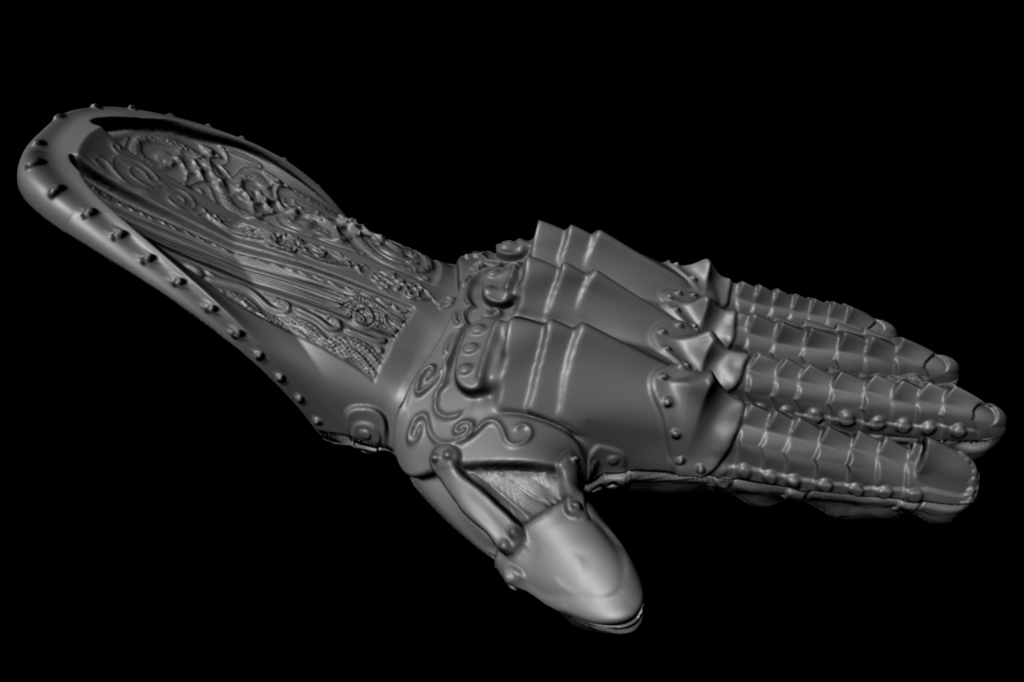
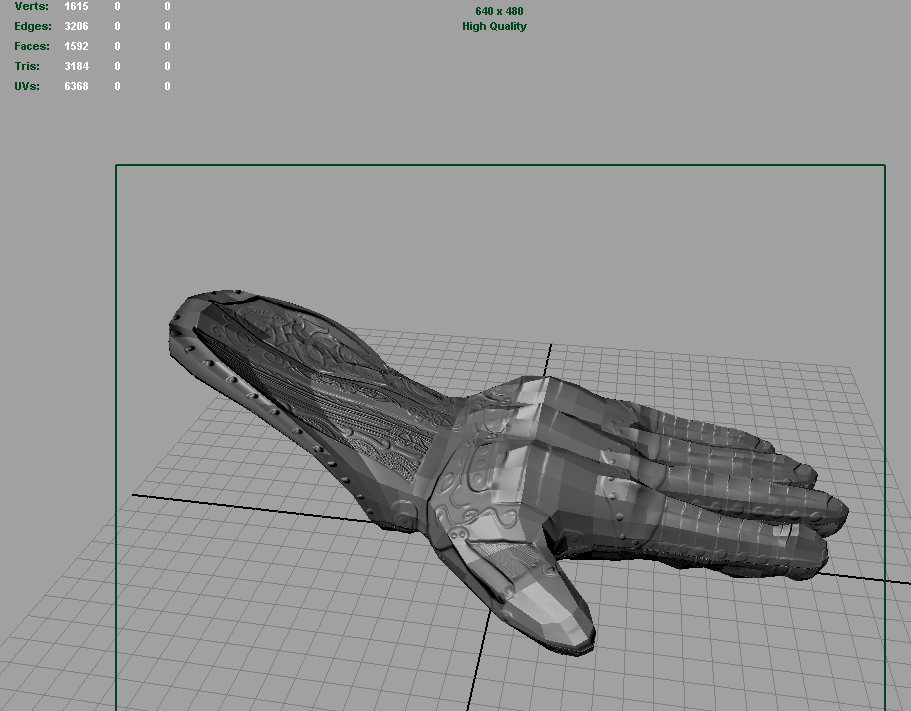
With Color Maps

that is sme nice wrk, such detail…love it 

would love to see this advance into full armour, but that is a hell of alot of work, Great non the less
Ya I was shooting for a full set.
Getting sick of the gloves 
You guys are probally too but portfolio building is the number one priority.
Here are the tear sheets for the gauntlets.
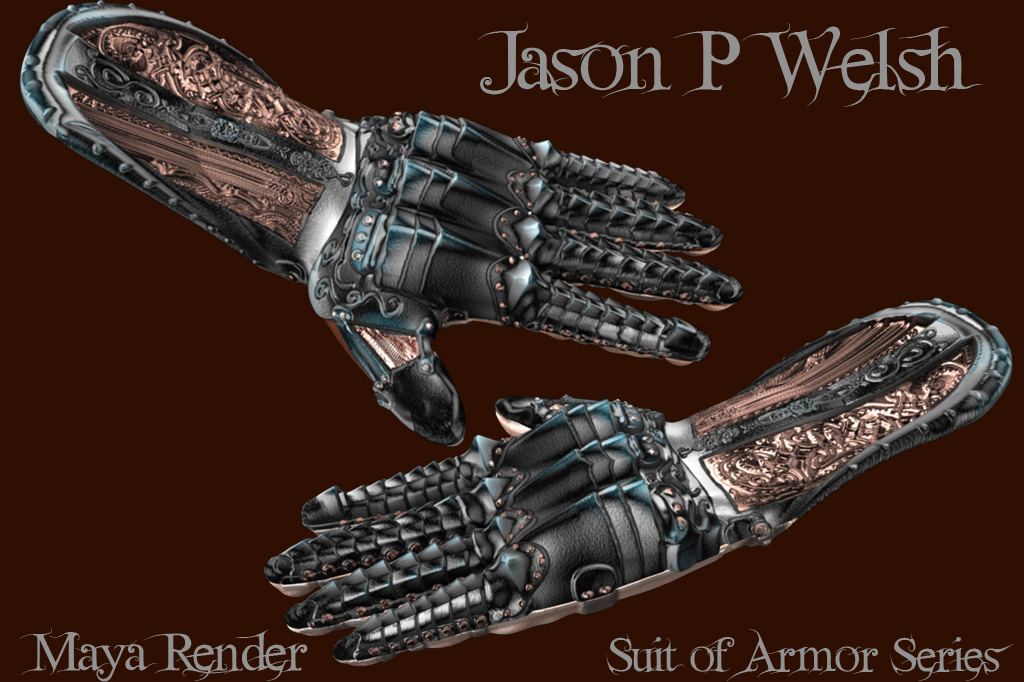

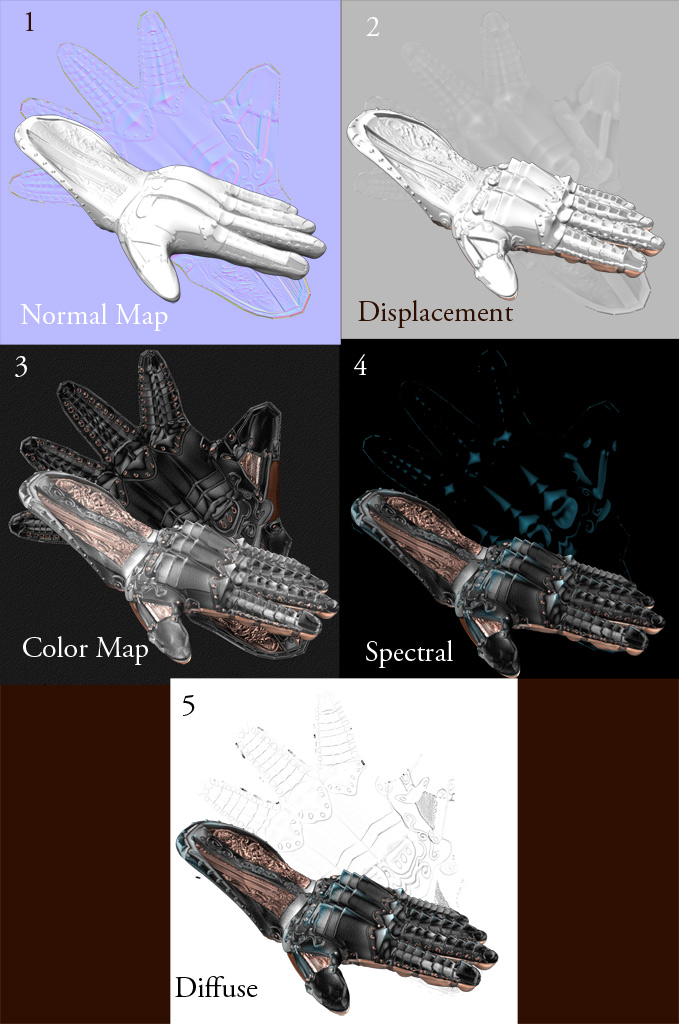
man this looks awesome, you should make a tut for this 
love it.
now attack an arm 
I know this is slightly off topic but I was wondering what process you use to render both a normal map and displacement map on the same object… This would be extremely useful to me as my normal maps and displacement maps usually lack a bit of detail. Would love to use them both! Any help would be appreciated, THANKS!
Sorry didn’t see this question here.
Look for this

here
http://www.houseoftutorials.com/page2.html
And it should show how to do it;)
if not look for 104 its been awhile since I did that series
The render is in maya
Been a few since I worked on my set of armor, but heres an update
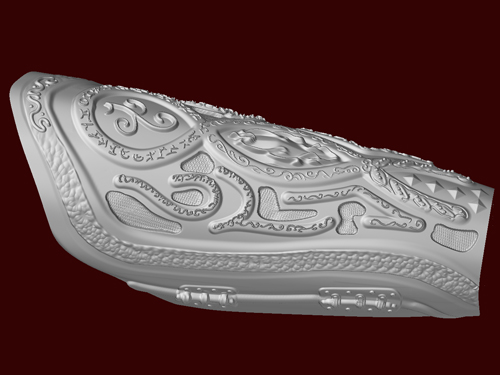

Thanks very much for all your tuts.
A great help for a hobbyist like me.
Ya 3 hrs of details Can’t see anymore going blind!
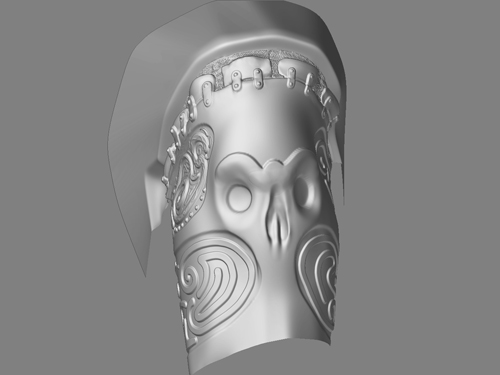
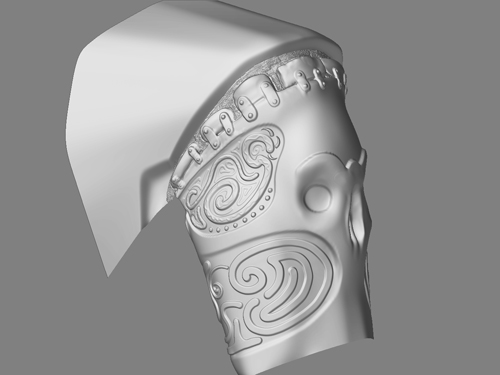
I’m really impressed by your precision…
looks great …
And thanks very much your tuts…