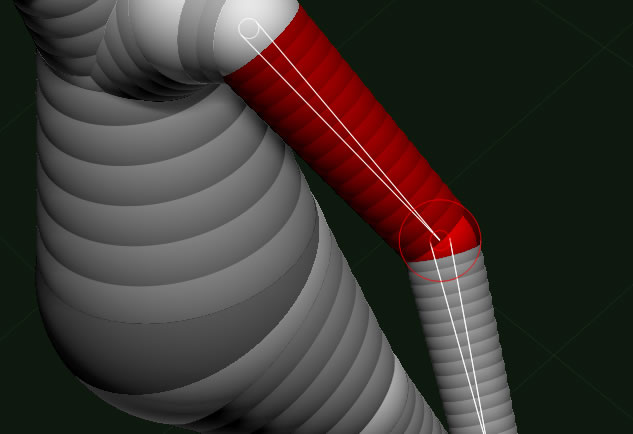Hiya,
I just started using zspheres and at the start everything was cool, but now something must have happened, maybe I clicked a keyboard key and activate something. I’ve googled for 3 days before starting this thread.
I can’t seem to only select the zpshere, but the children gets selected as well. Picture attached:

Now, where do I deactivate this? I only want to select the zspehere and not the entire arm.
Thanks