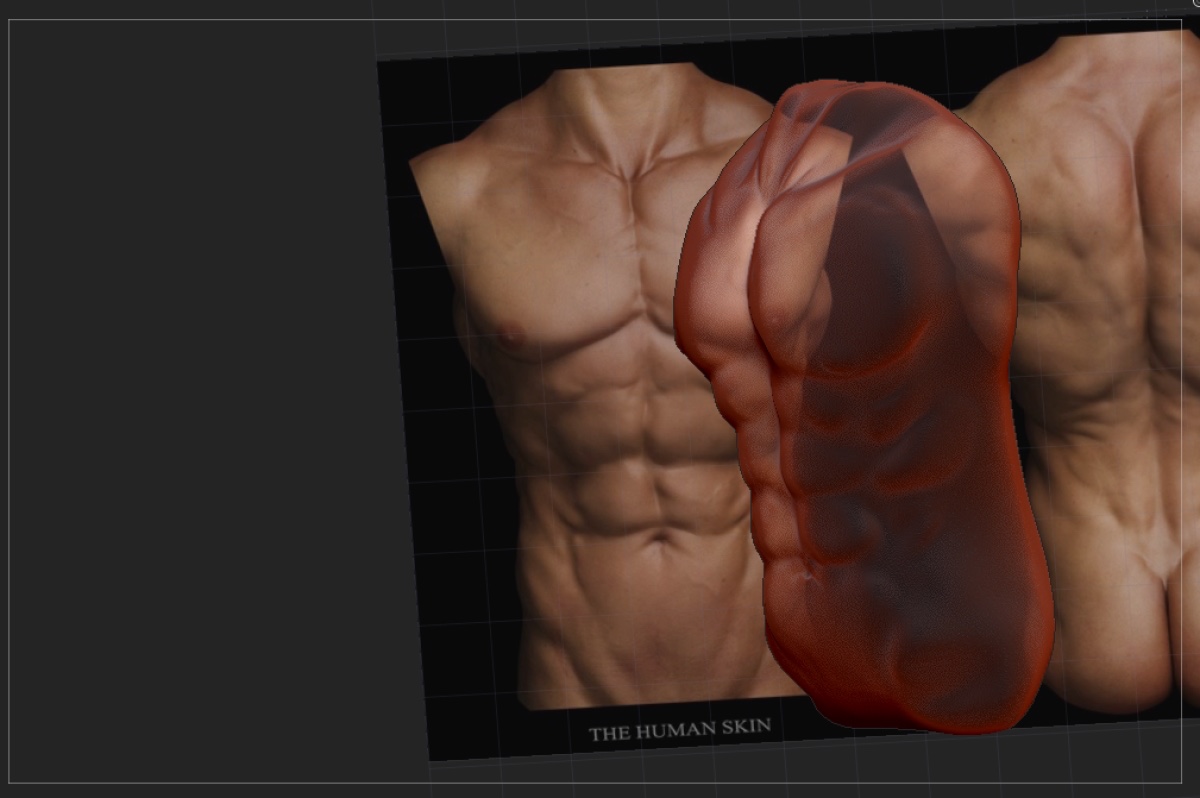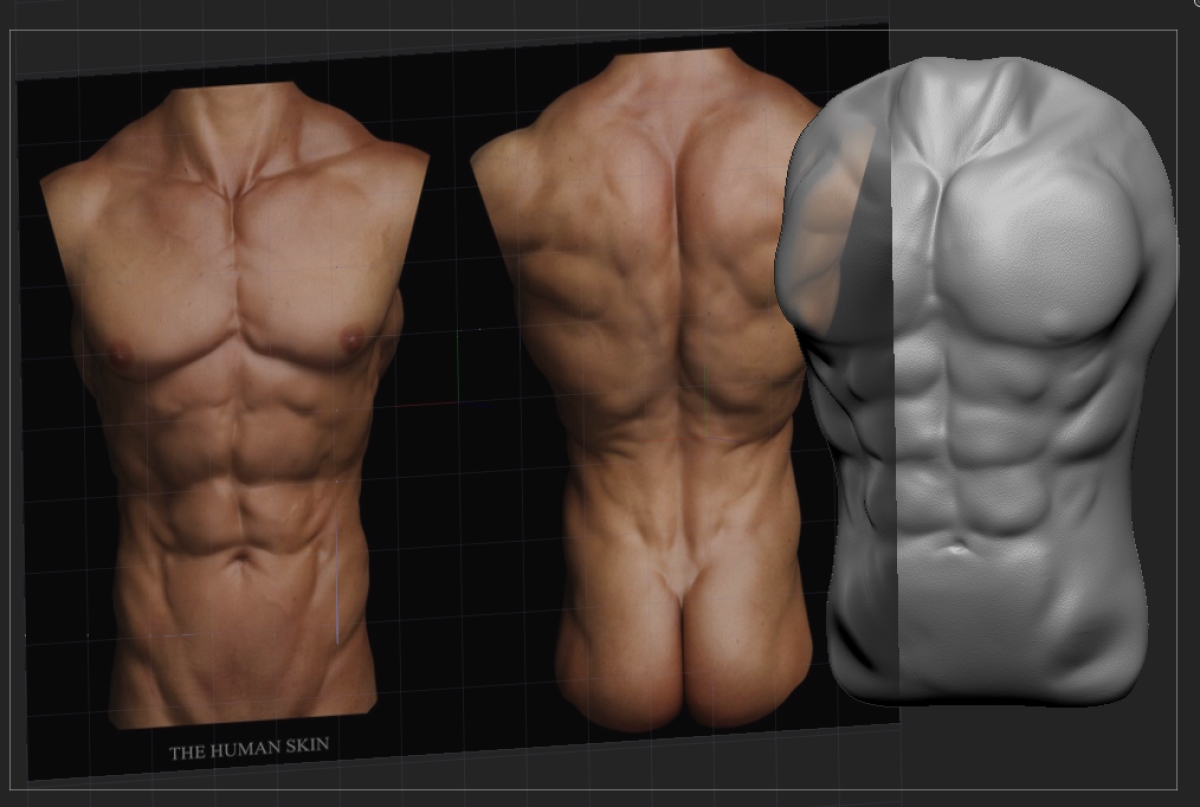Hello everyone, Im having a problem with see through objects in zbrush, I have watched a tutorial a while back about this feature but i can’t find the tutorial anymore or anything about it online, could someone help me?
this is what i want to know, how was this done?
as you can see, it turns transparent when i turn the camera and the image plane is behind it, but when there isn’t it just goes back to normal, help please!
-Zaid Smair
Attachments