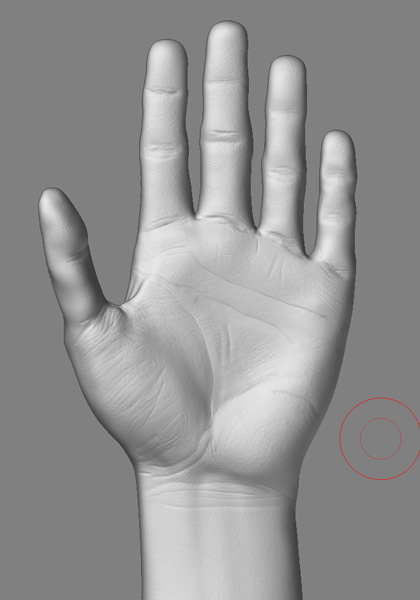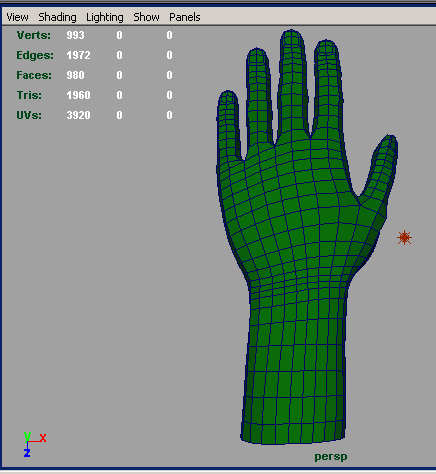I gave up on my first attempt of making my boxer dog Kimmy (http://www.zbrushcentral.com/zbc/showthread.php?t=29221) I wanted to use fur and rig her for animation but it was abit ambitious while just starting out with Z-Brush
So after going through the practical manual abit i decided to try and make a hand model like Francois Rimasson.
This is what i’ve come up with so far, I’m just starting to get to grips with the projection master and enjoying it loads
Mental Ray render using miss_fast_simple_maya
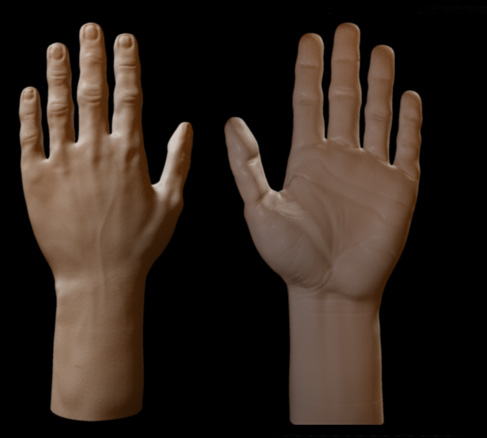
I’m going to go back and sort the finger nails out and then start painting some colour maps etc. There’s a very quick rig test in the zip file, wasn’t sure how to upload avi’s etc so it might not have worked, its a divx.
Well, back to work, absolutely loving Z-Brush, although i think i’ve uncovered its dark secret, it hides the windows clock. I’m loosing hours and hours to it 
Attachments