Thanks Pro4210 and SpaceMan 
SpaceMan: The way I got the fibers to appear where I wanted them, like in the cracks, was to fill the object with it’s material first, then use my brush and with the fibers material selected, I paint in the cracks and where I want the grass to be, but I make sure the brush only has M selected, this way it only paints the material.
The material is the same for both images, just changed the colors and the length in the material modifiers. The material is just the basic Fibers material, with tweaks made in the materials modifiers menu in S1 tab, where you add the colors and adjust the size and gravity and such.
Oh, and for the yellow grass I added Noise in the material modifiers. This way it appears to have more variety.


 ]
]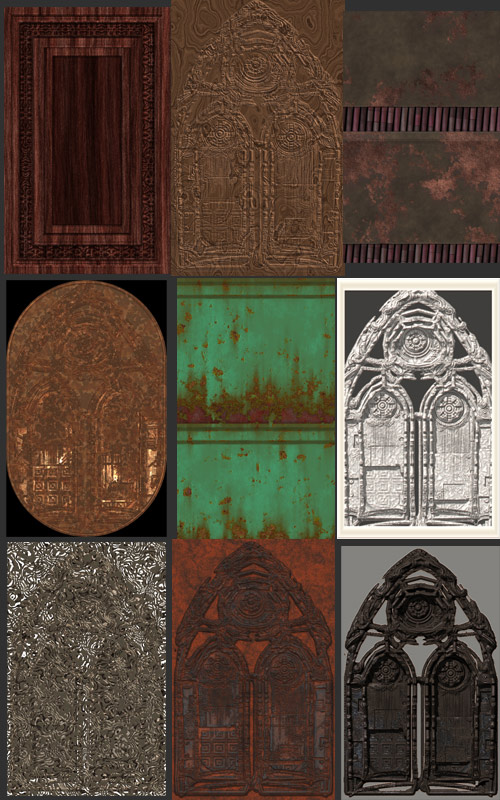

 ](javascript:zb_insimg(‘212722’,‘frame3.jpg’,1,0))
](javascript:zb_insimg(‘212722’,‘frame3.jpg’,1,0))


 ](javascript:zb_insimg(‘212733’,‘frame4.jpg’,1,0))
](javascript:zb_insimg(‘212733’,‘frame4.jpg’,1,0)) ](javascript:zb_insimg(‘212743’,‘steampunkdoorfinal2.jpg’,1,0))
](javascript:zb_insimg(‘212743’,‘steampunkdoorfinal2.jpg’,1,0))
 ](javascript:zb_insimg(‘212846’,‘Fahana1.jpg’,1,0))
](javascript:zb_insimg(‘212846’,‘Fahana1.jpg’,1,0)) ](javascript:zb_insimg(‘212991’,‘fah3.jpg’,1,0))
](javascript:zb_insimg(‘212991’,‘fah3.jpg’,1,0))

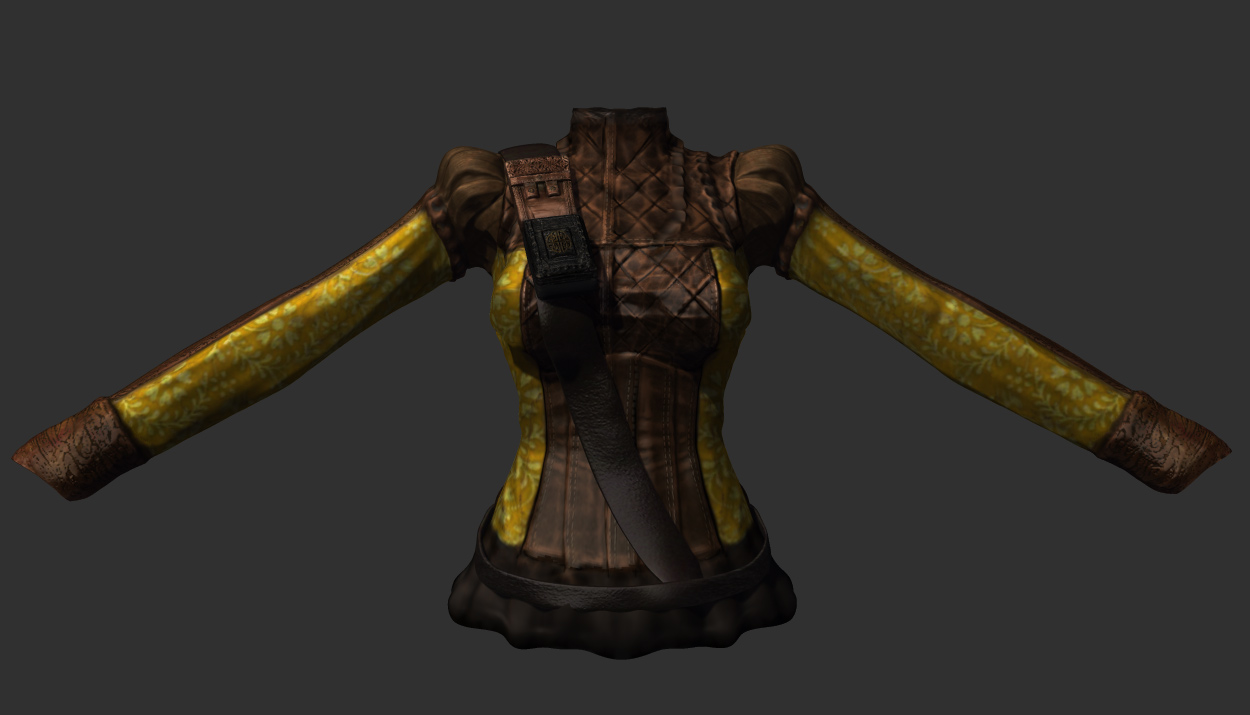

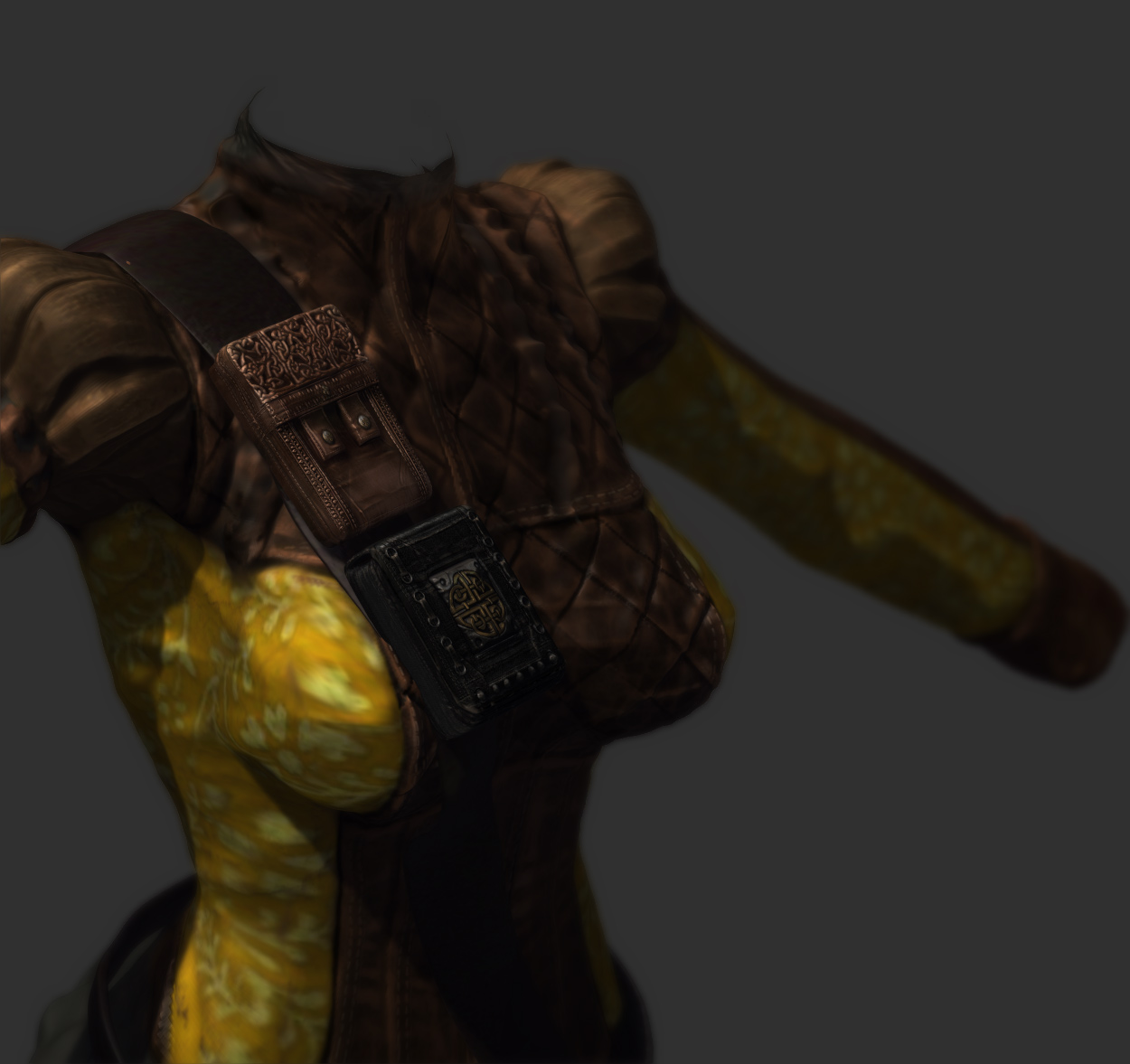
 ](javascript:zb_insimg(‘213716’,‘zbrushstrap.jpg’,1,0))
](javascript:zb_insimg(‘213716’,‘zbrushstrap.jpg’,1,0))


 ](javascript:zb_insimg(‘213866’,‘Zbrush_gun_2.jpg’,1,0))
](javascript:zb_insimg(‘213866’,‘Zbrush_gun_2.jpg’,1,0)) small_orange_diamond
small_orange_diamond





 ](http://%3Cfont%20color=%22#9A9A9A%22%3E%3Cbr%20/%3E%0A[ATT=214756)
](http://%3Cfont%20color=%22#9A9A9A%22%3E%3Cbr%20/%3E%0A[ATT=214756)